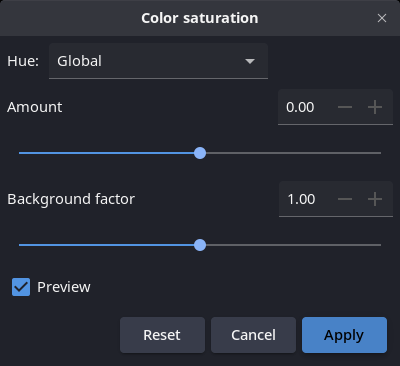Color saturation
ScreenColor Saturation⚓
- 1⚓
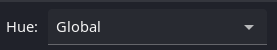
Hue⚓
Select the hue you want to enhance.
- 2⚓
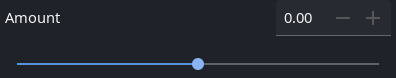
Amount⚓
This option selects the strength of the color saturation to be applied.
- 3⚓
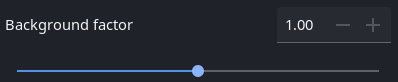
Background factor⚓
The higher the value of this option, the more the sky background will be protected.
Note
This avoids increasing the noise saturation of the sky background.
- 4⚓

Preview⚓
When this option is ticked, changes are displayed in real time.
The Color Saturation tool is a dedicated tool for color enhancement.
Note
We can specifically choose the hue to enhance and protect the background if needed.