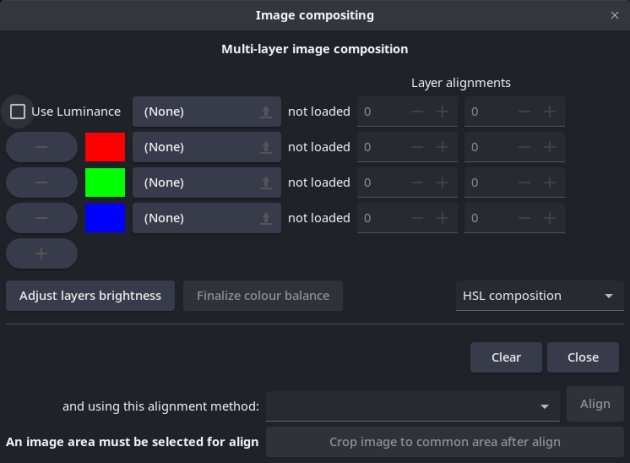RGB Compositing
This tool is used to create color images from several monochrome images, in general taken with different filters. The tool consists of lines, each representing an image how to use it in the composition. A special line at the top is for the optional luminance layer.
Default colors for the three lines are red green and blue but can be modified by clicking on the colored rectangle on the left of each line, either using one of the predefined colors or by choosing a new from a color chooser (after clicking on the + button).
Warning
Images may be of different dimensions, but in that case, the largest, which will define the final image dimensions and framing, has to be loaded first (in general luminance). All others will be resampled to match its dimensions.
Warning
Assigning two times the same color will overflow the channels it represents. For example, if an image taken with a red filter is added, one might want to assign it the red color, then adding an image taken with an H-alpha filter and assigning it a red-ish color too. This means two images will contribute to the red channel of the composed image, so stars will probably saturate.
Images can be aligned after having been loaded in the tool, but only with the one-star registration or the DFT image pattern registration, both only in translation. It is currently a known limitation that this tool cannot align images with rotations or other transformations.
For more information, see a complete tutorial for the use of this tool here:https://siril.org/tutorials/rgb_composition/