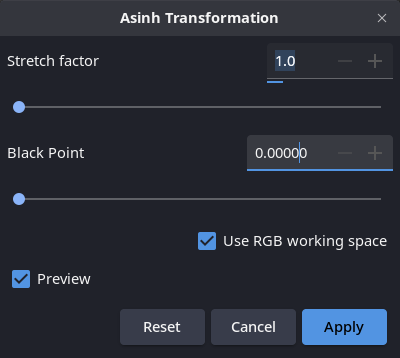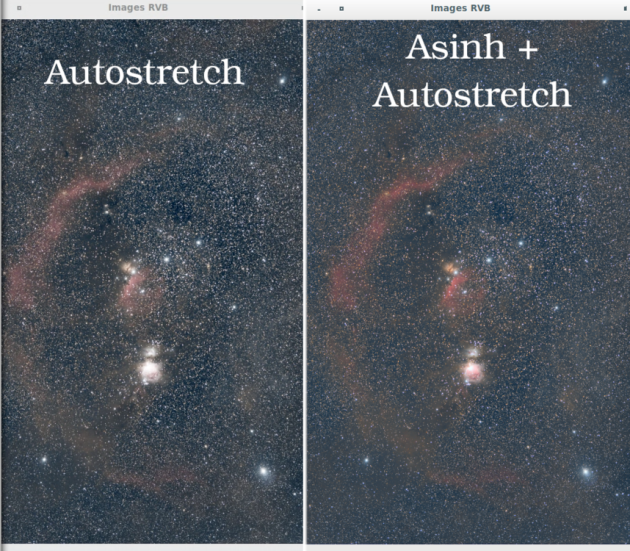Asinh transformation
Screen
- 1⚓
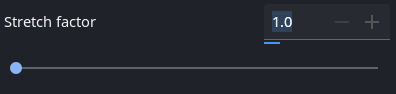
Strech factor⚓
The parameter stretch factor allows to adjust the non-linearity factor.
- 2⚓
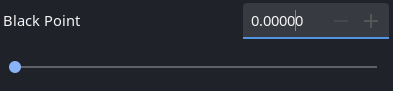
Black Point⚓
Constant value that is subtracted from the image.
Tip
It may be easier not to change the black point in this tool but to do it in the "Histogram Transformation" tool, right after.
- 3⚓

Preview⚓
When this option is ticked, changes are displayed in real time.
- 4⚓
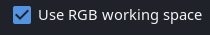
NoteUse RGB working space⚓
Ticking this option will use the following weights for the R, G and B channel : 0.2126, 0.7152, 0.0722 instead of 1/3, 1/3, 1/3.
The asinh[1], or inverse hyperbolic sine, transformation will modify image pixel values in a way similar to what can be seen with the asinh display pixel scaling function, which is parametrized by the low and high values cut-off cursors. Here the parameters are the stretch factor and the black point value.
For monochrome images, pixel values are modified using the following function:
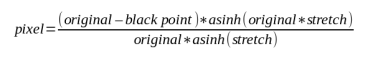
For color images, the function becomes:
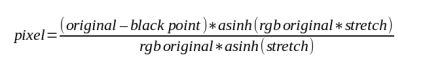
where rgb_original is computed using the pixel values of the three channels.
When the Use RGB working space option is not ticked, rgb_original is the mean between the three pixel values; when it is set, ponderation changes to 0.2126 for the red value, 0.7152 for the green value and 0.0722 for the blue value, which gets results closer to color balance.
Tip
See also the function in use here: https://siril.org/tutorials/tuto-scripts/#starting-to-stretch-the-histogram-with-the-asinh-function
TipNote for the user:⚓
Be sure to use this with the linear rendering mode selected to better see the effect of pixel value stretching.
Example
Note
We can see that the colours are more natural and that the M42 core is much less clipped in the right-hand version.
No colour saturation has been applied. This is only an histogram stretch.