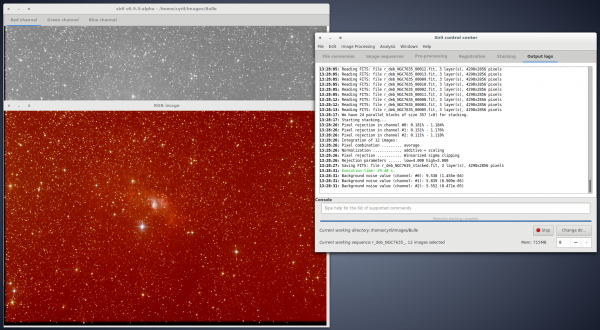Updating to match new version of source page |
Updating to match new version of source page |
||
| (79 intermediate revisions by the same user not shown) | |||
| Line 1: | Line 1: | ||
<languages /> | <languages /> | ||
<span style="color: #ff0090; font-weight: bold; text-align: center; margin: 2em; font-size: 125%;">This page is now deprecated. Please refer to the new [https://siril.org Siril website] or [https://siril.readthedocs.io/en/stable/ documentation].</span> | |||
=Siril, a free astronomical image processing software= | =Siril, a free astronomical image processing software= | ||
Siril is meant to be Iris for Linux (sirI-L). It is an astronomical image processing tool, able to convert, pre-process images, help aligning them automatically or manually, stack them and enhance final images. | Siril is meant to be Iris for Linux (sirI-L). It is an astronomical image processing tool, able to convert, pre-process images, help aligning them automatically or manually, stack them and enhance final images. In 2017, it also began to work on Mac OS X and Windows. It can be operated manually or automatically with scripts. | ||
{{:Siril:Links}} | |||
<randomimage size="600" float="center" choices="Lovejoy_300mm_Cyp.jpg|Cassiopeia_Cyp.jpg|Lovejoy_VB.jpg|Lovejoy_Cyp.jpg|Lune-TFG-2014-04-07.jpg|Star-trails.jpg|M33.jpg|NGC7635.jpg|Siril_M8-M20_processed.png|Jupiter.png|Cygnus_loop_fphg.jpg|M27_Cyp.jpg|M33_Cyp.jpg">This image was processed using Siril, see other [[Siril:Results|processing results]].</randomimage> | |||
==Who should use Siril?== | ==Who should use Siril?== | ||
Siril is targeted to '''amateur astronomers''' having acquired images and wanting to process them in a semi-automatic way. It provides a more user-friendly interface than Iris' command line | Siril is targeted to '''amateur astronomers''' having acquired images and wanting to process them in a semi-automatic way. It provides a more user-friendly interface than Iris' command line as well as more modern and powerful processing algorithms. Using scripts, Siril can produce a stacked image from a set of directories on the click of a button. It also features some processing tools like photometric colour correction and histogram transformation. | ||
Siril is | Siril is now fully capable to pre-process and process '''deep sky''' images and lucky imaging deep-sky sequences. It is still not capable of doing multi-point registration and stacking, which is required for high resolution imagery like '''planetary''' imaging. The new star detection registration is perfect for deep sky images, but there are also two automatic translation-only registrations, one more suited for full-image planetary and bright nebula images, based on [https://en.wikipedia.org/wiki/Discrete_Fourier_transform Fourier transform], and another more simple targeted at deep-sky images, based on [https://en.wikipedia.org/wiki/Point_spread_function PSF] on a single reference star. Additionally, a manual alignment capability makes it also well fitted for amateur astronomers having feature-less or bad quality images that automatic tools fail to align properly. | ||
Since version 1.0, Siril can work with 32-bit per channel images and FITS cube images. For more details, see the [[Siril:supported_FITS|Siril FITS format page]]. | |||
Siril is a free software, meaning everybody can participate and modify it as see fit. Siril can be used for other purposes than astronomical imaging, for example to extract previewed frames from many videos formats. For an overview, see some image processing [[Siril:Results|results]]. | |||
==News== | ==News== | ||
* | '''This website is not updated anymore.''' [[Siril:releases|DOWNLOAD LINKS]]. For latest news, see our new website: [https://siril.org/ siril.org]. For code updates, see our [https://gitlab.com/free-astro/siril/activity gitlab bug and feature tracking system]. | ||
** | |||
'''We are looking for volunteer translators''', for the software and for the documentation. No programming experience is required. See the [[Siril:translate|translation instructions]] page for software translation. In any case, check the status of your language translation with Cyril (at free-astro.org) if you want to help. | |||
The software is now considered stable. If you find a bug and want to report it (please, do!), feel free to report it on the [https://gitlab.com/free-astro/siril/issues bug report page]. | |||
*'''March 9, 2022''' | |||
** Version 1.0 is out! Finally, after almost 10 years of development, we tagged siril as a 1.0 version, meaning that we consider it stable and complete enough for deep sky image processing. Thanks to all the people who [https://gitlab.com/free-astro/siril/-/blob/master/AUTHORS took part] in this decennial adventure, including all testers, bug reporters, document writers and donators. And it's only the beginning! | |||
*'''Dec 8, 2021''' | |||
** The long awaited 1.0 version is not far! We have released two release candidate versions in the past month ([[Siril:1.0.0rc1|1.0 rc1]] and [[Siril:1.0.0rc2|1.0 rc2]]). | |||
*'''March 2, 2021''' | |||
** Together with the new [[Siril:0.99.8.1|0.99.8.1]] release, we finally updated resources in English such as [https://siril.org/tutorials/ tutorials] and an [https://siril.org/faq/ FAQ], available on the new website [https://siril.org/ siril.org]. | |||
*'''August 14, 2020''' | |||
** The new [[Siril:0.99.4|0.99.4]] version has been released. This version is a complete refactoring of the application. | |||
*'''November 4, 2019''' | |||
** The new [[Siril:0.9.12|0.9.12]] version has been released. This version contains a lot of bug fixes and improvements. | |||
*'''May 27, 2019''' | |||
** The new [[Siril:0.9.11|0.9.11]] version has been released. This version contains a new photometric color calibration tool, a lot of bug fixes and optimization. | |||
* | *'''January 16, 2019''' | ||
** | ** The new [[Siril:0.9.10|0.9.10]] version has been released, with bug fixes, and new astrometry tool feature. | ||
* | *'''November 26, 2018''' | ||
** | ** Insight has landed! But the Siril news here is that we migrated our source code and bug management system to gitlab! Please use this modern way of communicating with us about code and problems now. The address of the project is https://gitlab.com/free-astro/siril/ . It's been a long year for us with many unfinished business for the 1.0 version. In the meantime, we are preparing a [[Siril:0.9.10|0.9.10]] stability release for very soon. | ||
* | *'''June 7, 2018''' | ||
** | ** The new [[Siril:0.9.9|0.9.9]] version has been released, with bug fixes, and new script feature. | ||
* | *February 19, 2018 | ||
** | ** A patch of the [[Siril:0.9.8|0.9.8]] version has been released: 0.9.8.3. | ||
* | *January 31, 2018 | ||
** | ** The new [[Siril:0.9.8|0.9.8]] version has been released, with bug fixes, improvements on lucky imaging and Windows integration. | ||
* | *December 4, 2017 | ||
** | ** A new 0.9.8 version is [https://gitlab.com/free-astro/siril/milestones/11 progressing well] and will particularly help people working on deep-sky lucky imaging. | ||
** | ** We have also started working on features for the next major version of Siril, '''version 1.0'''. The first development, started at the beginning of the year, aims to greatly speed up the display of images and the rendering effects and this looks very promising. Other major developments will be the use of a better precision, floating point, internal image format that will give better results with some algorithms, the parallelization of preprocessing and the creation of a high quality registration and stacking method for planetary images. It will still take a lot of time, but that will be a fully featured and fast version of Siril. Current 0.9.x versions are stable and already provide great results for deep-sky image processing. | ||
* | *September 21, 2017 | ||
** | **New release [[Siril:0.9.7|0.9.7]]. Click [[Siril:releases|here]] for past releases. Siril is now available on '''Windows''' as a beta version! | ||
* | *June 20, 2017 | ||
** | **New release [[Siril:0.9.6|0.9.6]]. Click [[Siril:releases|here]] for past releases. | ||
*November | *November 28, 2016 | ||
**New | **New release [[Siril:0.9.5|0.9.5]]. Click [[Siril:releases|here]] for past releases. Development of major improvements such as native 32 bit images and [https://www.libvips.org/ vips] rendering has started. | ||
*October | *October 8, 2016 | ||
** | **A new team member has given a huge effort to bring you a fantastic new multi-language documentation, both [https://free-astro.org/siril_doc-en/ browsable] and in [https://free-astro.org/download/siril-doc-0.9.9-en.pdf PDF]. | ||
*August 17, 2016 | |||
**New release [[Siril:0.9.4|0.9.4]]. Click [[Siril:releases|here]] for past releases. | |||
*October 28, 2015 | |||
**First stable version available: [[Siril:0.9.0|0.9.0]]. Stability updates and minor improvements will occur in the dedicated 0.9 branch. | |||
The | *June 10, 2015 | ||
**New registration method available! It is now possible to register images with an automatic global star detection tool. The algorithm takes into account the translation and the rotation. | |||
*April 13, 2015 | |||
**We have been working hard on accelerating stacking algorithms on multi-core CPUs, giving SER a better support and we are also working on the two main lacks of Siril: taking into account rotation and multi-point in registration, for better deep-sky and planetary registrations. These works are in progress, and will take some weeks to complete. | |||
Many [[Siril:0.9.7|improvements]] have been done over the previous unmaintained version. The command line has been reactivated in large proportions, see the list of currently available commands on the dedicated [[Siril:Commands|Commands]] page. New commands and features have been and are being developed. For a complete list of features, see the [[Siril:0.9.7|0.9.7]] page, [https://gitlab.com/free-astro/siril/milestones/10 the roadmap], or the [[Siril#List_of_Siril_features|list of features]] below. | |||
Ideas for the future of Siril are stored in the issues tracking system and can be seen by version in the [https://gitlab.com/free-astro/siril/milestones milestones page]. The list of known bugs is mixed with it and the full list is available [https://gitlab.com/free-astro/siril/issues here]. The complete changelog is available either in the [https://gitlab.com/free-astro/siril/issues?scope=all&utf8=%E2%9C%93&state=closed list of closed bugs] or in the [https://gitlab.com/free-astro/siril/commits/master code source commits]. A summary is available in the news section [[#News|above]] and in the page of each release, as well as in the [https://gitlab.com/free-astro/siril/blob/master/ChangeLog ChangeLog] file. '''If you want to contribute, you are welcome!''' | |||
==Start using Siril / Documentation== | ==Start using Siril / Documentation== | ||
Siril's works internally with FITS images, unsigned 16-bit per pixel and per channel. All | Siril's works internally with [https://en.wikipedia.org/wiki/FITS FITS] images, unsigned 16-bit or floating point 32-bit per pixel and per channel. Some [[Siril:supported_FITS|other FITS formats]] are supported. All other ''image'' formats you want to process with Siril have to be converted using the Conversion tab, but some ''sequence'' files are converted on-the-fly: [[SER]] and film sequences supported by ffmpeg (which means nearly all films). | ||
For pre-processing, Siril applies ''master'' offset/bias, dark and flat images to the current sequence. These master images thus have to be processed before processing the actual image sequence. Siril currently does not support processing multiple sequences at the same time, so each layer of the final image must be processed independently before assembling them into an RGB image. | For pre-processing, Siril applies ''master'' offset/bias, dark and flat images to the current sequence. These master images thus have to be processed before processing the actual image sequence. Siril currently does not support processing multiple sequences at the same time, so each layer of the final image must be processed independently before assembling them into an RGB image. Of course, scripts automate that. | ||
For the old 0.9 version, a '''[//{{SERVERNAME}}/siril_doc-en/ Web-based documentation]''' or '''[//{{SERVERNAME}}/download/siril-doc-0.9.9-en.pdf PDF format]''' for offline viewing, contain illustrated instructions on how to use particular features of Siril, along with a few videos to illustrate or describe these capabilities. This documentation may be updated soon for the new look and features of 1.0. | |||
For 1.0, we focused on describing the usage with tutorials, on the new website [https://siril.org/tutorials/ siril.org/tutorials]. There are also [https://siril.org/faq/ frequently asked questions] of great help. | |||
[[File:Siril_stacking_result.png|600px]] | [[File:Siril_stacking_result.png|600px]] | ||
| Line 70: | Line 106: | ||
New features are being introduced quite regularly. Here is a list of main features: | New features are being introduced quite regularly. Here is a list of main features: | ||
* Native image format support | * Native image format support | ||
** | ** Unsigned 16-bit and floating point 32-bit FITS files ([[Siril:supported_FITS|other FITS]] are converted to this format on-the-fly) | ||
** SER files | ** [[SER]] files and FITS cubes for one-file sequences | ||
** AVI and many other film files | ** AVI and many other film files, their support is being [[SER|dropped]] in favour of SER. | ||
* Image conversion (to the native FITS format only) | * Image conversion (to the native FITS format only) | ||
** Supported input types: 8-bit and 16-bit BMP, TIFF, JPEG, PNG files, NetPBM binary images, RAW DSLR images. | ** Supported input types: 8-bit and 16-bit BMP, TIFF, JPEG, PNG files, NetPBM binary images, RAW DSLR images. | ||
* Pre-processing of images with offset, dark and flat images, cosmetic corrections and synthetic offsets | |||
* Image registration; supported methods: | * Image registration; supported methods: | ||
** Translation using DFT | ** Global star alignment, based on star detection and matching using a variable number of degrees of liberty | ||
** Translation using PSF of a star, generally used for | ** Translation using DFT centred on an object, generally used for full-image planetary images | ||
** Translation using PSF of a single star, generally used for deep-sky images or photometry | |||
** Manual translation with two preview renderings of the current image with reference frame in transparency | ** Manual translation with two preview renderings of the current image with reference frame in transparency | ||
** | * Registered sequence export | ||
* Image stacking | ** Supported export file formats: Siril FITS sequence, SER sequence, uncompressed AVI files, GIF up to 0.9.4, MP4 and WEBM web publishing video formats since 0.9.5 | ||
** Optional cropping, resizing, linear pixel value scaling and normalization of the exported images | |||
* Image stacking, with optional additive or multiplicative normalization | |||
** Summing | ** Summing | ||
** Median | ** Median | ||
** | ** Average with rejection (percentile, sigma, median, MAD, Winsorized, linear fit and GESDT clipping) | ||
** Pixel minimum or maximum across images | |||
* Enhancement and processing of final images | |||
** Visualization only: lightness/contrast cursors, scaling modes (linear, log, square root, squared, asinh, histogram equalisation), negative and false colour rendering and clipping | |||
** Background gradient removal tool | |||
** Pixel maximum | ** Cosmetic correction tool | ||
* | ** Colour calibration, manual or automatic using photometry after plate-solving | ||
* | ** Deconvolution | ||
* A command line for various processing functions, see the list of [[Siril:Commands|available commands]]. | ** Histogram transformation | ||
* A command line for various processing functions, available from the GUI or from a command-line version of siril, see the list of [[Siril:Commands|available commands]]. | |||
* A star finding algorithm with PSF information | * A star finding algorithm with PSF information | ||
* Image compositing tool, combining and aligning multiple layers (2 to 6) with custom colours into a resulting image, with luminance layer support | |||
* Plotting various pieces of information about an image sequence (FWHM, star roundness, periodic error of the mount, amplitude, background level...) and using the plots to filter out images from a sequence for stacking | |||
* | * Pixel math to combine images using math formulas | ||
==Compilation and installation== | ==Compilation and installation== | ||
See [[Siril:install|Siril installation page]]. It documents which binary packages you can get and how to build from source if needed, for multiple operating systems. Siril is a free software, licence is GPL3. | |||
To install standalone binaries, please go to [[Siril:releases|this page]], choose the latest version and download the binary corresponding to your OS. | |||
==Who is behind Siril?== | |||
[[User:Vincent|Vincent]] is a computer scientist (PhD) and uses Siril as an amateur to process images from a Canon EOS, a QSI and a Basler camera on a 410mm telescope. | |||
[[User:Lock42|Cyril]] is a physicist (PhD), now IT engineer at CNRS, motivating new developments and providing high quality processing algorithms to Siril. | |||
Laurent is a senior IT project manager and also uses Siril to process images from a Canon EOS and a ZWO camera on a 254mm telescope. He manages the formatting of the documentation, using Scenari technology and the Moodle online training. | |||
François Meyer wrote the initial (up to v0.8) versions. Here are the legacy [http://sourceforge.net/projects/siril/ Sourceforge project] and [http://dulle.free.fr/alidade/siril.php?lan=en website]. | |||
See the [https://gitlab.com/free-astro/siril/blob/master/AUTHORS AUTHORS] file for the complete list of contributors. | |||
If you like the software, please help us by contributing with the Donate button on the top right. Siril takes us a lot of time and we still have to pay for the servers. | |||
Latest revision as of 17:42, 16 September 2023
This page is now deprecated. Please refer to the new Siril website or documentation.
Siril, a free astronomical image processing software
Siril is meant to be Iris for Linux (sirI-L). It is an astronomical image processing tool, able to convert, pre-process images, help aligning them automatically or manually, stack them and enhance final images. In 2017, it also began to work on Mac OS X and Windows. It can be operated manually or automatically with scripts.
- New website: siril.org. Please use it instead of this one for news, the new documentation and tutorials.
- Current version is 1.2.0. See the list of previous versions here.
- Siril forum
- Code source, bug reporting and roadmap is now on gitlab

Who should use Siril?
Siril is targeted to amateur astronomers having acquired images and wanting to process them in a semi-automatic way. It provides a more user-friendly interface than Iris' command line as well as more modern and powerful processing algorithms. Using scripts, Siril can produce a stacked image from a set of directories on the click of a button. It also features some processing tools like photometric colour correction and histogram transformation.
Siril is now fully capable to pre-process and process deep sky images and lucky imaging deep-sky sequences. It is still not capable of doing multi-point registration and stacking, which is required for high resolution imagery like planetary imaging. The new star detection registration is perfect for deep sky images, but there are also two automatic translation-only registrations, one more suited for full-image planetary and bright nebula images, based on Fourier transform, and another more simple targeted at deep-sky images, based on PSF on a single reference star. Additionally, a manual alignment capability makes it also well fitted for amateur astronomers having feature-less or bad quality images that automatic tools fail to align properly.
Since version 1.0, Siril can work with 32-bit per channel images and FITS cube images. For more details, see the Siril FITS format page.
Siril is a free software, meaning everybody can participate and modify it as see fit. Siril can be used for other purposes than astronomical imaging, for example to extract previewed frames from many videos formats. For an overview, see some image processing results.
News
This website is not updated anymore. DOWNLOAD LINKS. For latest news, see our new website: siril.org. For code updates, see our gitlab bug and feature tracking system.
We are looking for volunteer translators, for the software and for the documentation. No programming experience is required. See the translation instructions page for software translation. In any case, check the status of your language translation with Cyril (at free-astro.org) if you want to help.
The software is now considered stable. If you find a bug and want to report it (please, do!), feel free to report it on the bug report page.
- March 9, 2022
- Version 1.0 is out! Finally, after almost 10 years of development, we tagged siril as a 1.0 version, meaning that we consider it stable and complete enough for deep sky image processing. Thanks to all the people who took part in this decennial adventure, including all testers, bug reporters, document writers and donators. And it's only the beginning!
- Dec 8, 2021
- March 2, 2021
- August 14, 2020
- The new 0.99.4 version has been released. This version is a complete refactoring of the application.
- November 4, 2019
- The new 0.9.12 version has been released. This version contains a lot of bug fixes and improvements.
- May 27, 2019
- The new 0.9.11 version has been released. This version contains a new photometric color calibration tool, a lot of bug fixes and optimization.
- January 16, 2019
- The new 0.9.10 version has been released, with bug fixes, and new astrometry tool feature.
- November 26, 2018
- Insight has landed! But the Siril news here is that we migrated our source code and bug management system to gitlab! Please use this modern way of communicating with us about code and problems now. The address of the project is https://gitlab.com/free-astro/siril/ . It's been a long year for us with many unfinished business for the 1.0 version. In the meantime, we are preparing a 0.9.10 stability release for very soon.
- June 7, 2018
- The new 0.9.9 version has been released, with bug fixes, and new script feature.
- February 19, 2018
- A patch of the 0.9.8 version has been released: 0.9.8.3.
- January 31, 2018
- The new 0.9.8 version has been released, with bug fixes, improvements on lucky imaging and Windows integration.
- December 4, 2017
- A new 0.9.8 version is progressing well and will particularly help people working on deep-sky lucky imaging.
- We have also started working on features for the next major version of Siril, version 1.0. The first development, started at the beginning of the year, aims to greatly speed up the display of images and the rendering effects and this looks very promising. Other major developments will be the use of a better precision, floating point, internal image format that will give better results with some algorithms, the parallelization of preprocessing and the creation of a high quality registration and stacking method for planetary images. It will still take a lot of time, but that will be a fully featured and fast version of Siril. Current 0.9.x versions are stable and already provide great results for deep-sky image processing.
- September 21, 2017
- November 28, 2016
- October 8, 2016
- October 28, 2015
- First stable version available: 0.9.0. Stability updates and minor improvements will occur in the dedicated 0.9 branch.
- June 10, 2015
- New registration method available! It is now possible to register images with an automatic global star detection tool. The algorithm takes into account the translation and the rotation.
- April 13, 2015
- We have been working hard on accelerating stacking algorithms on multi-core CPUs, giving SER a better support and we are also working on the two main lacks of Siril: taking into account rotation and multi-point in registration, for better deep-sky and planetary registrations. These works are in progress, and will take some weeks to complete.
Many improvements have been done over the previous unmaintained version. The command line has been reactivated in large proportions, see the list of currently available commands on the dedicated Commands page. New commands and features have been and are being developed. For a complete list of features, see the 0.9.7 page, the roadmap, or the list of features below.
Ideas for the future of Siril are stored in the issues tracking system and can be seen by version in the milestones page. The list of known bugs is mixed with it and the full list is available here. The complete changelog is available either in the list of closed bugs or in the code source commits. A summary is available in the news section above and in the page of each release, as well as in the ChangeLog file. If you want to contribute, you are welcome!
Start using Siril / Documentation
Siril's works internally with FITS images, unsigned 16-bit or floating point 32-bit per pixel and per channel. Some other FITS formats are supported. All other image formats you want to process with Siril have to be converted using the Conversion tab, but some sequence files are converted on-the-fly: SER and film sequences supported by ffmpeg (which means nearly all films).
For pre-processing, Siril applies master offset/bias, dark and flat images to the current sequence. These master images thus have to be processed before processing the actual image sequence. Siril currently does not support processing multiple sequences at the same time, so each layer of the final image must be processed independently before assembling them into an RGB image. Of course, scripts automate that.
For the old 0.9 version, a Web-based documentation or PDF format for offline viewing, contain illustrated instructions on how to use particular features of Siril, along with a few videos to illustrate or describe these capabilities. This documentation may be updated soon for the new look and features of 1.0.
For 1.0, we focused on describing the usage with tutorials, on the new website siril.org/tutorials. There are also frequently asked questions of great help.
List of Siril features
New features are being introduced quite regularly. Here is a list of main features:
- Native image format support
- Unsigned 16-bit and floating point 32-bit FITS files (other FITS are converted to this format on-the-fly)
- SER files and FITS cubes for one-file sequences
- AVI and many other film files, their support is being dropped in favour of SER.
- Image conversion (to the native FITS format only)
- Supported input types: 8-bit and 16-bit BMP, TIFF, JPEG, PNG files, NetPBM binary images, RAW DSLR images.
- Pre-processing of images with offset, dark and flat images, cosmetic corrections and synthetic offsets
- Image registration; supported methods:
- Global star alignment, based on star detection and matching using a variable number of degrees of liberty
- Translation using DFT centred on an object, generally used for full-image planetary images
- Translation using PSF of a single star, generally used for deep-sky images or photometry
- Manual translation with two preview renderings of the current image with reference frame in transparency
- Registered sequence export
- Supported export file formats: Siril FITS sequence, SER sequence, uncompressed AVI files, GIF up to 0.9.4, MP4 and WEBM web publishing video formats since 0.9.5
- Optional cropping, resizing, linear pixel value scaling and normalization of the exported images
- Image stacking, with optional additive or multiplicative normalization
- Summing
- Median
- Average with rejection (percentile, sigma, median, MAD, Winsorized, linear fit and GESDT clipping)
- Pixel minimum or maximum across images
- Enhancement and processing of final images
- Visualization only: lightness/contrast cursors, scaling modes (linear, log, square root, squared, asinh, histogram equalisation), negative and false colour rendering and clipping
- Background gradient removal tool
- Cosmetic correction tool
- Colour calibration, manual or automatic using photometry after plate-solving
- Deconvolution
- Histogram transformation
- A command line for various processing functions, available from the GUI or from a command-line version of siril, see the list of available commands.
- A star finding algorithm with PSF information
- Image compositing tool, combining and aligning multiple layers (2 to 6) with custom colours into a resulting image, with luminance layer support
- Plotting various pieces of information about an image sequence (FWHM, star roundness, periodic error of the mount, amplitude, background level...) and using the plots to filter out images from a sequence for stacking
- Pixel math to combine images using math formulas
Compilation and installation
See Siril installation page. It documents which binary packages you can get and how to build from source if needed, for multiple operating systems. Siril is a free software, licence is GPL3.
To install standalone binaries, please go to this page, choose the latest version and download the binary corresponding to your OS.
Who is behind Siril?
Vincent is a computer scientist (PhD) and uses Siril as an amateur to process images from a Canon EOS, a QSI and a Basler camera on a 410mm telescope.
Cyril is a physicist (PhD), now IT engineer at CNRS, motivating new developments and providing high quality processing algorithms to Siril.
Laurent is a senior IT project manager and also uses Siril to process images from a Canon EOS and a ZWO camera on a 254mm telescope. He manages the formatting of the documentation, using Scenari technology and the Moodle online training.
François Meyer wrote the initial (up to v0.8) versions. Here are the legacy Sourceforge project and website.
See the AUTHORS file for the complete list of contributors.
If you like the software, please help us by contributing with the Donate button on the top right. Siril takes us a lot of time and we still have to pay for the servers.