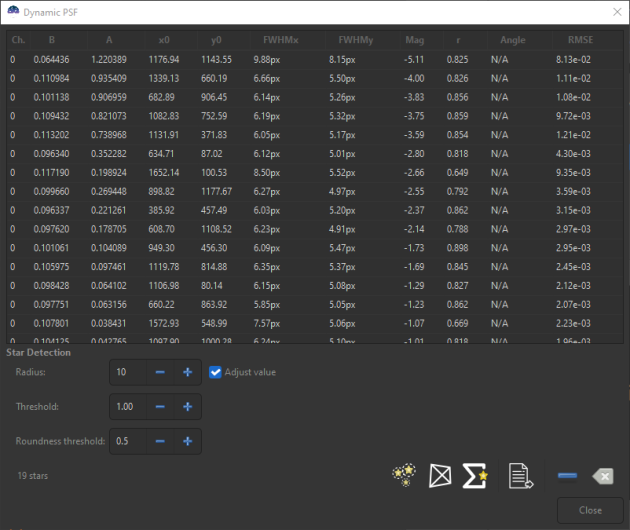Dynamic PSF (for registration settings)
Adjust registration settings⚓
In some cases, it may be necessary to adjust the stars detection to help registration process finding more stars. This can be done by opening the Dynamic PSF dialog
Threshold value above the noise for stars detection.
Note
The default value for threshold is 1.00.
The median and bgnoise values of the image are determined, then the threshold is:
median + [threshold] x 5 x bgnoise.Any local maximum above this threshold value is considered a potential star candidate and further analyzed.
Lowering this value will enable to detect more stars but will spend longer time on each image.