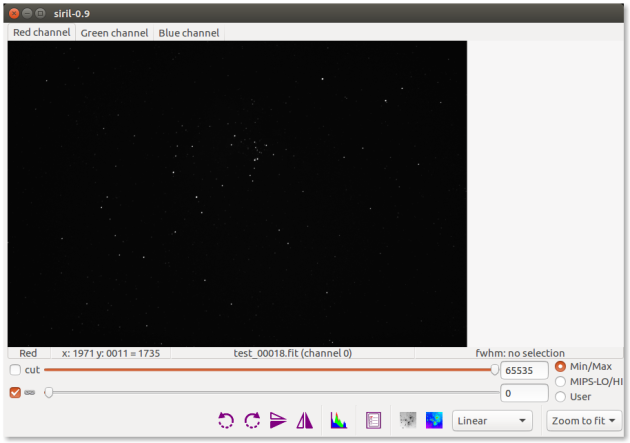A powerful astronomy image viewer
A Display Mode viewer is used to improve the visibility of an image.
The grey window is used to display color components for the image, control their visual composition in the color image, and give information about the displayed frame, pixel value when moving the mouse on a pixel, file name and layer number, zoom value, FWHM[2] value of the selection if it applies, and some display tools.
Tip
The display modes allow the scaling of the source image file to the displayed image to be changed. Cursors and display modes are used to improve the visibility of some details in an image, or more precisely to change the dynamics of the viewing, without altering pixel data from the image file in any way. This is only for display purposes.
Screen
Open / close histogram toolbox
Show/hide list of images in the sequence with registration data
Switch to normal and rainbow color map Colors maps viewer
If this option is checked Fits headers MIPS-HI and MIPS-LO are read and their values given to the current viewing levels.
see statistics
The cursors at the bottom control thresholds for black and white on the grey image, allowing to play with contrast and lightness of each channel separately or together, depending if the chain button is checked or not.
Note
The cursors are disabled when Histogram or AutoStretch display modes are used.
The different display modes
Conceptlinear⚓
the default mode of Siril. The pixels are displayed from dark to light in a linear scale.
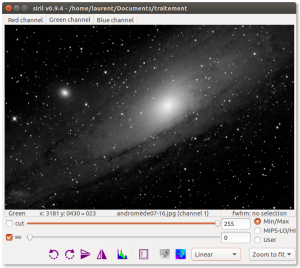
ConceptLogarithm⚓
The logarithmic scale. The operation simultaneously exacerbating the weak and light levels of the image.
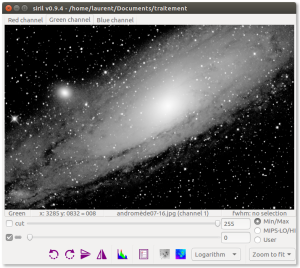
ConceptSquare root⚓
The square root of each pixel. This can be seen primarily in this mode are the brightest parts of the image.
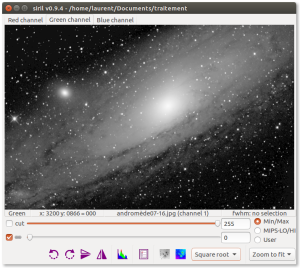
ConceptSquared⚓
Square of each pixel. Which can be seen with this model viewer is primarily the most brightest part of the image.
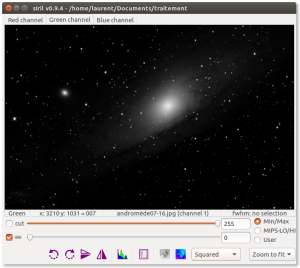
ConceptAsinh⚓
The inverse hyperbolic sine is commonly used, it reproduces the perceptive capacity of the human eye, allowing to perceive significantly different brightness levels simultaneously. The asinh function is close to the logarithmic mode but has a better behavior around zero.
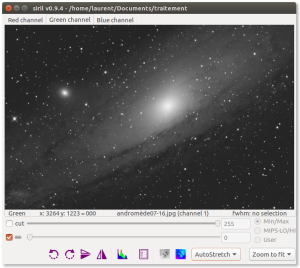
ConceptAutoStretch⚓
Siril performs auto stretching curves to adjust the image and make it visible on the screen.
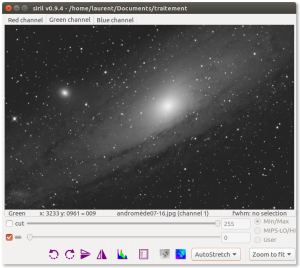
ConceptHistogramme⚓
The histogram equalization increases the contrast of the image by increasing the dynamic range of the intensity given to the pixels with the most likely intensity values.
It is highly recommended to evaluate all the signals contained in the image.
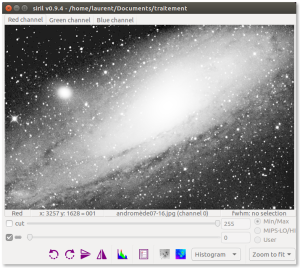
Conceptcut⚓
Cut
Instead of keeping pixels with values greater than the value "hi" white when checked: displays black pixels when saturated
Note
All of these modes can also be applied independently on each channel when the bond inter channel is disabled.