Align RGB channels
At the end of the stack, Siril provide an option to automatically align RGB channels.
ProcedureAutomatically align RGB channels⚓
At the end of the stack,
select an area in
gray scale image windows
Then in
color image windowsRight click to open pop up menu
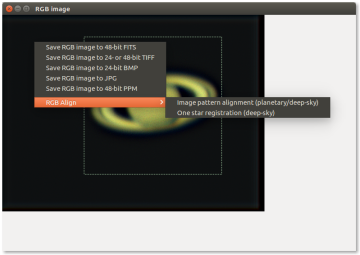
Select
RGB alignChoose Image pattern alignment or one star registration.
ExtrasIn most of the cases use Image pattern alignment.
Tip
You can align with a star or a Jupiter's satellite for example with one star registration
- Result
The RGB channels alignment is done⚓
11:32:25: Recomputing already existing registration for this layer
11:32:26: Registration finished.
11:32:26: Best frame: #0.