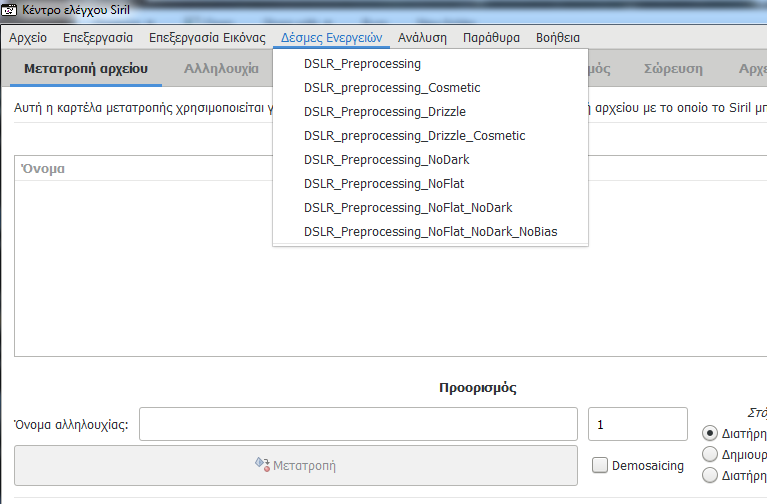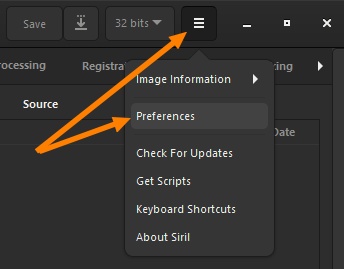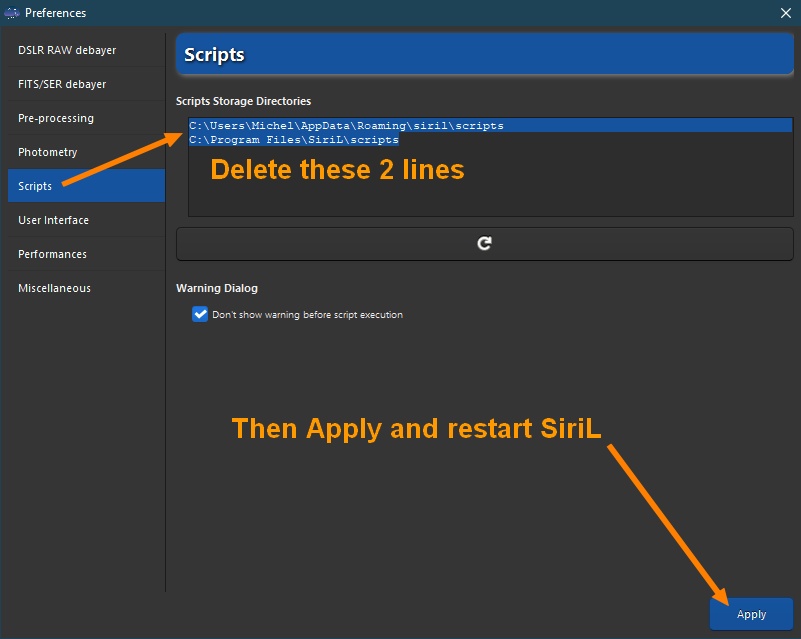Updating to match new version of source page |
Updating to match new version of source page |
||
| Line 56: | Line 56: | ||
* [https://free-astro.org/images/4/4b/Mono_Preprocessing_WithoutFlat.ssf Mono_Preprocessing_WithoutFlat.ssf]: preprocess monochrome images without bias nor flat. Added 2020/10/17 | * [https://free-astro.org/images/4/4b/Mono_Preprocessing_WithoutFlat.ssf Mono_Preprocessing_WithoutFlat.ssf]: preprocess monochrome images without bias nor flat. Added 2020/10/17 | ||
* [https://free-astro.org/images/7/71/Mono_Preprocessing_WithoutDark.ssf Mono_Preprocessing_WithoutDark.ssf]: preprocess monochrome images without dark. Added 2020/10/17 | * [https://free-astro.org/images/7/71/Mono_Preprocessing_WithoutDark.ssf Mono_Preprocessing_WithoutDark.ssf]: preprocess monochrome images without dark. Added 2020/10/17 | ||
* [https://free-astro.org/images/9/95/Mono_Preprocessing_WithoutDBF.ssf Mono_Preprocessing_WithoutDBF.ssf]: preprocess monochrome images without dark, bias nor flat. Added 2020/09/01 | * [https://free-astro.org/images/9/95/Mono_Preprocessing_WithoutDBF.ssf Mono_Preprocessing_WithoutDBF.ssf]: preprocess monochrome images without dark, bias nor flat. Added 2020/09/01 | ||
* [https://free-astro.org/images/f/f2/Mono_Preprocessing_withbackgroundextraction.ssf Mono_Preprocessing_withbackgroundextraction.ssf]: preprocess monochrome images with background extraction on each image. Added 2021/07/18. | |||
* [https://free-astro.org/images/e/ea/OSC_Preprocessing_WithoutFlat.ssf OSC_Preprocessing_WithoutFlat.ssf]: preprocess color images without bias nor flat. Added 2020/10/17 | * [https://free-astro.org/images/e/ea/OSC_Preprocessing_WithoutFlat.ssf OSC_Preprocessing_WithoutFlat.ssf]: preprocess color images without bias nor flat. Added 2020/10/17 | ||
* [https://free-astro.org/images/1/1a/OSC_Preprocessing_WithoutDark.ssf OSC_Preprocessing_WithoutDark.ssf]: preprocess color images without dark. Added 2020/10/17 | * [https://free-astro.org/images/1/1a/OSC_Preprocessing_WithoutDark.ssf OSC_Preprocessing_WithoutDark.ssf]: preprocess color images without dark. Added 2020/10/17 | ||
* [https://free-astro.org/images/a/a4/OSC_Preprocessing_WithoutDBF.ssf OSC_Preprocessing_WithoutDBF.ssf]: preprocess color images without dark, bias nor flat. Added 2020/09/01 | * [https://free-astro.org/images/a/a4/OSC_Preprocessing_WithoutDBF.ssf OSC_Preprocessing_WithoutDBF.ssf]: preprocess color images without dark, bias nor flat. Added 2020/09/01 | ||
* [https://free-astro.org/images/d/dd/OSC_Startrail.ssf OSC_Startrail.ssf]: preprocess color images and build a star-trail. Added 2020/09/01. | * [https://free-astro.org/images/d/dd/OSC_Startrail.ssf OSC_Startrail.ssf]: preprocess color images and build a star-trail. Added 2020/09/01. | ||
* [https://free-astro.org/images/0/06/OSC_Preprocessing_withbackgroundextraction.ssf OSC_Preprocessing_withbackgroundextraction.ssf]: preprocess color images with background extraction on each image. Added 2021/07/18. | |||
Revision as of 23:31, 18 September 2021
Από τις πρώτες ημέρες, το Siril μπορεί να δεχτεί εντολές, με τη μορφή κειμένου εντολών από τη γραμμή εντολών. Πρόσφατα προστέθηκαν περισσότερες εντολές, επιτρέποντας μια βασική αυτοματοποιημένη επεξεργασία των εικόνων. Οι εντολές μπορούν να αποθηκευτούν σε ένα αρχείο το οποίο ονομάζουμε δέσμη ενεργειών, και εκτελούνται η μια μετά την άλλη. Μερικές εντολές μπορούν να χρησιμοποιηθούν σε δέσμες εντολών, άλλες όχι, αυτό υποδεικνύεται στην βοήθεια της γραμμής εντολών από το γραφικό περιβάλλον χρήσης του Siril.
Since its early days, Siril can take user inputs as textual commands, from the command line. Recently, more commands have been added, enabling for a basic automated processing of images. Commands can be stored in a file that we call script, and they are executed one after the other. Some commands can be used in scripts, some cannot, this is indicated in the help of the command line from the graphical user interface of siril.
Από την έκδοση 0.9.9, το Siril μπορεί να εκτελέσει δέσμες εντολών από ένα αρχείο. Από την έκδοση 0.9.10, οι εντολές μπορούν να παρθούν από μια ονομασμένη σωλήνωση.
Υπάρχουν δυο τρόποι για την εκκίνηση μιας δέσμης ενεργειών χειροκίνητα: χρησιμοποιώντας την λέξη @ στην γραμμή εντολών, ακολουθούμενο από την ονομασία της δέσμης ενεργειών, όπως εξηγείται εδώ, ή με την χρήση του μενού Δέσμες Ενεργειών.
Το μενού Δέσμες Ενεργειών εμφανίζεται μόνο όταν εντοπιστούν δέσμες ενεργειών στους προκαθορισμένους από το πρόγραμμα καταλόγους αναζήτησης ή από τον χρήστη στις ρυθμίσεις του προγράμματος.
If you don't see the Scripts menu (or if you don't see the default scripts in the list):
Please use the following procedure:
- click on the 'Burger' icon then on 'Preferences'
- click on the 'Scripts' section
- delete the 2 lines in the field as described below
- click on 'Apply'
- close and restart SiriL
Από την έκδοση 0.9.10, οι δέσμες ενεργειών θα παρέχονται μαζί κατά την εγκατάσταση. Αυτό ίσχυε μόνο για την εγκατάσταση σε Windows για την έκδοση 0.9.9. Εδώ είναι οι δέσμες ενεργειών οι οποίες είναι στα προγράμματα εγκατάστασης:
Default scripts (automatically installed with SiriL):
- DSLR_preprocessing.ssf: δέσμη ενεργειών για προεπεξεργασία έγχρωμης κάμερας DSLR. Χρησιμοποιεί, bias, flats και darks, καταγράφει και σωρεύει τις εικόνες.
- DSLR_Preprocessing_Drizzle.ssf
- DSLR_Preprocessing_NoFlat_NoDark_NoBias.ssf
- DSLR_Preprocessing_NoDark.ssf
- DSLR_preprocessing_Cosmetic.ssf
- DSLR_Preprocessing_NoFlat.ssf
- DSLR_preprocessing_Drizzle_Cosmetic.ssf
- DSLR_Preprocessing_NoFlat_NoDark.ssf
Other scripts:
- Mono_Preprocessing_WithoutFlat.ssf: preprocess monochrome images without bias nor flat. Added 2020/10/17
- Mono_Preprocessing_WithoutDark.ssf: preprocess monochrome images without dark. Added 2020/10/17
- Mono_Preprocessing_WithoutDBF.ssf: preprocess monochrome images without dark, bias nor flat. Added 2020/09/01
- Mono_Preprocessing_withbackgroundextraction.ssf: preprocess monochrome images with background extraction on each image. Added 2021/07/18.
- OSC_Preprocessing_WithoutFlat.ssf: preprocess color images without bias nor flat. Added 2020/10/17
- OSC_Preprocessing_WithoutDark.ssf: preprocess color images without dark. Added 2020/10/17
- OSC_Preprocessing_WithoutDBF.ssf: preprocess color images without dark, bias nor flat. Added 2020/09/01
- OSC_Startrail.ssf: preprocess color images and build a star-trail. Added 2020/09/01.
- OSC_Preprocessing_withbackgroundextraction.ssf: preprocess color images with background extraction on each image. Added 2021/07/18.
Ενθαρρύνουμε τους χρήστες που δημιουργούν τις δικές τους δέσμες ενεργειών να τις εκδώσουν και να δημιουργήσουν ένα σύνδεσμο σε αυτή τη σελίδα με μια βασική περιγραφή με το τι κάνουν.
We also suggest users to use Sirilic to generate scripts or Sirilot to provide a more suited way to manage all the files required for such a processing.