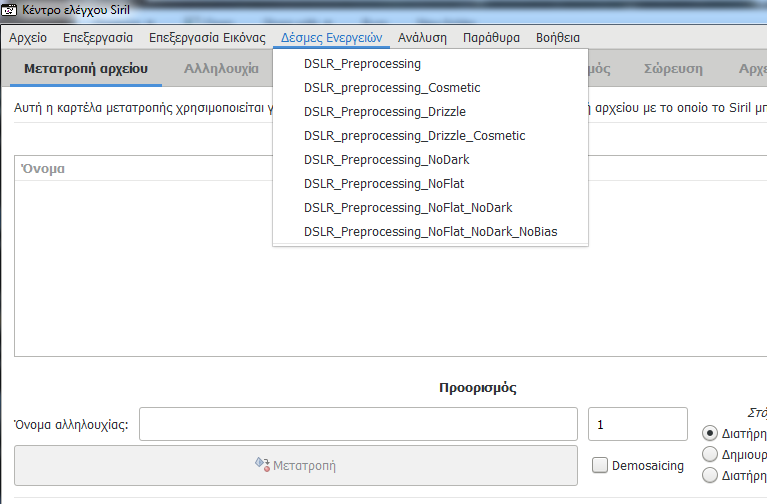Created page with "File:Siril_scripts_menu_el.png" |
Created page with "Από τις πρώτες ημέρες, το Siril μπορεί να δεχτεί εντολές, με τη μορφή κειμένου εντολών απ..." |
||
| Line 2: | Line 2: | ||
=Siril scripts= | =Siril scripts= | ||
Από τις πρώτες ημέρες, το Siril μπορεί να δεχτεί [[Siril:Commands|εντολές]], με τη μορφή κειμένου εντολών από τη γραμμή εντολών. Πρόσφατα [[Siril:Commands#Commands_history|προστέθηκαν περισσότερες εντολές]], επιτρέποντας μια βασική αυτοματοποιημένη επεξεργασία των εικόνων. Οι εντολές μπορούν να αποθηκευτούν σε ένα αρχείο το οποίο ονομάζουμε "δέσμη ενεργειών", και εκτελούνται η μια μετά την άλλη. Μερικές εντολές μπορούν να χρησιμοποιηθούν σε δέσμες εντολών, άλλες όχι, αυτό υποδεικνύεται στην βοήθεια της γραμμής εντολών από το γραφικό περιβάλλον χρήσης του Siril. | |||
Since release [[Siril:0.9.9|0.9.9]], Siril can execute scripts from a file. Since [[Siril:0.9.10|0.9.10]], [[Siril:Commands|commands]] can also be taken from a [[Siril:Commands#Command_stream_.28pipe.29|named pipe]]. | Since release [[Siril:0.9.9|0.9.9]], Siril can execute scripts from a file. Since [[Siril:0.9.10|0.9.10]], [[Siril:Commands|commands]] can also be taken from a [[Siril:Commands#Command_stream_.28pipe.29|named pipe]]. | ||
Revision as of 22:02, 24 December 2018
Siril scripts
Από τις πρώτες ημέρες, το Siril μπορεί να δεχτεί εντολές, με τη μορφή κειμένου εντολών από τη γραμμή εντολών. Πρόσφατα προστέθηκαν περισσότερες εντολές, επιτρέποντας μια βασική αυτοματοποιημένη επεξεργασία των εικόνων. Οι εντολές μπορούν να αποθηκευτούν σε ένα αρχείο το οποίο ονομάζουμε "δέσμη ενεργειών", και εκτελούνται η μια μετά την άλλη. Μερικές εντολές μπορούν να χρησιμοποιηθούν σε δέσμες εντολών, άλλες όχι, αυτό υποδεικνύεται στην βοήθεια της γραμμής εντολών από το γραφικό περιβάλλον χρήσης του Siril.
Since release 0.9.9, Siril can execute scripts from a file. Since 0.9.10, commands can also be taken from a named pipe.
Using scripts
There are two ways to start a script manually: using the @ keyword on the command line, followed by the script name, as explained here, or use the script menu.
The script menu only appears if some scripts have been found in the script search directories defined either by default or by the user in the program settings.
Getting scripts
In release 0.9.10, scripts will be provided with the installation. It was already the case only for the Windows installer for 0.9.9. Here are the scripts that are in the installers:
- DSLR_preprocessing.ssf: script for DSLR color camera preprocessing, Uses bias, flats and darks, registers and stack the images.
- DSLR_Preprocessing_Drizzle.ssf
- DSLR_Preprocessing_NoFlat_NoDark_NoBias.ssf
- DSLR_Preprocessing_NoDark.ssf
- DSLR_preprocessing_Cosmetic.ssf
- DSLR_Preprocessing_NoFlat.ssf
- DSLR_preprocessing_Drizzle_Cosmetic.ssf
- DSLR_Preprocessing_NoFlat_NoDark.ssf
We encourage users creating their own scripts to publish them and make a link in this page with a basic description of what they do.