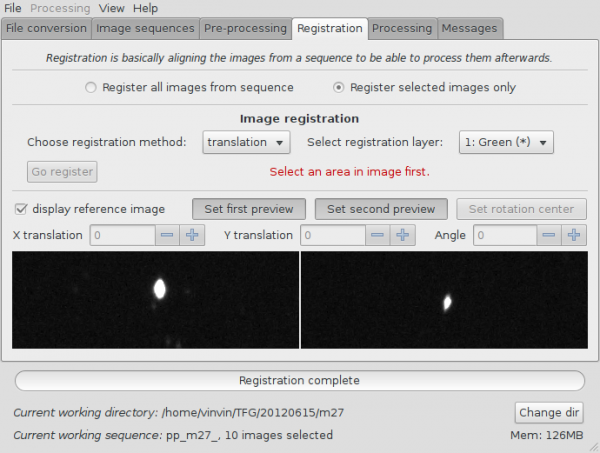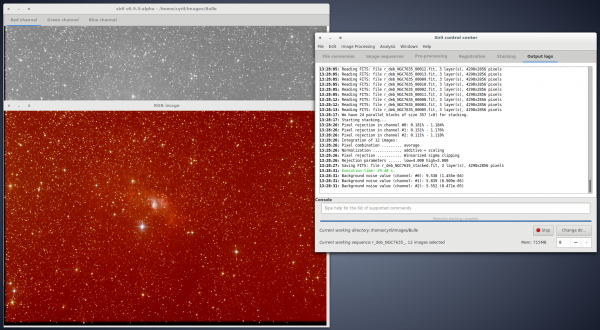m test translate |
importing new page |
||
| Line 1: | Line 1: | ||
<languages /> | |||
<translate> | <translate> | ||
=Siril= <!--T:1--> | =Siril, a free astronomical image processing software= <!--T:1--> | ||
<!--T:2--> | <!--T:2--> | ||
Siril is meant to be Iris for Linux (sirI-L). It is an astronomical image processing tool, able to convert, pre-process images, help aligning them automatically or manually, stack them and enhance final images | Siril is meant to be Iris for Linux (sirI-L). It is an astronomical image processing tool, able to convert, pre-process images, help aligning them automatically or manually, stack them and enhance final images. This page is the page for the new version of Siril, legacy [http://sourceforge.net/projects/siril/ Sourceforge project] and [http://dulle.free.fr/alidade/siril.php?lan=en website] are unmaintained. | ||
<!--T: | <!--T:21--> | ||
'''Current version is [[0.9 alpha]].''' Next release, [[0.9 beta]], or 0.9b, will be available in a few weeks or months. | |||
<!--T:4--> | ==Who should use Siril?== <!--T:22--> | ||
Siril's works internally with FITS images, unsigned 16-bit per pixel and per channel. All images you want to process with Siril thus needs to be converted, except for SER and film sequences which are converted on-the-fly, see the '''[[Siril:Manual| | Siril is targeted to '''amateur astronomers''' having acquired images and wanting to process them in a semi-automatic way. It provides a more user-friendly interface than Iris' command line, but it is not yet as automated as DeepSkyStacker or Registax. It also provides a command line to access various processing functions. | ||
<!--T:23--> | |||
The manual alignment capability makes it well fitted for amateur astronomers having bad quality images that automatic tools fail to align properly. | |||
<!--T:24--> | |||
Siril is able to process '''planetary''' images (many small images) as well as '''deep sky''' images (a few large images with full pre-processing data). | |||
<!--T:25--> | |||
Professional astronomers generally use 32-bit depth images, Siril uses 16-bit images internally, so it will degrade images, although loading 32-bit FITS files is supported. | |||
<!--T:26--> | |||
And more generally, people who want to use free software on free operating systems to process images. For an overview, see the [[Siril:Screenshots|screenshots]] or [[Siril:Manual|documentation]] pages. | |||
<!--T:14--> | |||
[[File:Siril_registration_previews.png|600px]] | |||
==News== <!--T:3--> | |||
The software is still in '''alpha''' phase, meaning it's '''still being heavily developed and quite unstable''', but most functionalities are working. Many improvements have been done over the previous unmaintained version, including better handling of conversions, image sequences and errors, improving the GUI, and lots of bug fixes. The command line has been reactivated in large proportions, see the list of currently available commands on the dedicated [[Siril:Commands|Commands]] page. New commands and features are also being developed, and new file formats being supported (all RAW, all BMP, all TIFF, JPEG, PNG, Iris' PIC, AVI and other films, SER). | |||
<!--T:12--> | |||
The '''roadmap''' for Siril is in the [https://free-astro.vinvin.tf/svn/siril/src/TODO TODO] file, and the list of known bugs is maintained in the [https://free-astro.vinvin.tf/svn/siril/src/BUGS BUGS] file. The changelog is available in the SVN log (not yet available online). Priority for next releases are re-enabling the automatic translation registration, adding support for wavelets and LRGB. If you want to contribute, you are welcome! | |||
==Start using Siril== <!--T:4--> | |||
Siril's works internally with FITS images, unsigned 16-bit per pixel and per channel. All images you want to process with Siril thus needs to be converted using the [[Siril:Screenshots|Conversion tab]], except for SER and film sequences which are converted on-the-fly. | |||
<!--T:27--> | |||
For pre-processing, Siril applies master offset/bias, dark and flat images to the current sequence. These master images thus have to be processed '''before''' processing the actual image sequence. Siril currently does not support processing multiple sequences at the same time, so each layer of the final image must be processed independently before assembling them into a RGB image. A new tutorial will document this process soon. | |||
<!--T:28--> | |||
For most usual functions, see the illustrated '''[[Siril:Manual|processing tutorial page]]'''. Videos tutorials will be available soon too. | |||
<!--T:5--> | <!--T:5--> | ||
[[File:Siril_stacking_result.png| | [[File:Siril_stacking_result.png|600px]] | ||
<!--T: | ==List of Siril features== <!--T:6--> | ||
<!--T:8--> | <!--T:8--> | ||
New features are being introduced quite regularly. Here is a list of main features: | |||
* Native image format support | * Native image format support | ||
** unsigned 16-bit FITS files | ** unsigned 16-bit FITS files (other FITS are converted to this format on-the-fly) | ||
** SER files | ** SER files | ||
** AVI files soon | ** AVI and other film files soon | ||
* Image conversion (to the native FITS format only) | * Image conversion (to the native FITS format only) | ||
** Supported input types: 8-bit and 16-bit BMP, TIFF, JPEG, PNG files | ** Supported input types: 8-bit and 16-bit BMP, TIFF, JPEG, PNG files, NetPBM binary images, RAW DSLR images. | ||
* Image registration; supported methods: | * Image registration; supported methods: | ||
** Translation for one selected star alignment using FFT. | ** Translation for one selected star alignment using FFT. This feature will be remade with the FWHM soon because it doesn't work correctly. | ||
** Manual translation with two preview renderings of the current image with reference frame in transparency. | ** Manual translation with two preview renderings of the current image with reference frame in transparency. | ||
** Image rotation is not implemented yet | ** Image rotation is not implemented yet. | ||
** Using [http://www.astro.uni-bonn.de/~theli/ Theli] is considered too, to align frames with a map (fixes image distortion, rotation, translation, according to many stars referenced by astrometry data). | ** Using [http://www.astro.uni-bonn.de/~theli/ Theli] is considered too, to align frames with a map (fixes image distortion, rotation, translation, according to many stars referenced by astrometry data). | ||
* Image stacking | * Image stacking | ||
** Summing and median stacking. | ** Summing and median stacking. | ||
* Pre-processing of images with multi-channel offset, dark and flat images. | * Pre-processing of images with multi-channel offset, dark and flat images. | ||
* Enhancement of final images: lightness/contrast cursors on each layer, | * Enhancement of final images: lightness/contrast cursors on each layer, different scaling modes (linear, log, square root, squared, asinh, histogram normalization), negative rendering and clipping. | ||
* | * A command line for various processing functions, see the list of [[Siril:Commands|available commands]]. | ||
* A star finding algorithm with PSF information | |||
<!--T:13--> | <!--T:13--> | ||
'''Limitations | '''Limitations:''' | ||
* Only 3-channel colour images assigned to R, G and B are possible. Other assignations are to come, for LRGB or narrowband composition | * Only 3-channel colour images assigned to R, G and B are possible. Other assignations are to come, for LRGB or narrowband composition | ||
* Median stack is limited to 50 frames to limit out of memory likeliness | * Median stack is limited to 50 frames to limit out of memory likeliness | ||
==Compilation and installation== <!--T:15--> | ==Compilation and installation== <!--T:15--> | ||
<!--T:16--> | <!--T:16--> | ||
Siril is currently only released as source from its subversion base. There is a package for the Arch Linux system, built from the source, [https://aur.archlinux.org/packages.php?ID=63593 | Siril is currently only released as source from its subversion base. There is a package for the Arch Linux system, built from the subversion source, [https://aur.archlinux.org/packages.php?ID=63593 in AUR]. For other operating systems, you need Subversion (svn command) to retrieve it and autotools and gcc to compile it. | ||
===Dependencies=== <!--T:29--> | |||
Siril depends on a number of libraries, which all should be available in your operating system if it is recent enough. Mandatory dependencies are: | |||
* [http://www.gtk.org/ gtk+-3.4] (Graphical user interface library) | |||
* [http://heasarc.nasa.gov/fitsio/fitsio.html cfitsio] (FITS images support) | |||
* [http://www.fftw.org/ fftw] (Discrete Fourier Transform library) | |||
* [http://www.gnu.org/software/gsl/ gsl] (The GNU Scientific Library) | |||
<!--T:30--> | |||
Optional dependencies are: | |||
* dcraw | |||
* libtiff | |||
* libjpeg | |||
* libpng | |||
<!--T:31--> | |||
They allow RAW, TIFF, JPEG and PNG images to be imported and sometimes exported. dcraw can be installed after Siril's install. The libraries are detected at compilation-time. | |||
===Installation instructions=== <!--T:32--> | |||
Until a package version is released, the only way to get the source is to get it from the subversion repository. Use the command: | |||
<!--T:17--> | <!--T:17--> | ||
<tt>svn co https://free-astro.vinvin.tf/svn/siril/</tt> | <tt>$ svn co https://free-astro.vinvin.tf/svn/siril/</tt> | ||
<!--T:18--> | <!--T:18--> | ||
(sorry for the bad certificate - this URL does not work for online source viewing with old web browsers). The source is read-only if you have no particular authorization. If you want to participate to Siril and be able to commit on the svn, send a message to user [[User:Vincent|Vincent]] here. | ''(sorry for the bad certificate - this URL does not work for online source viewing with old web browsers)''. The source is read-only if you have no particular authorization. If you want to '''participate''' to Siril and be able to commit on the svn, send a message to user [[User:Vincent|Vincent]] here. | ||
<!--T:19--> | <!--T:19--> | ||
Once you have got Siril's source code, it's easy to install it. Siril is managed with autotools, so it's simply built using ./configure and make. The configure | Once you have got Siril's source code, it's easy to install it. Siril is managed with autotools, so it's simply built using ./configure and make. The configure script is not shipped to allow for better interoperability and can be generated using this command: | ||
< | |||
<!--T:33--> | |||
<tt>$ aclocal && autoconf && autoheader && automake --add-missing</tt> | |||
<!--T:34--> | |||
Then run ./configure and make. To install Siril, use the usual: | Then run ./configure and make. To install Siril, use the usual: | ||
< | |||
<!--T:35--> | |||
<tt>$ make install</tt> | |||
<!--T:36--> | |||
To launch Siril, the command name is <code>siril</code>. | |||
==Who is behind Siril?== <!--T:37--> | |||
<!--T:38--> | |||
The project leader of this new version is [[User:Vincent|Vincent]]. He is a computer scientist (PhD), and uses Siril as an amateur to process images from a Canon EOS and a B&W QSI camera on a 410mm diameter telescope. | |||
<!--T:39--> | |||
[[User:Lock42|Cyril]] is a physicist (PhD), motivating new developments and providing high quality processing algorithms to Siril. | |||
<!--T:40--> | |||
See the [https://free-astro.vinvin.tf/svn/siril/AUTHORS AUTHORS] file for the complete list of contributors. | |||
</translate> | </translate> | ||
Revision as of 16:22, 18 February 2014
Siril, a free astronomical image processing software
Siril is meant to be Iris for Linux (sirI-L). It is an astronomical image processing tool, able to convert, pre-process images, help aligning them automatically or manually, stack them and enhance final images. This page is the page for the new version of Siril, legacy Sourceforge project and website are unmaintained.
Current version is 0.9 alpha. Next release, 0.9 beta, or 0.9b, will be available in a few weeks or months.
Who should use Siril?
Siril is targeted to amateur astronomers having acquired images and wanting to process them in a semi-automatic way. It provides a more user-friendly interface than Iris' command line, but it is not yet as automated as DeepSkyStacker or Registax. It also provides a command line to access various processing functions.
The manual alignment capability makes it well fitted for amateur astronomers having bad quality images that automatic tools fail to align properly.
Siril is able to process planetary images (many small images) as well as deep sky images (a few large images with full pre-processing data).
Professional astronomers generally use 32-bit depth images, Siril uses 16-bit images internally, so it will degrade images, although loading 32-bit FITS files is supported.
And more generally, people who want to use free software on free operating systems to process images. For an overview, see the screenshots or documentation pages.
News
The software is still in alpha phase, meaning it's still being heavily developed and quite unstable, but most functionalities are working. Many improvements have been done over the previous unmaintained version, including better handling of conversions, image sequences and errors, improving the GUI, and lots of bug fixes. The command line has been reactivated in large proportions, see the list of currently available commands on the dedicated Commands page. New commands and features are also being developed, and new file formats being supported (all RAW, all BMP, all TIFF, JPEG, PNG, Iris' PIC, AVI and other films, SER).
The roadmap for Siril is in the TODO file, and the list of known bugs is maintained in the BUGS file. The changelog is available in the SVN log (not yet available online). Priority for next releases are re-enabling the automatic translation registration, adding support for wavelets and LRGB. If you want to contribute, you are welcome!
Start using Siril
Siril's works internally with FITS images, unsigned 16-bit per pixel and per channel. All images you want to process with Siril thus needs to be converted using the Conversion tab, except for SER and film sequences which are converted on-the-fly.
For pre-processing, Siril applies master offset/bias, dark and flat images to the current sequence. These master images thus have to be processed before processing the actual image sequence. Siril currently does not support processing multiple sequences at the same time, so each layer of the final image must be processed independently before assembling them into a RGB image. A new tutorial will document this process soon.
For most usual functions, see the illustrated processing tutorial page. Videos tutorials will be available soon too.
List of Siril features
New features are being introduced quite regularly. Here is a list of main features:
- Native image format support
- unsigned 16-bit FITS files (other FITS are converted to this format on-the-fly)
- SER files
- AVI and other film files soon
- Image conversion (to the native FITS format only)
- Supported input types: 8-bit and 16-bit BMP, TIFF, JPEG, PNG files, NetPBM binary images, RAW DSLR images.
- Image registration; supported methods:
- Translation for one selected star alignment using FFT. This feature will be remade with the FWHM soon because it doesn't work correctly.
- Manual translation with two preview renderings of the current image with reference frame in transparency.
- Image rotation is not implemented yet.
- Using Theli is considered too, to align frames with a map (fixes image distortion, rotation, translation, according to many stars referenced by astrometry data).
- Image stacking
- Summing and median stacking.
- Pre-processing of images with multi-channel offset, dark and flat images.
- Enhancement of final images: lightness/contrast cursors on each layer, different scaling modes (linear, log, square root, squared, asinh, histogram normalization), negative rendering and clipping.
- A command line for various processing functions, see the list of available commands.
- A star finding algorithm with PSF information
Limitations:
- Only 3-channel colour images assigned to R, G and B are possible. Other assignations are to come, for LRGB or narrowband composition
- Median stack is limited to 50 frames to limit out of memory likeliness
Compilation and installation
Siril is currently only released as source from its subversion base. There is a package for the Arch Linux system, built from the subversion source, in AUR. For other operating systems, you need Subversion (svn command) to retrieve it and autotools and gcc to compile it.
Dependencies
Siril depends on a number of libraries, which all should be available in your operating system if it is recent enough. Mandatory dependencies are:
- gtk+-3.4 (Graphical user interface library)
- cfitsio (FITS images support)
- fftw (Discrete Fourier Transform library)
- gsl (The GNU Scientific Library)
Optional dependencies are:
- dcraw
- libtiff
- libjpeg
- libpng
They allow RAW, TIFF, JPEG and PNG images to be imported and sometimes exported. dcraw can be installed after Siril's install. The libraries are detected at compilation-time.
Installation instructions
Until a package version is released, the only way to get the source is to get it from the subversion repository. Use the command:
$ svn co https://free-astro.vinvin.tf/svn/siril/
(sorry for the bad certificate - this URL does not work for online source viewing with old web browsers). The source is read-only if you have no particular authorization. If you want to participate to Siril and be able to commit on the svn, send a message to user Vincent here.
Once you have got Siril's source code, it's easy to install it. Siril is managed with autotools, so it's simply built using ./configure and make. The configure script is not shipped to allow for better interoperability and can be generated using this command:
$ aclocal && autoconf && autoheader && automake --add-missing
Then run ./configure and make. To install Siril, use the usual:
$ make install
To launch Siril, the command name is siril.
Who is behind Siril?
The project leader of this new version is Vincent. He is a computer scientist (PhD), and uses Siril as an amateur to process images from a Canon EOS and a B&W QSI camera on a 410mm diameter telescope.
Cyril is a physicist (PhD), motivating new developments and providing high quality processing algorithms to Siril.
See the AUTHORS file for the complete list of contributors.