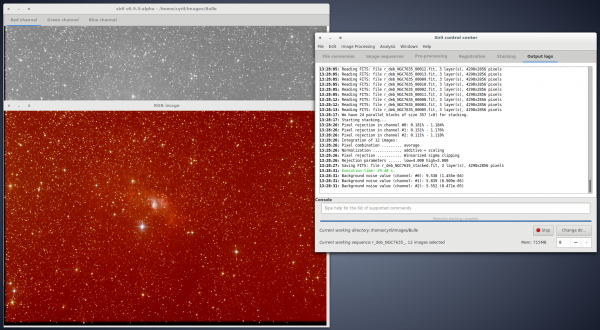Siril, un logiciel libre pour le traitement d'images en astronomie
Siril is meant to be Iris for Linux (sirI-L). It is an astronomical image processing tool, able to convert, pre-process images, help aligning them automatically or manually, stack them and enhance final images. This page is the page for the new version of Siril.
La version actuelle est 0.9.0 rc1. La version précédente était 0.9.0 beta.
A qui s'adresse Siril ?
Siril vise les astronomes amateurs qui ont acquis des images et qui veulent les traiter avec des moyens semi-automatiques. Il fournit une interface plus conviviale que la ligne de commande d'Iris, mais n'est pas autant automatisé que DeepSkyStacker ou Registax. Il fournit toutefois une ligne de commande pour accéder facilement à différentes fonctions de traitement.
Siril est capable de traiter des images planétaires (un grand nombre de petites images) aussi bien que de ciel profond (un nombre réduit d'images de grande taille avec un important pré-traitement). La registration est capable d'aligner automatiquement (seulement en translation pour l'instant) les images planétaires en utilisant une transformée de Fourier discrète, et les images de ciel profond en utilisant la PSF sur une étoile de référence, il ne faut donc pas un décalage trop important des images. La fonctionnalité d'alignement manuel rend Siril aussi utile aux astronomes amateurs ayant des images de mauvaise qualité ou plus généralement pour lesquelles les logiciels automatisés ont le plus de mal à trouver les points d'alignement.
Les astronomes professionnels utilisent généralement des images en 32 bits par pixel par couleur ; Siril n'en utilise que 16 en interne (sauf de façon temporaire pour l'empilement). Le chargement des images FITS en 32 bits est supporté mais elles seront dégradées puisque converties en 16 bits. Cela peut être quand même utile si le but est de produire des images pour le grand public.
And more generally, people who want to use free software on free operating systems to process images. Siril can even be used to extract previewed frames from many videos formats. For an overview, see some image processing results, or documentation pages.
News
- April 13, 2015
- We have been working hard on accelerating stacking algorithms on multi-core CPUs, giving SER a better support and we are also working on the two main lacks of Siril: taking into account rotation and multi-point in registration, for better deep-sky and planetary registrations. These works are in progress, and will take some weeks to complete.
- December 29, 2014; committed revision 737
- First release-candidate of Siril. Previous version was 0.9.0 beta.
- December 10, 2014; committed revision 707
- Fixing critical bug in percentile clipping
- December 5, 2014; committed revision 694
- A button has been implemented in order to stop the background process
- November 30, 2014; committed revision 678
- Starting development of a multi-threaded application for heavy computation. There is a new thread for long tasks, keeping the GUI responsive. This commit implements it in the preprocessing.
- November 29, 2014; committed revision 677
- Fixing bug in spline algorithm for background extraction
- November 27, 2014; committed revision 674
- Big update with a bug fixed in the background extraction module. Also the spline algorithm has been improved.
- New module to remove Canon banding (same algorithm as the script used in PixInsight)
- November 11, 2014; committed revision 671
- November 8, 2014; committed revision 659
- Fourier Transform module now accepts color images.
- 2 Novembre 2014 ; version committée 643
- Nouveau type de rejet pour l'empilage de petits ensembles de données : le Percentile Clipping.
- 31 octobre 2014 ; version committée 641
- Résolution d'un bug important dans le Winsorized Sigma Clipping
- Correction dans le comptage de pixels rejetés.
The software is in beta phase, meaning its stability is still being improved, but most functionalities are working. If you find bugs and want to report them (please, do!), contact the team using the links at the bottom of this page, or use the system provided by your OS.
Many improvements have been done over the previous unmaintained version. The command line has been reactivated in large proportions, see the list of currently available commands on the dedicated Commands page. New commands and features have been and are being developed. For a complete list of features, see the 0.9.0 beta page, the subversion log, or the list of features below.
The roadmap for Siril is being updated for its after-release life. The main coming developments are completely remaking the conversion and sequence features to handle any list of files, and providing a registration that takes image rotation into account. Ideas are stored in the TODO file, and the list of known bugs is maintained in the BUGS file. The complete changelog is available in the SVN log (not available online), a summary is available in the news section here and in the page of each release, as well as in the ChangeLog file. If you want to contribute, you are welcome!
Démarrer avec Siril / Documentation
Siril fonctionne de façon interne avec des images FITS, en 16 bits non signé, pour chaque couleur de chaque pixel. Toutes les images que vous voudrez traiter avec Siril devront être converties dans ce format, sauf pour les fichiers de séquence SER ou AVI qui sont convertis à la volée.
For pre-processing, Siril applies master offset/bias, dark and flat images to the current sequence. These master images thus have to be processed before processing the actual image sequence. Siril currently does not support processing multiple sequences at the same time, so each layer of the final image must be processed independently before assembling them into an RGB image.
Une page de documentation contient un tutoriel complet de traitement illustré, des instructions sur comment utiliser des fonctionnalités particulières de Siril, et des vidéos qui illustrent ces dernières.
Liste des fonctionnalités de Siril
New features are being introduced quite regularly. Here is a list of main features:
- Native image format support
- unsigned 16-bit FITS files (other FITS are converted to this format on-the-fly)
- SER files
- AVI and many other film files
- Image conversion (to the native FITS format only)
- Supported input types: 8-bit and 16-bit BMP, TIFF, JPEG, PNG files, NetPBM binary images, RAW DSLR images.
- Image registration; supported methods:
- Translation using DFT centered on an object, generally used for planetary images
- Translation using PSF of a star, generally used for deek-sky images
- Manual translation with two preview renderings of the current image with reference frame in transparency
- Image rotation and plate-solving are not implemented yet
- Image stacking
- Summing
- Median
- Percentile clipping
- Sigma clipping
- Median sigma clipping
- Winsorized sigma clipping
- Linear fit clipping
- Pixel maximum
- Pre-processing of images with multi-channel offset, dark and flat images
- Enhancement of final images: lightness/contrast cursors on each layer, different scaling modes (linear, log, square root, squared, asinh, histogram equalisation), negative and false colour rendering and clipping.
- A command line for various processing functions, see the list of available commands.
- A star finding algorithm with PSF information
Limitations:
- Only 3-channel colour images assigned to R, G and B are possible in the general workspace (image processing and sequence handling). It is however possible to manipulate many 1-channel image to create a colour composition, such as popular LRGB, RGBHa or SII-Ha-OIII images.
Compilation et installation
Depuis la version 0.9.0b, Siril est distribué par paquets sources ou binaires dans différentes distributions GNU/Linux. L'autre choix est d'utiliser la base de développement subversion. Il y a un package pour le système Arch Linux, compilé à partir des sources, dans l'AUR. Siril a aussi été reporté comme fonctionnant sur Mac OS X, mais cela nécessite une installation spécifique, voir la page dédiée.
Dependencies
Siril depends on a number of libraries, which all should be available in your operating system if it is recent enough. See a list of packages names for Debian here. Mandatory dependencies are:
- gtk+-3.6 (Graphical user interface library)
- cfitsio (FITS images support)
- fftw (Discrete Fourier Transform library)
- gsl (The GNU Scientific Library)
- libconfig++ (Structured configuration files support)
Optional dependencies are:
- libraw, libtiff, libjpeg, libpng for RAW, TIFF, JPEG and PNG images import and export. The libraries are detected at compilation-time.
- FFMS2 for film native support as image sequences. It also allows frames to be extracted from many kinds of film, for other purposes than astronomy. Versions < 2.20 have an annoying bug. It is recommanded to install the last version.
- OpenCV and a C++ compiler for binned image resizing in the LRGB composition tool. Without it, only images the same size can be composed. It is also used to rotate images in the rotation tool (not yet in registration).
Installation instructions
This section describes how to build Siril from source. For binary packages or dependencies, see the install documentation page, or the current version link at the top of the page.
Récupérez la base subversion en utilisant cette commande :
$ svn --trust-server-cert co https://free-astro.vinvin.tf/svn/siril/
(désolé pour le mauvais certificat). Les sources sont en lecture seule si vous n'avez pas d'autorisation particulière. Si vous voulez participer à l'amélioration de Siril et pouvoir modifier les sources du serveur, envoyez un message à l'utilisateur Vincent ici, ou vinvin sur Webastro.
Une fois que vous aurez le code source de Siril, il sera facile de l'installer. Siril est géré avec autotools, donc il se compile en utilisant les commandes ./configure et make. Si vous n'avez pas autotools ou d'autres paquets de développement, voyez la documentation d'installation. Le script configure n'est pas fourni pour obtenir une meilleure compatibilité, il faudra générer le fichier avec cette commande :
$ aclocal && autoconf && autoheader && automake --add-missing
Then run ./configure and make. To install Siril, with the correct rights, use the usual:
$ make install
Pour lancer Siril, la commande se nomme siril.
Qui est derrière Siril ?
The project leader of this new version is Vincent. He is a computer scientist (PhD), and uses Siril as an amateur to process images from a Canon EOS and a B&W QSI camera on a 410mm telescope.
Cyril est docteur en physique ; il motive les nouveaux développement et fournit des algorithmes de traitements de haute qualité à Siril.
François Meyer wrote the initial (up to v0.8) versions. Here are the legacy Sourceforge project and website.
Voir le fichier AUTHORS pour une liste complète des contributeurs.