Special case of demosaicing
Demosaicing (for Bayer-Pattern images only)⚓
Last step in pre-processing images consist in getting back Red, Green and Blue channels using interpolation algorithms. To do that, Siril gives the choice between 5 different algorithms.
VNG (default)
Bilinear (low quality but fast)
Nearest neighboor
AHD
Super Pixel (no interpolation, the pattern RGGB, or other, is used as a super pixel and the image size is divided by four).
Make your choice in the window below by clicking on Settings and Other debayer tab.
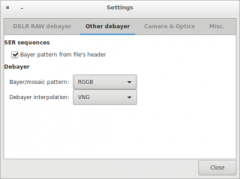
ProcedureTo process the demosaicing⚓
Go back to
Conversion Taband fill the field as the example below: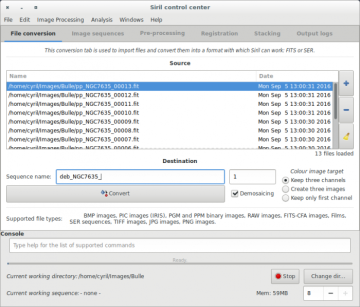
Then check the
Demosaicingbutton and click on theConvertButton right after. The demosaicing process should start and will take some time following the method you used and the CPU you own.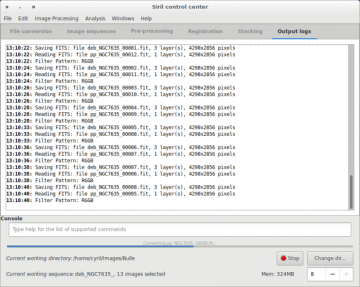
Nota
Finally you will have a new set of pre-processed light frames, automatically loaded in Siril, that you could register.
Please note that at this stage you always have a lot of noise in your image.
Indeed, pre-processing images with Dark, Bias and Flat do not remove noise but unwanted signal.
The following Picture shows you the result of demosaicing.
It is displayed in Auto-stretch visualisation mode in order to enhanced the visibility of signal but without altering your image.
