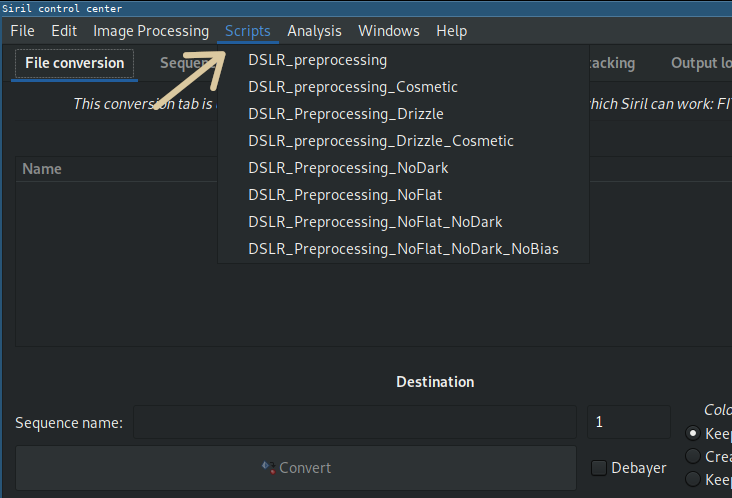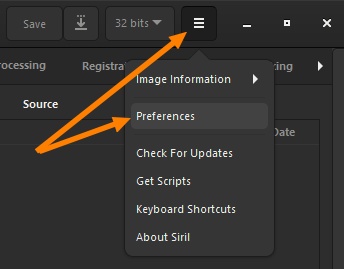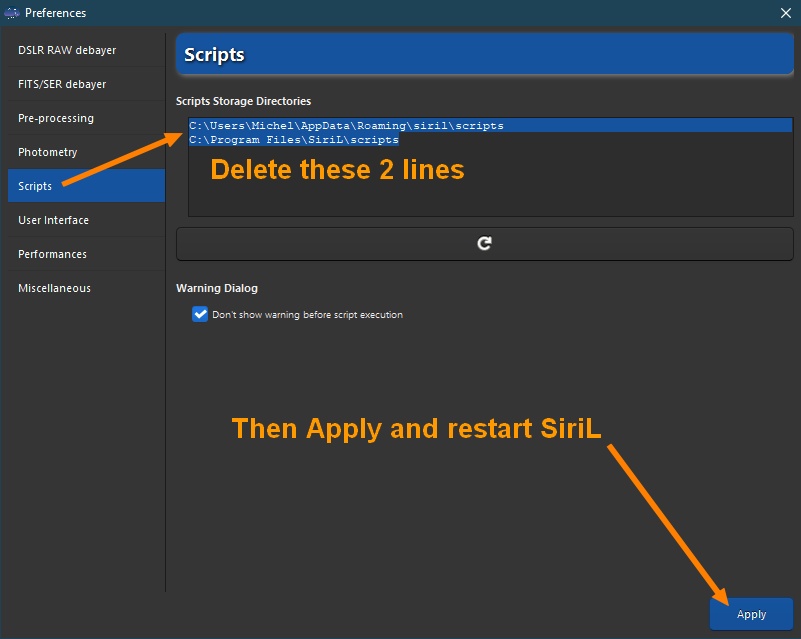(Updating to match new version of source page) |
(Updating to match new version of source page) |
||
| Line 23: | Line 23: | ||
* click on the 'Burger' icon then on 'Preferences' | * click on the 'Burger' icon then on 'Preferences' | ||
[[File:Menu-Preferences_EN.jpg]] | [[File:Menu-Preferences_EN.jpg]] | ||
* click on the Scripts section | * click on the 'Scripts' section | ||
* | * delete the 2 lines in the field as described below | ||
* click on Apply | * click on 'Apply' | ||
* close and restart SiriL | |||
[[File:Preferences-Scripts_EN.jpg]] | [[File:Preferences-Scripts_EN.jpg]] | ||
| Line 48: | Line 49: | ||
'''Other scripts:''' | '''Other scripts:''' | ||
* [ | |||
* [ | * [https://free-astro.org/images/9/95/Mono_Preprocessing_WithoutDBF.ssf Mono_Preprocessing_WithoutDBF.ssf]: preprocess monochrome images without dark, bias nor flat. Added 2020/09/01 | ||
* [ | * [https://free-astro.org/images/a/a4/OSC_Preprocessing_WithoutDBF.ssf OSC_Preprocessing_WithoutDBF.ssf]: preprocess color images without dark, bias nor flat. Added 2020/09/01 | ||
* [https://free-astro.org/images/d/dd/OSC_Startrail.ssf OSC_Startrail.ssf]: preprocess color images and build a star-trail. Added 2020/09/01. | |||
Incoraggiamo gli utenti che creano i propri script a pubblicarli e a creare un link in questa pagina con una semplice descrizione di ciò che fanno. | Incoraggiamo gli utenti che creano i propri script a pubblicarli e a creare un link in questa pagina con una semplice descrizione di ciò che fanno. | ||
We also suggest users | We also suggest users to use [https://gitlab.com/free-astro/sirilic Sirilic] to generate scripts or [https://gitlab.com/free-astro/sirilic Sirilot] to provide a more suited way to manage all the files required for such a processing. | ||
Revision as of 18:49, 1 September 2020
Sin dai primi giorni, Siril accetta input dagli utenti come comandi testuali, da linea di comando. Recentemente, più comandi sono stati aggiunti, rendendo possibile un'elaborazione automatica di base delle immagini. I comandi possono essere memorizzati in un file che chiamiamo script, e vengono eseguiti uno dopo l'altro. Alcuni comandi possono essere utilizzati negli script, altri no, questo è indicato nell'help della linea di comando dall'interfaccia grafica di Siril.
A partire dalla release 0.9.9, Siril può eseguire script da un file. Dalla 0.9.10, i comandi possono essere presi anche da una named pipe.
Ci sono due modi per avviare uno script manualmente: usando la keyword @ nella linea di comando, seguita dal nome dello script, come spiegato qui, o usando il menu script.
Il menu script appare solo se alcuni script sono stati trovati nelle cartelle di ricerca degli script, definite di default o dall'utente usando le impostazioni del programma.
If you don't see the Scripts menu (or if you don't see the default scripts in the list):
Please use the following procedure:
- click on the 'Burger' icon then on 'Preferences'
- click on the 'Scripts' section
- delete the 2 lines in the field as described below
- click on 'Apply'
- close and restart SiriL
Nella release 0.9.10, gli script verranno forniti con l'installazione. Questo avveniva già solo per l'installer Windows della 0.9.9. Qui ci sono gli script presenti negli installer:
Default scripts (automatically installed with SiriL):
- DSLR_preprocessing.ssf: script per la pre-elaborazione con fotocamere a colori DSLR. Usa bias, flat e dark, registra ed effettua lo stacking delle immagini.
- DSLR_Preprocessing_Drizzle.ssf
- DSLR_Preprocessing_NoFlat_NoDark_NoBias.ssf
- DSLR_Preprocessing_NoDark.ssf
- DSLR_preprocessing_Cosmetic.ssf
- DSLR_Preprocessing_NoFlat.ssf
- DSLR_preprocessing_Drizzle_Cosmetic.ssf
- DSLR_Preprocessing_NoFlat_NoDark.ssf
Other scripts:
- Mono_Preprocessing_WithoutDBF.ssf: preprocess monochrome images without dark, bias nor flat. Added 2020/09/01
- OSC_Preprocessing_WithoutDBF.ssf: preprocess color images without dark, bias nor flat. Added 2020/09/01
- OSC_Startrail.ssf: preprocess color images and build a star-trail. Added 2020/09/01.
Incoraggiamo gli utenti che creano i propri script a pubblicarli e a creare un link in questa pagina con una semplice descrizione di ciò che fanno.
We also suggest users to use Sirilic to generate scripts or Sirilot to provide a more suited way to manage all the files required for such a processing.