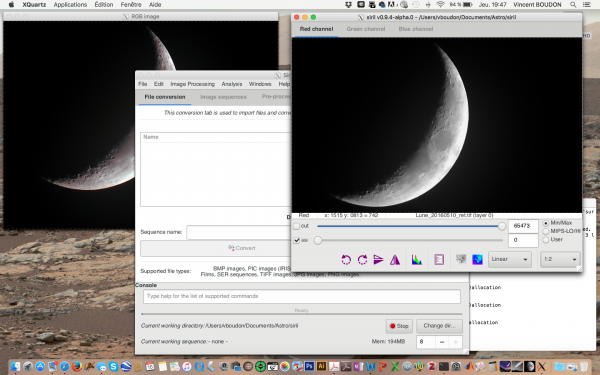Installing Siril from binaries
Siril est actuellement disponible sous forme de paquets binaires, mais pour une version assez ancienne et par conséquent obsolète : 0.9.0-rc1. Une nouvelle version devrait être disponible dans le courant du mois d'octobre 2015. Les binaires sont disponibles sur debian testing et unstable pour plusieurs architectures. Ils ont aussi disponibles sur Ubuntu wily et vivid.
We also distribute our own rpm packages on the download pages, for example here for 0.9.0-rc1.
For other operating systems, please use the source method below. Windows is completely unsupported. If you can, consider making an installation process or a package for your operating system. A Mac OS X binary package may become available in the coming weeks.
Installation from source
Installation from source is recommended if you want the latest features, if the past release is getting old or if you want to participate in improving Siril. Many users are reporting tweaks they would like, and we often implement them very rapidly, so that would be the only way to benefit from it.
The sources are stored on a subversion repository, you can download them with this command the first time:
svn co https://free-astro.vinvin.tf/svn/siril/branches/0.9/ siril
And update it the following times by typing svn up in the base directory.
Below is a list of dependencies. Siril relies on the autotools compilation configuration system and once the source has been downloaded and the system is ready, the general way to build it is as such:
$ autoreconf -fi
$ ./configure
$ make
$ make install possibly with superuser privileges.
You may want to pass specific options to the compiler, for example like that if you want optimisation and installation in /opt instead of the default /usr/local:
CFLAGS='-mtune=native -O2' ./configure --prefix=/opt
To launch Siril, the command name is siril.
Dependencies
Siril depends on a number of libraries, most of which should be available in your operating system if it is recent enough. The names of the packages specific to operating systems are listed in each section below. Mandatory dependencies are:
- gtk+-3.6 (Graphical user interface library)
- cfitsio (FITS images support)
- fftw (Discrete Fourier Transform library)
- gsl (The GNU Scientific Library)
- libconfig++ (Structured configuration files support)
Optional dependencies are:
- libraw, libtiff, libjpeg, libpng for RAW, TIFF, JPEG and PNG images import and export. The libraries are detected at compilation-time.
- FFMS2 for film native support as image sequences. It also allows frames to be extracted from many kinds of film, for other purposes than astronomy. Versions < 2.20 have an annoying bug. It is recommanded to install the last version.
- OpenCV and a C++ compiler for binned image resizing in the LRGB composition tool. Without it, only images the same size can be composed. It is also used to rotate images in the rotation tool (not yet in registration).
Build dependencies
To install from source, you will have to install the base development packages: autoconf, automake, libtool, pkg-tools, make, gcc and optionally g++ if you wish to use OpenCV. You'll probably want subversion too, to download the latest version on the source repository.
Siril est développé sous la distribution Arch Linux, qui comprend les toutes dernières versions de paquetages, ainsi que Linux Mint 16, une distribution relativement agée. Cela nous permet de vérifier une large gamme de versions de paquetages.
Installer sous Debian
Debian 6 doesn't have GTK+ version 3, and Debian 7 has partial support for all the features we use in GTK+ (version 3.4 while our minimum is supposed to be 3.4). You can still make it work with Debian 7 but Debian 8, codename Jessie is recommended. For a desktop system, the next stable is probably the better choice, called Debian testing, currently version 9 with codename Stretch.
- Packages required for the build system:
autoconf automake make gcc libtool pkg-config
- List of packages for mandatory dependencies:
libfftw3-dev libgsl0-dev libcfitsio3-dev libgtk-3-dev libconfig++-dev
- List of packages for optional dependencies:
libpng-dev libjpeg-dev libtiff5-dev libraw-dev, for film (AVI and others) support: libffms2-dev, and for image resizing, rotation and others: libopencv-dev and g++.
Note that libtiff5 is incompatible with OpenCV in debian 7, in that case you need to install libtiff4 instead. And in debian 8, libjpeg8-dev has been replaced by libjpeg62-turbo-dev, which is also installed by libtiff5-dev.
Installer sous Ubuntu
Une liste de dépendances a été reportée pour Ubuntu 14.10, afin de construire l’exécutable depuis la source. Utilisez les commandes suivantes pour les installer:
sudo apt-get -y install autoconf build-essential libgtk-3-dev fftw3-dev libgsl0-dev libcfitsio-dev libconfig++-dev libtiff-dev libjpeg-dev libraw-dev libffms2-dev libopencv-dev
Procédez alors avec la procédure habituelle et utilisez sudo make install afin d'installer Siril.
Installer sous Arch Linux
Vincent maintient un paquet AUR pour Siril. Téléchargez l'archive, lancez la commande makepkg pour construire le paquet et pacman -U pour installer le paquet.
Installing on FreeBSD 10
The list of dependencies is basically the same as for other OS, below are a list for build dependencies and a list of Siril dependencies:
$ pkg install autotools gmake pkgconf libtool
$ pkg install libconfig gtk3 fftw3 gsl cfitsio libraw opencv
The only package not available as binary is ffms2, for film files handling, you will need to compile it from source.
Compilation and the software are working fine with the default clang (cc) compiler. However, in its current version, clang does not support OpenMP, the language extension / library that we use for parallelism, which means Siril will probably be slower than if compiled with gcc, for stacking in particular.
It is possible to install gcc48 or gcc5 in FreeBSD and pass the options to configure to compile the C files with it, as shown below. Make sure to link with the OS official compiler however, cc or c++ and not gcc or g++, otherwise the generated binary will be incorrect. That's also why the -lgomp is required to link it.
$ CC=gcc5 LDFLAGS="-Wl,-rpath=/usr/local/lib/gcc5 -L/usr/local/lib/gcc5 -lgomp" ./configure
Installing on Mac OS X
This is an installation procedure for Siril under Mac OS X 10.10 (Yosemite).
Installez XCode via App Store (logiciel libre)
Installez XQuartz via http://xquartz.macosforge.org/landing/ (logiciel libre)
Installez l'outil de ligne de commande en tapant dans un Terminal: xcode-select --install
Install the MacPorts software (free): http://www.macports.org (Follow the installation instructions on this site.)
The following is done in a Terminal window. One should first install some libraries:
sudo port install automake
sudo port install autoconf
sudo port install gtk3
sudo port install gnome-icon-theme
sudo port install librsvg
sudo port install cfitsio
sudo port install fftw-3
sudo port install gsl
sudo port install libconfig-hr
sudo port install gnome-font-viewer
Also install some optional dependencies (recommanded):
sudo port install libraw
sudo port install tiff
sudo port install libpng
sudo port install opencv
Now you can manually install libjpeg (if you want to work with JPEG files):
curl --remote-name http://www.ijg.org/files/jpegsrc.v9a.tar.gz
tar -xzvf jpegsrc.v9a.tar.gz
cd jpeg-9a
./configure --prefix=/usr/local
make
sudo make install
Installez la bibliothèque ffms2 qui n'est pas présente dans MacPorts. Téléchargez-la ici: https://github.com/FFMS/ffms2, en vous plaçant dans le dossier de ffms2, entrez depuis le terminal: ./configure --prefix=/opt/local
make
sudo make install
Téléchargez les sources de SIRIL
svn co https://free-astro.vinvin.tf/svn/siril/ (svn : un client "subversion")
Dans le terminal, placez-vous dans le dossier de siril:
cd siril
Générez le fichier de configuration, appelé configure file, en tapant:
autoreconf -fi
Then run ./configure and make. To install Siril, use the usual:
sudo make install
Launch Siril:
siril
Enjoy!