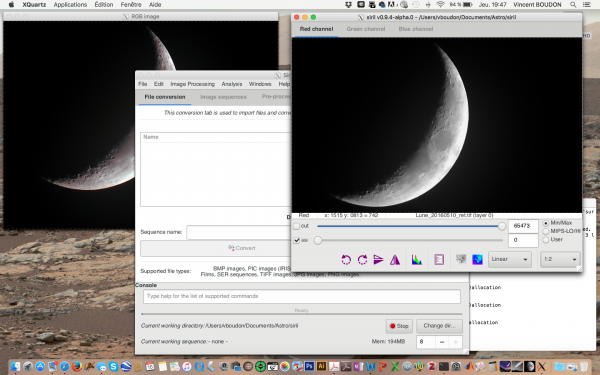| Line 93: | Line 93: | ||
Enjoy ! | Enjoy ! | ||
[[File:Siril_on_MacOS.png|600px]] | |||
Revision as of 17:29, 2 November 2014
Installing Siril
Installing the base packages for development is required: autoconf, automake, libtool, pkg-tools, make, gcc.
Siril is developed with Arch Linux, which has all latest packages versions, and Linux Mint 16, and slightly old distribution. This allows us to verify a large range of package versions. Debian 6 doesn't have GTK+ version 3, so you need at least version 7, codename Wheezy. For a desktop system, the next stable is probably a better choice, called Debian testing, currently version 8 with codename Jessie.
Installing on Debian 7
You will need those packages to have a proper build system:
autoconf automake make gcc libtool pkg-config
Then you can generate the configure script:
$ aclocal && autoconf && autoheader && automake --add-missing
And install mandatory dependencies:
libfftw3-dev libgsl0-dev libcfitsio3-dev libgtk-3-dev libconfig++-dev
Finally you can install optional dependencies you want:
libpng-dev libjpeg8-dev libtiff5-dev libraw-dev, for film (AVI and others) support: libffms2-dev, and for image resizing in LRGB tool: libopencv-dev.
Note that libtiff5 is incompatible with opencv, in that case you need to install libtiff4 instead.
And run the configure and make.
Installing on Arch Linux
Vincent maintains an AUR package for Siril. Download the tarball, run makepkg to build the package and pacman -U to install the package.
Installing on MacOS
SIRIL installation under Mac OS X 10.10 (Yosemite).
Install XCode via the App Store (free software).
Install the command line tools by typing in a Terminal window: xcode-select --install
Install the MacPorts software (free) : http://www.macports.org (Follow the installation instructions on this site.)
The following is done in a Terminal window. One should first install some libraries:
sudo port install gtk
sudo port install librsvg
sudo port install cfitsio
sudo port install fftw
sudo port install gsl
sudo port install libconfig
Also install some optional dependencies (recommanded) :
sudo port install libraw
sudo port tiff
sudo port jpeg [NB : at present this library does not seem to be correctly handled by SIRIL on Mac]
sudo port libpng
sudo port install opencv
Install the ffms2 library which is not present in MacPorts. Download it here: https://github.com/FFMS/ffms2, in the ffms2 folder, type from the terminal:
./configure --prefix=/opt/local
make
sudo make install
Download the SIRIL sources:
svn co https://free-astro.vinvin.tf/svn/siril/
In the siril/src folder, edit the Makefile.am file and suppress (two times) the string "-export-dynamic"
In the terminal go to the siril folder:
cd siril
Generate the configure file by typing:
aclocal && autoconf && autoheader && automake --add-missing
Then run ./configure and make. To install Siril, use the usual:
$ sudo make install
Launch SIRIL :
siril
Enjoy !