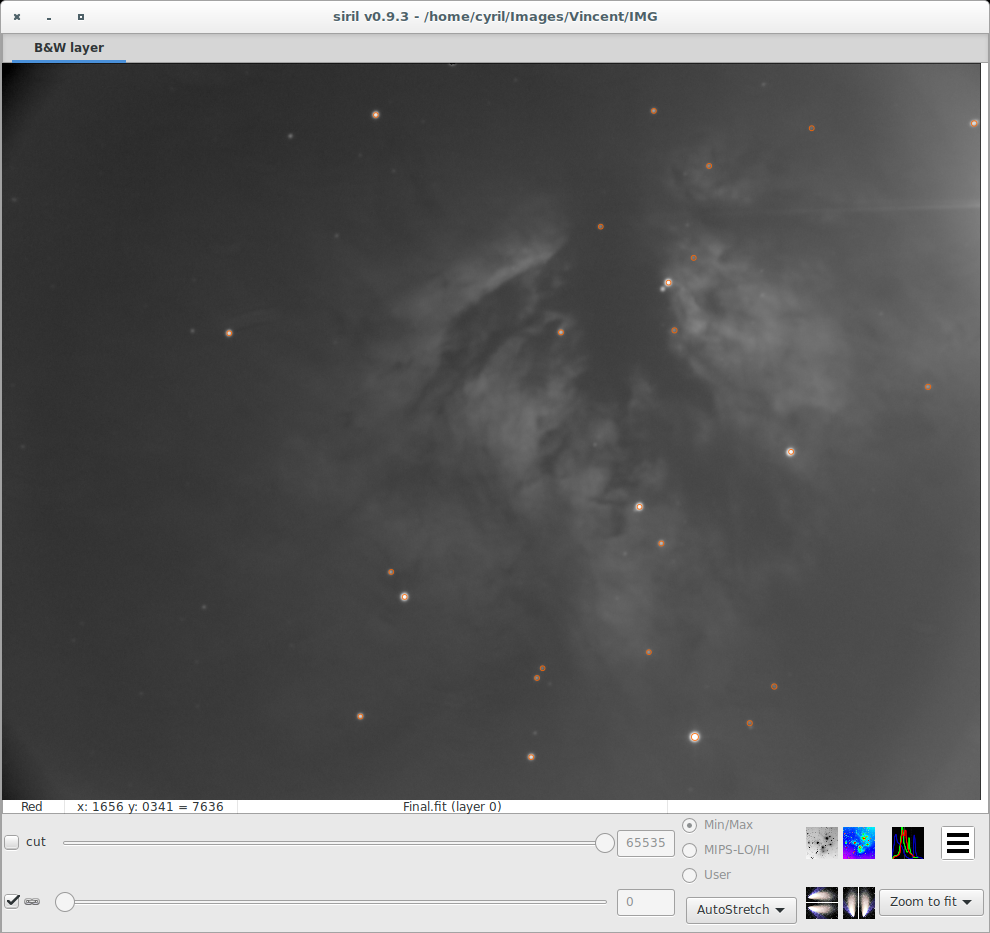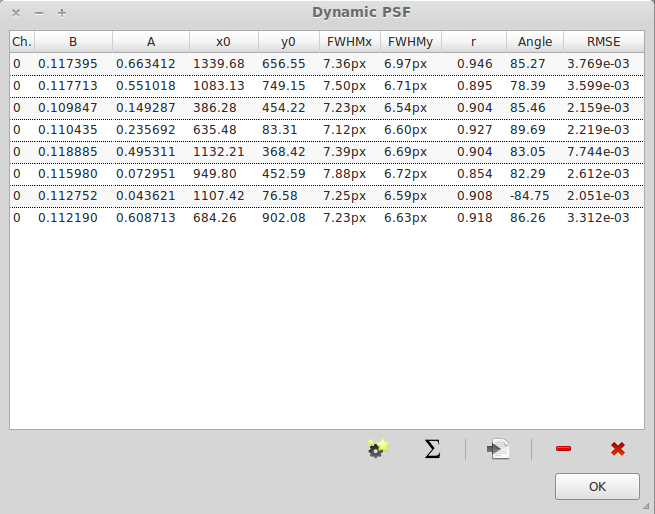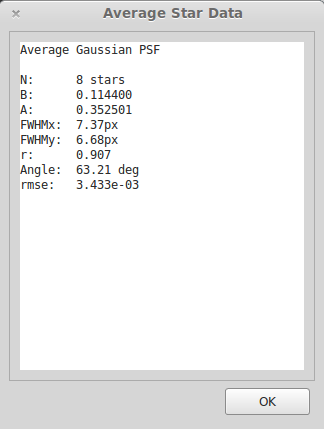(Created page with "Exemple de détection d'étoiles dans une image (zoomé à 50%, les étoiles sont entourées de près par des cercles oranges):") |
(Created page with "==Modèle== * Gaussienne 2D: <math>G(x,y)=B+A e^{-\left( \frac{(x-x_0)^2}{2\sigma^2_x} + \frac{(y-y_0)^2}{2\sigma^2_y} \right)}</math> * Paramètres: ** <math>B</math>: La moy...") |
||
| Line 9: | Line 9: | ||
[[File:Siril_BW.png]] | [[File:Siril_BW.png]] | ||
== | ==Modèle== | ||
* 2D | * Gaussienne 2D: | ||
<math>G(x,y)=B+A e^{-\left( \frac{(x-x_0)^2}{2\sigma^2_x} + \frac{(y-y_0)^2}{2\sigma^2_y} \right)}</math> | <math>G(x,y)=B+A e^{-\left( \frac{(x-x_0)^2}{2\sigma^2_x} + \frac{(y-y_0)^2}{2\sigma^2_y} \right)}</math> | ||
* | * Paramètres: | ||
** <math>B</math>: | ** <math>B</math>: La moyenne du fond ce ciel local, dans la plage de valeurs [0, 1]. | ||
** <math>A</math>: | ** <math>A</math>: L'intensité maximale de l'étoile, dans la plage de valeurs [0, 1] : c'est la valeur du pic de la fonction modélisée, localisée sur les coordonnées du centroïde x0 et y0. | ||
** <math>x_0</math> | ** <math>x_0</math> et <math>y_0</math>: Les coordonnées du centroïde en pixels, qui est la position du centre de symétrie de la modélisation PSF. | ||
** <math>\text{FWHM}_X</math> | ** <math>\text{FWHM}_X</math> et <math>\text{FWHM}_Y</math>: La largeur à mi-hauteur sur les axes X et Y en pixels. Ces paramètres sont calculés de la façon suivante : | ||
*** <math>\text{FWHM}_X = 2\sigma_x\sqrt{2\log{2}}</math> | *** <math>\text{FWHM}_X = 2\sigma_x\sqrt{2\log{2}}</math> | ||
*** <math>\text{FWHM}_Y = 2\sigma_y\sqrt{2\log{2}}</math> | *** <math>\text{FWHM}_Y = 2\sigma_y\sqrt{2\log{2}}</math> | ||
*** | *** Il est possible d'obtenir les paramètres de FWHM en arc-secondes. Pour cela, il faut remplir les champs correspondant à la caméra et à l'optique dans la fenêtre des paramètres. Si les mots-clés standards des fichiers FITS suivants sont présents dans sa HDU, la PSF calculera l'échelle de l'image en arc-secondes par pixel : FOCALLEN, XPIXSZ, YPIXSZ, XBINNING and YBINNING. | ||
** <math>r</math>: | ** <math>r</math>: Le paramètre de rotondité. Il est exprimé par <math>\text{FWHM}_Y/\text{FWHM}_X</math>, avec la condition de symétrie <math>\text{FWHM}_X>\text{FWHM}_Y</math>. | ||
** Angle: | ** Angle: L'angle de rotation sur l'axe X par rapport aux coordonnées du centroïde dans la plage de valeurs [-90, 90]. L'angle <math>\theta</math> est calculé de la façon suivante : | ||
*** <math>x' = +x cos \theta + y sin \theta</math> | *** <math>x' = +x cos \theta + y sin \theta</math> | ||
*** <math>y' = -x sin \theta + y cos \theta</math> | *** <math>y' = -x sin \theta + y cos \theta</math> | ||
** RMSE: | ** RMSE: C'est une estimation de la qualité de la fonction de modélisation. Plus ce nombre est petit, meilleure est la fonction de modélisation. | ||
==Minimization== | ==Minimization== | ||
Revision as of 12:18, 15 May 2014
Dynamic PSF
Dynamic PSF est un outil inspiré de la fonction PixInsight du même nom. Il est utilisé pour modéliser les images non saturées dans une image. Pour l'instant, le modèle est restreint à une fonction Gaussienne 2D, ce qui est suffisant pour la plupart des cas.
<html5media width="750">http://free-astro.vinvin.tf/videos/DPSF_vf.webm</html5media>
Exemple de détection d'étoiles dans une image (zoomé à 50%, les étoiles sont entourées de près par des cercles oranges):
Modèle
- Gaussienne 2D:
[math]\displaystyle{ G(x,y)=B+A e^{-\left( \frac{(x-x_0)^2}{2\sigma^2_x} + \frac{(y-y_0)^2}{2\sigma^2_y} \right)} }[/math]
- Paramètres:
- [math]\displaystyle{ B }[/math]: La moyenne du fond ce ciel local, dans la plage de valeurs [0, 1].
- [math]\displaystyle{ A }[/math]: L'intensité maximale de l'étoile, dans la plage de valeurs [0, 1] : c'est la valeur du pic de la fonction modélisée, localisée sur les coordonnées du centroïde x0 et y0.
- [math]\displaystyle{ x_0 }[/math] et [math]\displaystyle{ y_0 }[/math]: Les coordonnées du centroïde en pixels, qui est la position du centre de symétrie de la modélisation PSF.
- [math]\displaystyle{ \text{FWHM}_X }[/math] et [math]\displaystyle{ \text{FWHM}_Y }[/math]: La largeur à mi-hauteur sur les axes X et Y en pixels. Ces paramètres sont calculés de la façon suivante :
- [math]\displaystyle{ \text{FWHM}_X = 2\sigma_x\sqrt{2\log{2}} }[/math]
- [math]\displaystyle{ \text{FWHM}_Y = 2\sigma_y\sqrt{2\log{2}} }[/math]
- Il est possible d'obtenir les paramètres de FWHM en arc-secondes. Pour cela, il faut remplir les champs correspondant à la caméra et à l'optique dans la fenêtre des paramètres. Si les mots-clés standards des fichiers FITS suivants sont présents dans sa HDU, la PSF calculera l'échelle de l'image en arc-secondes par pixel : FOCALLEN, XPIXSZ, YPIXSZ, XBINNING and YBINNING.
- [math]\displaystyle{ r }[/math]: Le paramètre de rotondité. Il est exprimé par [math]\displaystyle{ \text{FWHM}_Y/\text{FWHM}_X }[/math], avec la condition de symétrie [math]\displaystyle{ \text{FWHM}_X\gt \text{FWHM}_Y }[/math].
- Angle: L'angle de rotation sur l'axe X par rapport aux coordonnées du centroïde dans la plage de valeurs [-90, 90]. L'angle [math]\displaystyle{ \theta }[/math] est calculé de la façon suivante :
- [math]\displaystyle{ x' = +x cos \theta + y sin \theta }[/math]
- [math]\displaystyle{ y' = -x sin \theta + y cos \theta }[/math]
- RMSE: C'est une estimation de la qualité de la fonction de modélisation. Plus ce nombre est petit, meilleure est la fonction de modélisation.
Minimization
Minimization is performed with a non-linear Levenberg-Marquardt algorithm thanks to the very robust GNU Scientific Library[1]. As a first step, the algorithm runs a set of parameters excluding rotation angle in order to set good start values and thus, avoiding possible divergence. If [math]\displaystyle{ \sigma_x-\sigma_y \gt 0.01 }[/math] (parameters directly computed in the 2-D Gaussian formula, see above), then another fit is run with the angle parameter. Therefore, the Siril Dynamic PSF provides accurate values for all the fitted parameters.
Use
Dynamic PSF can be called from two different ways depending on what you want:
- You may want to fit just one star. In this case, after drawing a selection around an unsaturated star (this is important for the accuracy of the result) you can either type "PSF" in the prompt of the console or do a right click and choose the "PSF" item. In both case you will be able to copy the result and paste it where you want. In this cased a relative magnitude is computed following [math]\displaystyle{ -2.5\times \log I }[/math] where [math]\displaystyle{ I }[/math] is the total intensity of the fitted star.
- In the case you want to deal with many stars and average it, you MUST work on the dynamic PSF window by ever clicking on the "Analysis" menu and the "Dynamic PSF" item or drawing a selection around an unsaturated star, doing a right click and selecting the "Pick a star" item.
The dynamic PSF window is shown and provides very valuable tools:
- You can select and/or remove a star chosing it in a tree list.
- You can export the result of the PSF in ASCII file.
- You can run the star detection algorithm by clicking on the corresponding button.
- You can average the PSF results and copy and paste the result.
Star detection
As said before, this dynamic PSF also contains an automatic tool of star detection. This algorithm is based on the publication of Mighell, J. J.[2] which is a simple peak detector algorithm indentifying any pixel that is greater than any of its eight neighbors. In addition to this basic algorithm, a PSF is applied on every possible "detected stars" and Siril rejects all detected structures that don't fulfill a set of prescribed detection criteria. Finaly, a circle is drawn around detected stars. Nevertheless, if a non-stellar object is selected, it is possible to select it and remove it from the list. You may notice that during the automatic star detection, no rotation angle are fitted due to speed consideration.
References
- ↑ http://www.csse.uwa.edu.au/programming/gsl-1.0/gsl-ref_35.html
- ↑ Mighell, K. J. 1999, in ASP Conf. Ser., Vol. 172, Astronomical Data Analysis Software and Systems VIII, eds. D. M. Mehringer, R. L. Plante, & D. A. Roberts (San Francisco: ASP), 317.