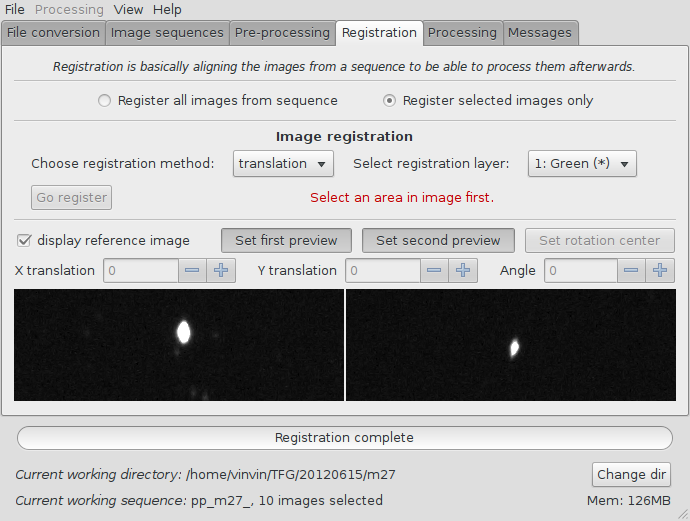Siril
Siril était supposé être Iris pour Linux (sirI-L). C'est un outil de traitement d'images pour l'astronomie, capable de travailler sur des séquences d'images, de les aligner manuellement ou automatiquement, de les empiler et d'améliorer le rendu final. Il correspond bien aux astronomes amateurs ayant un faible volume d'images à traiter ou de mauvaise qualité, pour lesquelles les logiciels automatisés ont le plus de mal à trouver les points d'alignement (mais aussi aux autres). Cette page présente une nouvelle version de Siril, l'ancienne n'étant plus maintenue et moins stable (lien projet Sourceforge et site Web).
The software has been updated to recent operating system libraries (mainly to GTK+3) and still under development and quite unstable. Many improvements have been done over the previous unmaintained version, including better handling of conversions, image sequences and errors, improving the GUI, and lots of bug fixes. As of November 2013, the command line is being reactivated; we are updating the commands so that they work with the new internal structures, and then add them in the GUI. Here is the list of commands currently available. New commands and features are also being developed.
Siril's works internally with FITS images, unsigned 16-bit per pixel and channel. All images you want to process with Siril thus needs to be converted, except for SER sequences which are converted on-the-fly, see the stacking tutorial page.
Fonctionnalités
De nouvelles fonctionnalités sont introduites assez régulièrement dans cette nouvelle version (quand le besoin se fait sentir). Les fonctionnalités usuelles du logicielles sont expliquées avec des captures d'écran dans le tutoriel sur l'empilage, et les principales sont :
- Native image format support
- unsigned 16-bit FITS files
- SER files
- AVI files soon
- Image conversion (to the native FITS format only)
- Supported input types: 8-bit and 16-bit BMP, TIFF, JPEG, PNG files, short movie files (like .AVI), NetPBM binary images, RAW DSLR images.
- Image registration; supported methods:
- Translation for one selected star alignment using FFT.
This is not working fine at all.It appears that it works fine with good quality images (with nearly-round stars, not as bad as in the image above). - Manual translation with two preview renderings of the current image with reference frame in transparency.
- Image rotation is not implemented yet, but is under consideration.
- Using Theli is considered too, to align frames with a map (fixes image distortion, rotation, translation, according to many stars referenced by astrometry data).
- Translation for one selected star alignment using FFT.
- Image stacking
- Summing and median stacking.
- Pre-processing of images with multi-channel offset, dark and flat images.
- Enhancement of final images: lightness/contrast cursors on each layer, logarithmic scale, negative rendering and others.
- The command line is being updated, see the list of available commands here.
Etat de la nouvelle version (ce qu'il y a à faire et les bugs)
The more accurate information is available in the SVN log and in files available on the SVN, TODO and BUGS. It has a precise list of things to do and known bugs. Priority for next releases are re-enabling the automatic translation registration, adding support for wavelets and LRGB. If you want to contribute, you are welcome!
Des paquets pour les versions stables 0.9 et 1.0 vont être créés. Une pré-version de 0.9, probablement appelée 0.9b devrait sortir dans quelques semaines (décembre 2013), avec des corrections de bugs et quelques nouvelles fonctionnalités par rapport à ce qui est déjà écrit sur la page : support natif des AVI et affichage des histogrammes.
2 décembre 2012 : la version 61 embarque le support natif du format SER (un conteneur de séquence d'images).
8 octobre 2012: la version 54 est la première version à être capable d'empiler des images alignées (manuellement).
- Only 3-channel colour images assigned to R, G and B are possible. Other assignations are to come, for LRGB or narrowband composition
- FWHM function does not work properly (badly implemented, soon fixed using astrofocuser's code)
- Automatic translation registration is not working well, but manual alignment can be done in a convenient way
- Warning: RAW images appear darker than in rawstudio or other RAW images visualisation tool because no automatic color and gamma correction are used
- Siril has light and contrast levels control with the common hi and lo cursors, but no gamma correction
- Median stack is limited to 50 frames to limit out of memory likeliness
Compilation et installation
Siril is currently only released as source from its subversion base. There is a package for the Arch Linux system, built from the source, in AUR. For other OS, you need Subversion (svn command) to retrieve it and autotools and gcc to compile it. Mandatory dependencies are gtk+-3.4, cfitsio and fftw. Optional are dcraw, libtiff, libjpeg, libpng and mplayer for RAW, TIFF, JPEG, PNG and AVI import. dcraw and mplayer can be installed after Siril's install, the libraries are detected at compilation. We are considering the use of libraw instead of dcraw. A stable release, version 0.9, is expected to be made as soon as the command line and various new conversions are considered stable. In the meantime, to get the source, use the command:
svn co https://free-astro.vinvin.tf/svn/siril/
(désolé pour le mauvais certificat - cette URL ne fonctionne pas avec des vieux navigateurs Web). Les sources sont en lecture seule si vous n'avez pas d'autorisation particulière. Si vous voulez participer à l'amélioration de Siril et pouvoir modifier les sources du serveur, envoyez un message à l'utilisateur Vincent ici, ou vinvin sur Webastro.
Une fois que vous aurez le code source de Siril, il sera facile de l'installer. Siril est géré avec autotools, donc il se compile en utilisant les commandes ./configure et make. Cependant, il faudra générer le fichier configure avant de pouvoir l'exécuter, en utilisant la commande suivante :
$ aclocal && autoconf && autoheader && automake --add-missing
Ensuite lancez ./configure et make. Pour installer Siril, utilisez l'habituel :
$ make install
Le répertoire par défaut d'installation est généralement /usr/local. Pour lancer Siril, la commande se nomme siril.