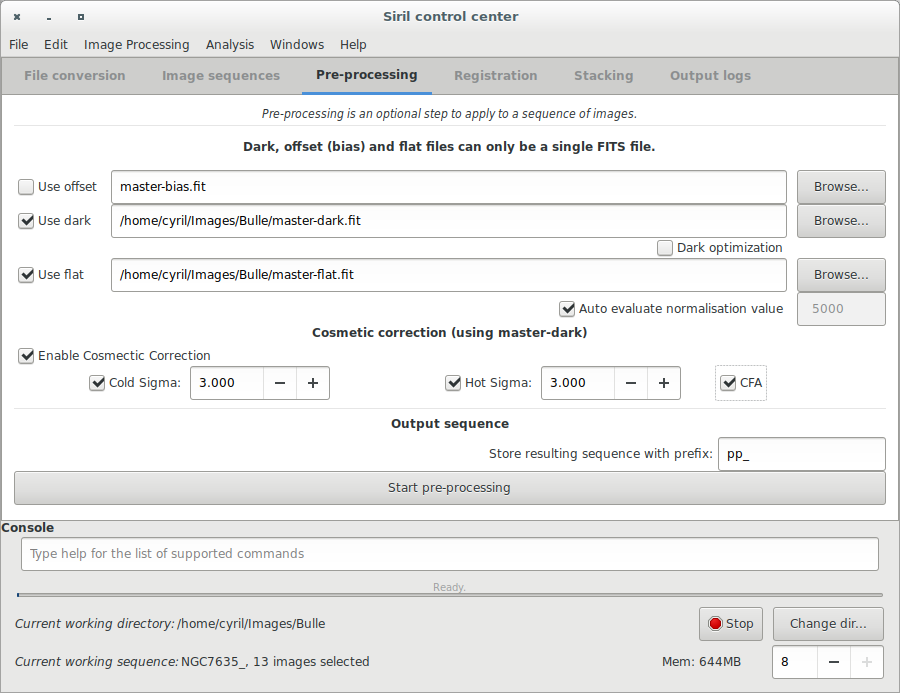Siril processing tutorial
- Convert your images in the FITS format Siril uses (image import)
- Work on a sequence of converted images
- → Pre-processing images
- Registration (manual image alignment)
- Stacking
Pre-processing images
One a sequence is loaded, images can be pre-processed, registered and stacked. The pre-processing is an optional step and involves offset, dark and flat frames. If you don't know what this is, you don't need it, but I suggest you read about it somewhere. Only one frame can be given for each of these three, and it has to be in Siril's FITS format. They should be created by median stacking, so you need to convert the source images to FITS, load the sequence and stack them before using them here. We'll assume this is done. For more info about stacking, see the Siril:Manual#Stacking section below.
The pre-processing does not overwrites original FITS files from the sequence but creates new FITS files with the pre-processed data. The new file names are the same than the original prefixed with pp_ if you leave the default value in the prefix box. Below is an example of pre-processing using offset and dark files.
Next item of the tutorial: Registration (manual image alignment).