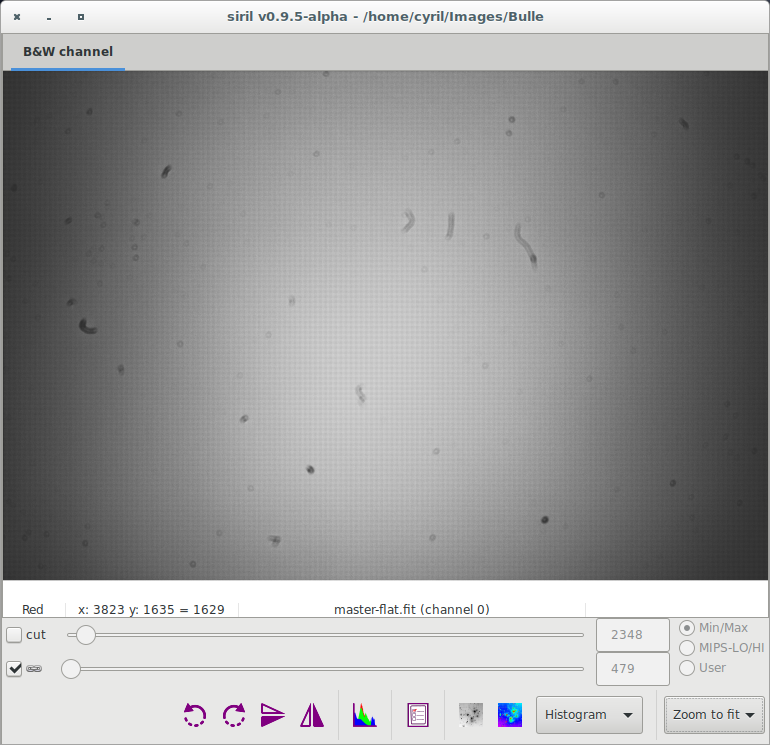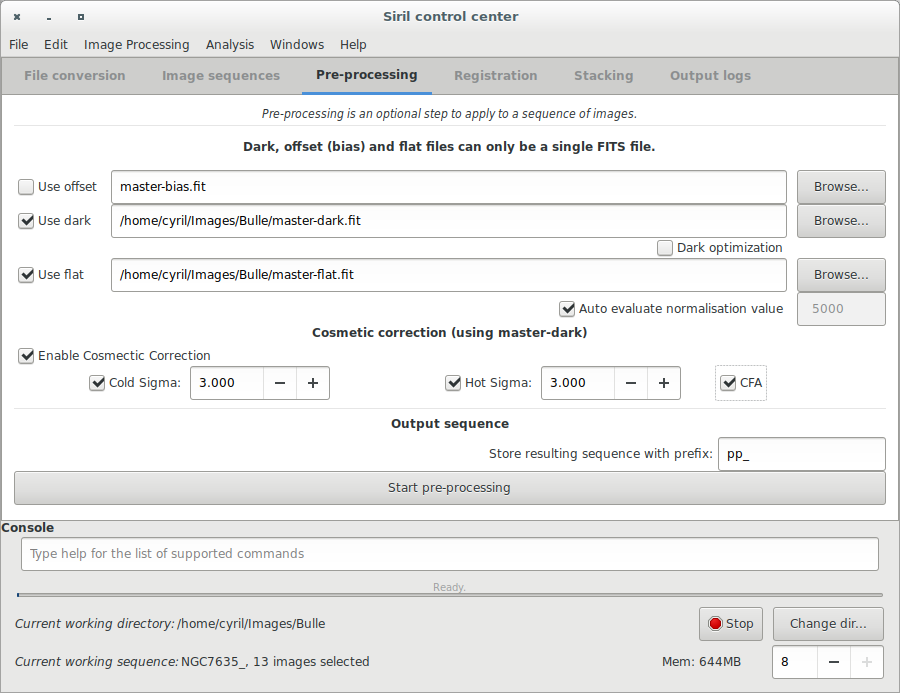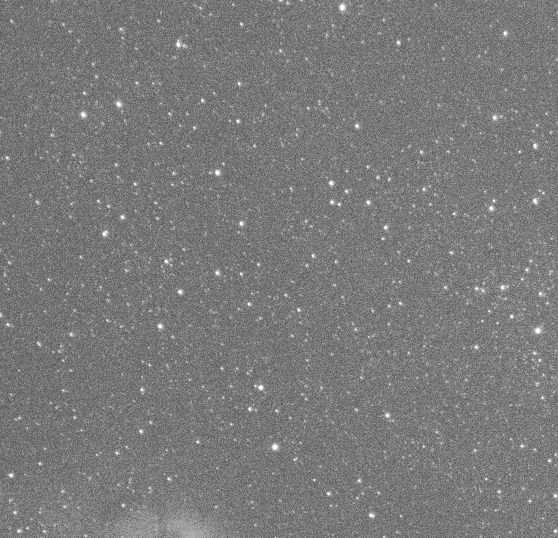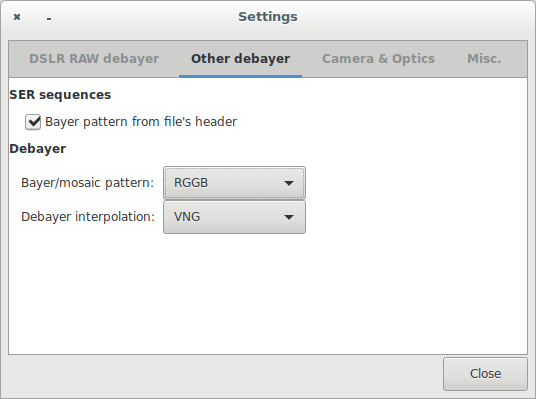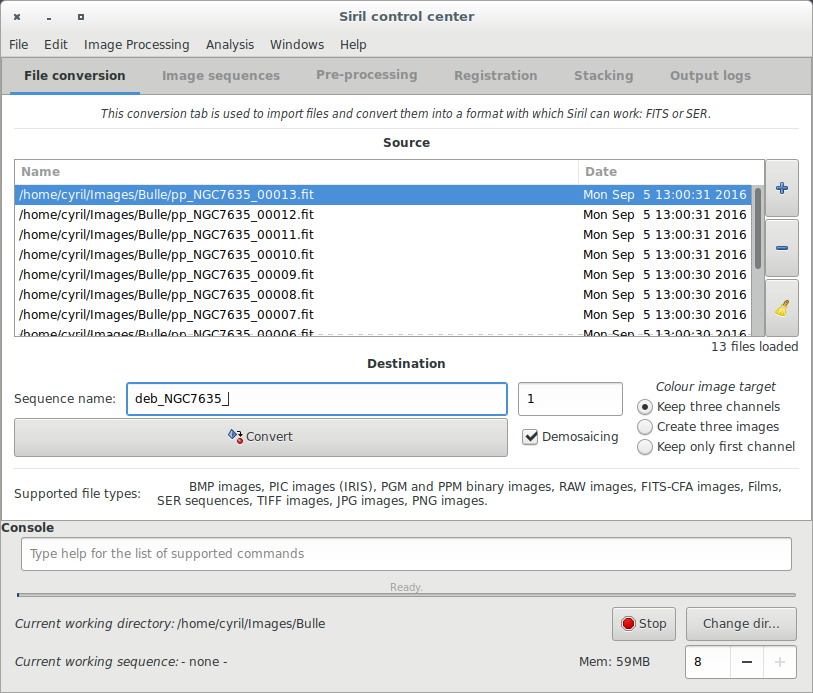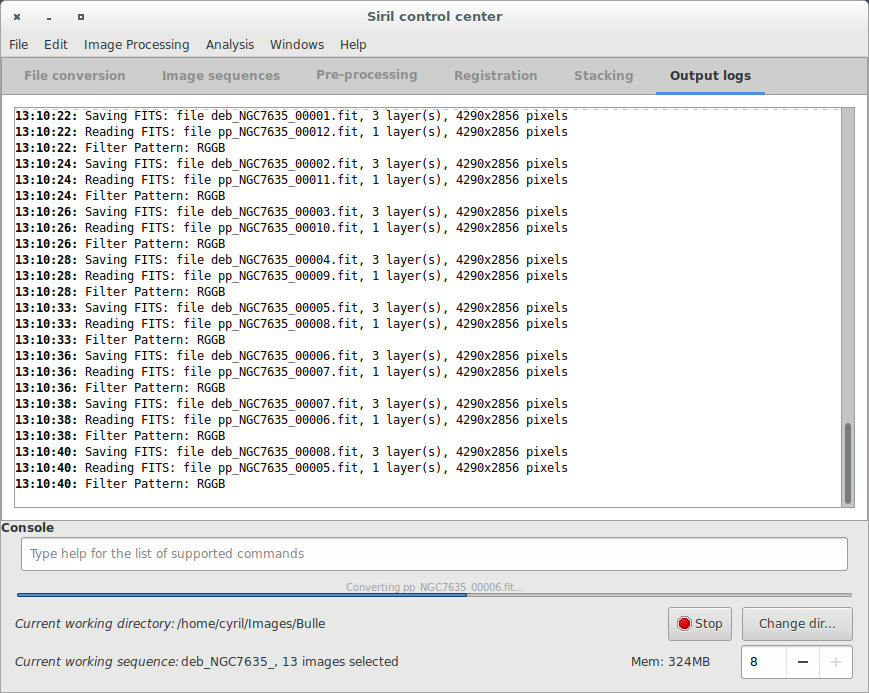No edit summary |
Updating to match new version of source page |
||
| Line 17: | Line 17: | ||
==Pré-traiter ses images== | ==Pré-traiter ses images== | ||
Once a sequence is loaded, images can be pre-processed, registered and stacked. The pre-processing is an optional, yet important, step and involves bias, dark and flat frames. Pre-processing a sequence in Siril can only be done with master bias, dark and flat frame, which have to be created from their sequences first. The way these master frames can be created is described in the sections below, see also the [[Siril:Tutorial_stacking|stacking documentation]]. | |||
===Bias (offset)=== | |||
A BIAS frame, sometimes called offset frame, is an image taken with the shutter closed and the shortest possible exposure time. Basically it corresponds to an exposure of 1/4000s with modern DSLRs. The BIAS shows the electronic noise and readout signal of the camera and the more BIAS exposures are used for the calculation of the master BIAS, the less noise will be introduced into the corrected images. | |||
Note that BIAS frames MUST be taken at the same ISO than light frames. The master bias frame should be created by stacking bias frames with the median algorithm (or Winsorized by checking the rejection levels at the end of the process, they should be lower than 0.5 percent), but be sure to use '''No Normalisation'''. | |||
Voici un master BIAS calculé à partir de 10 images avec un empilement Winsorized Sigma Clipping. | Voici un master BIAS calculé à partir de 10 images avec un empilement Winsorized Sigma Clipping. | ||
| Line 35: | Line 36: | ||
* DARK | * DARK | ||
Les images darks sont prises avec un temps d'exposition et un ISO identiques aux images à pré-traiter, mais dans le noir. Encore une fois, vous pouvez utiliser le capuchon de l'objectif ou bien celui du télescope. Ils doivent également être fait à une température très proche des images enregistrées. C'est pour ça qu'il est recommandé de les faire en tout fin de session ou bien au milieu. De la même façon que pour les BIAS, plus le nombre d'images dark enregistrées sera important et moins le bruit ajouté aux images pré-traitées sera important. La encore, empilez les darks avec un algorithm médian ou bien Winsorized Sigma Clipping (en vérifiant toujours les niveaux de rejet en fin de processus) et faites attention de ne toujours pas faire de normalisation. | Les images darks sont prises avec un temps d'exposition et un ISO identiques aux images à pré-traiter, mais dans le noir. Encore une fois, vous pouvez utiliser le capuchon de l'objectif ou bien celui du télescope. Ils doivent également être fait à une température très proche des images enregistrées. C'est pour ça qu'il est recommandé de les faire en tout fin de session ou bien au milieu. De la même façon que pour les BIAS, plus le nombre d'images dark enregistrées sera important et moins le bruit ajouté aux images pré-traitées sera important. La encore, empilez les darks avec un algorithm médian ou bien Winsorized Sigma Clipping (en vérifiant toujours les niveaux de rejet en fin de processus) et faites attention de ne toujours pas faire de normalisation. | ||
'''WARNING:''' Remember that dark frames are always composed from real dark signal and bias signal. If you don't apply dark optimization, you can leave the bias signal and your masterDark will be in fact <math>masterDark + masterBias</math>. In consequence subtracting this master to the light frames will remove both signals. However, applying dark optimization makes things different by multiplying masterDark by a coefficient factor not equal to 1. In this case, you must subtract masterBias from each dark frame. | |||
Voici un master dark obtenu à partir de 10 images avec un empilement Winsorized Sigma Clipping. | Voici un master dark obtenu à partir de 10 images avec un empilement Winsorized Sigma Clipping. | ||
| Line 47: | Line 50: | ||
[[File:Siril_Dark.png]] | [[File:Siril_Dark.png]] | ||
===Flat=== | |||
Telescopes usually do not illuminate the detector homogeneously. Moreover, dust on optical surfaces and sensor lead to darker patterns on resulting image, and the sensor itself has a different response to the number of photons hitting different photosites. To correct these effects one need to divide each light images by the master flat, which should be the median of single exposures of a homogeneously and non-saturating illuminated area. | |||
'''WARNING:''' Remember that flat frames are always composed from real flat signal and bias signal. So you must subtract master-bias from each flat frames to obtain real master-flat. In addition, if flat frame exposures are too long, a dark-flat signal should also be removed. | |||
Siril automatically evaluates the normalisation coefficient used in the flat division. However, this value can be self-evaluated. | |||
The master flat frame should be created by stacking flat frames with the median algorithm (or Winsorized by checking the rejection levels at the end of the process, which should be lower than 0.500), and choose '''Multiplicative normalisation'''. | |||
Here, a master flat, calculated from 9 single images with Winsorized sigma clipping method. Note that vignetting and dust are visible. Bayer pattern is also visible. | |||
<tt>13:05:23: Pixel rejection in channel #0: 0.388% - 0.304%<br /> | <tt>13:05:23: Pixel rejection in channel #0: 0.388% - 0.304%<br /> | ||
| Line 121: | Line 123: | ||
[[File:Siril_conversion_demosaicing.png]] | [[File:Siril_conversion_demosaicing.png]] | ||
Then check the Demosaicing button and click on the Convert Button right after. The demosaicing process should start and will take some time following the method you used and the CPU you own. | |||
[[File:Siril_during_demosaicing.png]] | [[File:Siril_during_demosaicing.png]] | ||
Finally you will have a new set of pre-processed light frames, automatically loaded in Siril, that you could register. Please note that at this stage you always have a lot of noise in your image. Indeed, pre-processing images with Dark, Bias and Flat do not remove noise but unwanted signal. The following Picture shows you the result of demosaicing. It is displayed in Auto-stretch visualisation mode in order to enhanced the visibility of signal but without altering your image. | |||
[[File:Siril_demosaicing_final.png]] | [[File:Siril_demosaicing_final.png]] | ||
Revision as of 09:26, 12 April 2016
Prétraitement
- Convert your images in the FITS format Siril uses (image import)
- Work on a sequence of converted images
- → Pre-processing images
- Registration (Global star alignment)
- Stacking
Pré-traiter ses images
Once a sequence is loaded, images can be pre-processed, registered and stacked. The pre-processing is an optional, yet important, step and involves bias, dark and flat frames. Pre-processing a sequence in Siril can only be done with master bias, dark and flat frame, which have to be created from their sequences first. The way these master frames can be created is described in the sections below, see also the stacking documentation.
Bias (offset)
A BIAS frame, sometimes called offset frame, is an image taken with the shutter closed and the shortest possible exposure time. Basically it corresponds to an exposure of 1/4000s with modern DSLRs. The BIAS shows the electronic noise and readout signal of the camera and the more BIAS exposures are used for the calculation of the master BIAS, the less noise will be introduced into the corrected images. Note that BIAS frames MUST be taken at the same ISO than light frames. The master bias frame should be created by stacking bias frames with the median algorithm (or Winsorized by checking the rejection levels at the end of the process, they should be lower than 0.5 percent), but be sure to use No Normalisation.
Voici un master BIAS calculé à partir de 10 images avec un empilement Winsorized Sigma Clipping.
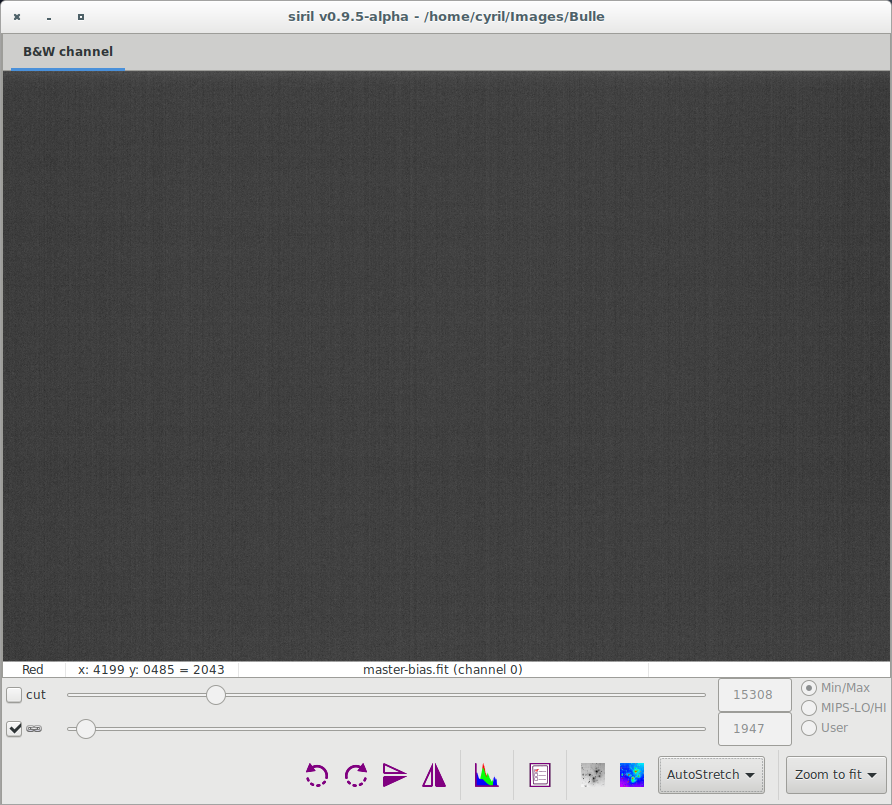
12:58:34: Pixel rejection in channel #0: 0.368% - 0.354%
12:58:34: Integration of 10 images:
12:58:34: Normalization ............. None
12:58:34: Pixel rejection ........... Winsorized sigma clipping
12:58:34: Rejection parameters ...... low=3.200 high=3.300
- DARK
Les images darks sont prises avec un temps d'exposition et un ISO identiques aux images à pré-traiter, mais dans le noir. Encore une fois, vous pouvez utiliser le capuchon de l'objectif ou bien celui du télescope. Ils doivent également être fait à une température très proche des images enregistrées. C'est pour ça qu'il est recommandé de les faire en tout fin de session ou bien au milieu. De la même façon que pour les BIAS, plus le nombre d'images dark enregistrées sera important et moins le bruit ajouté aux images pré-traitées sera important. La encore, empilez les darks avec un algorithm médian ou bien Winsorized Sigma Clipping (en vérifiant toujours les niveaux de rejet en fin de processus) et faites attention de ne toujours pas faire de normalisation.
WARNING: Remember that dark frames are always composed from real dark signal and bias signal. If you don't apply dark optimization, you can leave the bias signal and your masterDark will be in fact [math]\displaystyle{ masterDark + masterBias }[/math]. In consequence subtracting this master to the light frames will remove both signals. However, applying dark optimization makes things different by multiplying masterDark by a coefficient factor not equal to 1. In this case, you must subtract masterBias from each dark frame.
Voici un master dark obtenu à partir de 10 images avec un empilement Winsorized Sigma Clipping.
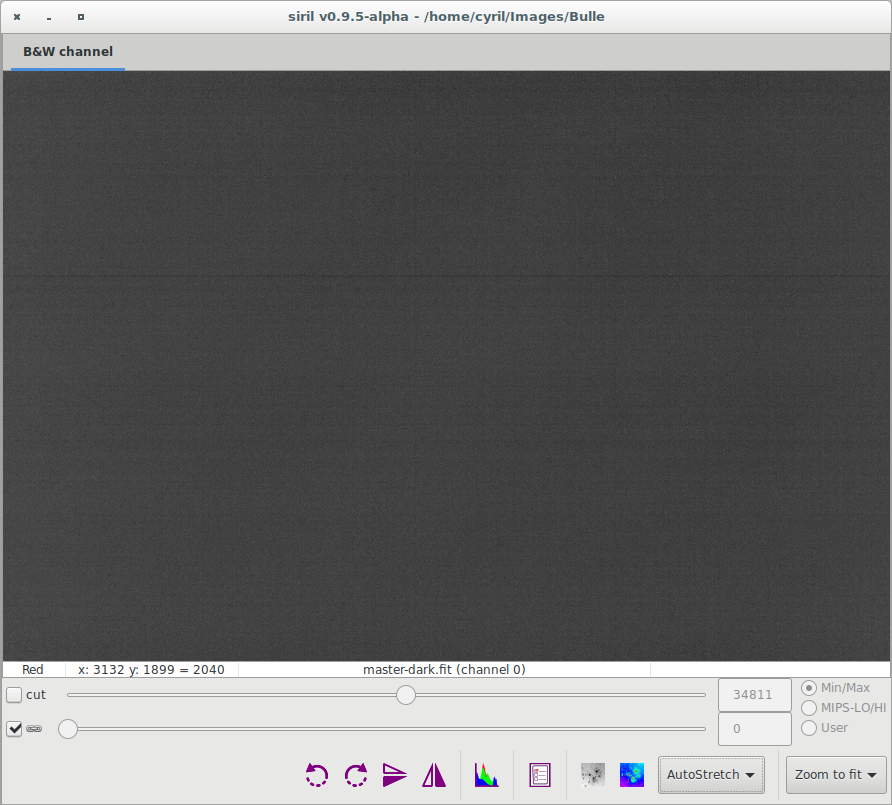
13:00:40: Pixel rejection in channel #0: 0.340% - 0.384%
13:00:40: Integration of 10 images:
13:00:40: Normalization ............. None
13:00:40: Pixel rejection ........... Winsorized sigma clipping
13:00:40: Rejection parameters ...... low=3.200 high=3.300
Flat
Telescopes usually do not illuminate the detector homogeneously. Moreover, dust on optical surfaces and sensor lead to darker patterns on resulting image, and the sensor itself has a different response to the number of photons hitting different photosites. To correct these effects one need to divide each light images by the master flat, which should be the median of single exposures of a homogeneously and non-saturating illuminated area.
WARNING: Remember that flat frames are always composed from real flat signal and bias signal. So you must subtract master-bias from each flat frames to obtain real master-flat. In addition, if flat frame exposures are too long, a dark-flat signal should also be removed.
Siril automatically evaluates the normalisation coefficient used in the flat division. However, this value can be self-evaluated.
The master flat frame should be created by stacking flat frames with the median algorithm (or Winsorized by checking the rejection levels at the end of the process, which should be lower than 0.500), and choose Multiplicative normalisation.
Here, a master flat, calculated from 9 single images with Winsorized sigma clipping method. Note that vignetting and dust are visible. Bayer pattern is also visible.
13:05:23: Pixel rejection in channel #0: 0.388% - 0.304%
13:05:23: Integration of 9 images:
13:05:23: Normalization ............. multiplicative
13:05:23: Pixel rejection ........... Winsorized sigma clipping
13:05:23: Rejection parameters ...... low=3.400 high=3.700
Pre-processing
The preprocessing operation consists in computing the following equation:
calibrated image [math]\displaystyle{ = \frac{light - masterDark - masterBias}{masterFlat - masterFlatDark - masterBias} }[/math]
For DSLR images, when dark optimization is not used and masterFlatDark not needed, one good method is to process like that:
- Integrate all bias to build master-bias
- Integrate all darks to build master-dark
- Calibrate flat frames with master-bias
- Integrate all calibrated flat to build master-flat
- Preprocess light frame with master-dark and master-flat
If you want to do the whole processing batch, once again with no masterFlatDark but with dark optimization, you must remove the master-bias from the master-dark before:
- Integrate all bias to build master-bias
- Calibrate dark frames with master-bias
- Integrate all calibrated darks to build master-dark
- Calibrate flat frames with master-bias
- Integrate all calibrated flat to build master-flat
- Preprocess light frame with master-bias, master-dark and master-flat
The pre-processing does not overwrites original FITS files from the sequence but creates new FITS files with the pre-processed data. The new file names are the same than the original prefixed with pp_ if you leave the default value in the prefix box. Below is an example of pre-processing using offset and dark files. Make sure that loaded sequence is the sequence of your light frames. Also, note that at the end of the process, the new sequence is automatically loaded.
Since 0.9.2 version, a new tool is available in the preprocessing tab: cosmetic correction. This tool search deviant pixels through master-dark and will correct them. You always should use this tool if you own master-dark. Please, pay attention to the CFA box. Check it if your monochrome pictures are CFA images. If you don't have master-dark (which should be avoided), you could use automatic cosmetic correction tool available through the "image processing" menu.
Results examples
Le résultat du pré-traitement appliqué à une image est donné dans l'exemple ci-dessous. Notez comment les poussières ont été supprimées.
Un autre exemple d'un pré-traitement réussi est donné en illustration ci-après. Notez comment le signal thermique a été supprimé.
Special case of demosaicing
- Demosaicing (for Bayer-Pattern images only)
Last step in pre-processing images consist in getting back Red, Green and Blue channels using interpolation algorithms. To do that, Siril gives the choice between 5 different algorithms.
- VNG (default)
- Bilinear (low quality but fast)
- Nearest neighboor
- AHD
- Super Pixel (no interpolation, the pattern RGGB, or other, is used as a super pixel and the image size is divided by four).
Make your choice in the window below by clicking on Settings and Other Debayer tab.
Pour procéder au dématriçage, retournez à l'onglet "Conversion" et remplissez les champs comme dans l'exemple ci-dessous :
Then check the Demosaicing button and click on the Convert Button right after. The demosaicing process should start and will take some time following the method you used and the CPU you own.
Finally you will have a new set of pre-processed light frames, automatically loaded in Siril, that you could register. Please note that at this stage you always have a lot of noise in your image. Indeed, pre-processing images with Dark, Bias and Flat do not remove noise but unwanted signal. The following Picture shows you the result of demosaicing. It is displayed in Auto-stretch visualisation mode in order to enhanced the visibility of signal but without altering your image.
Next item of the tutorial: Registration (manual image alignment).