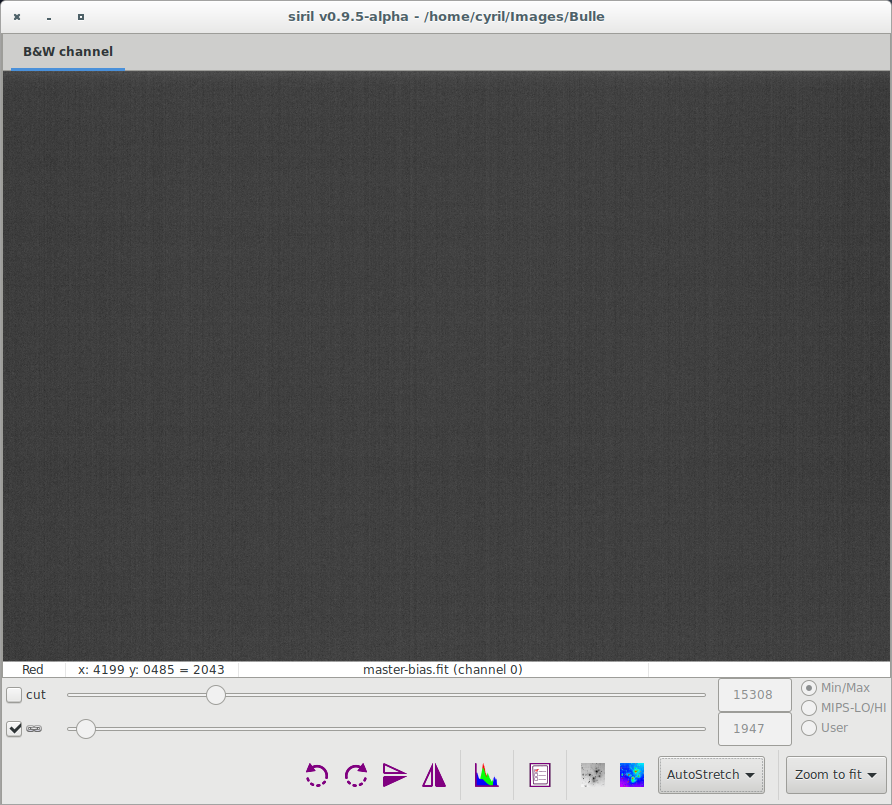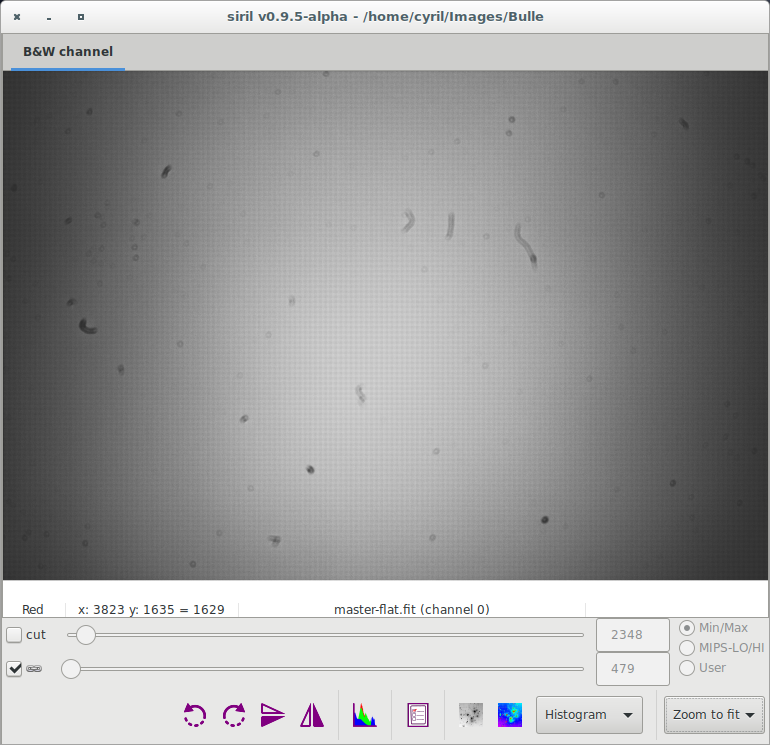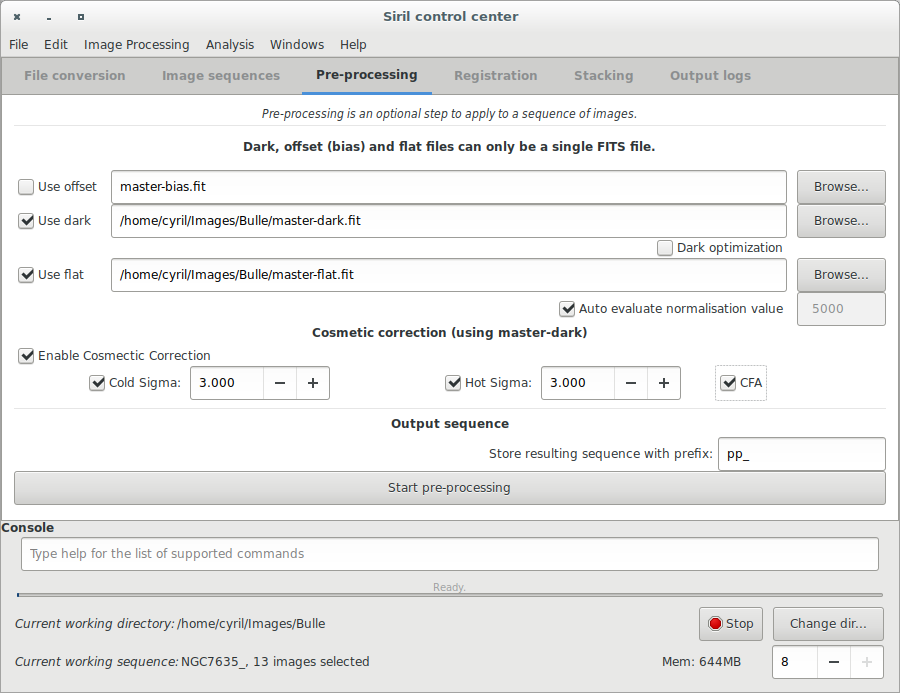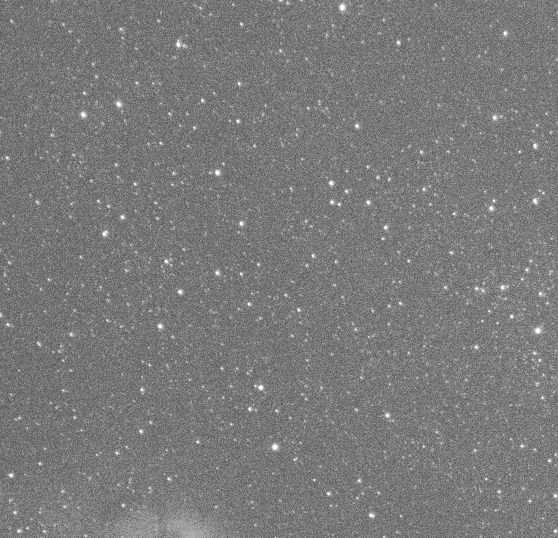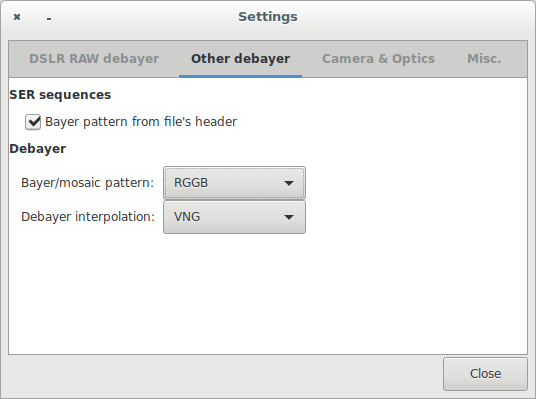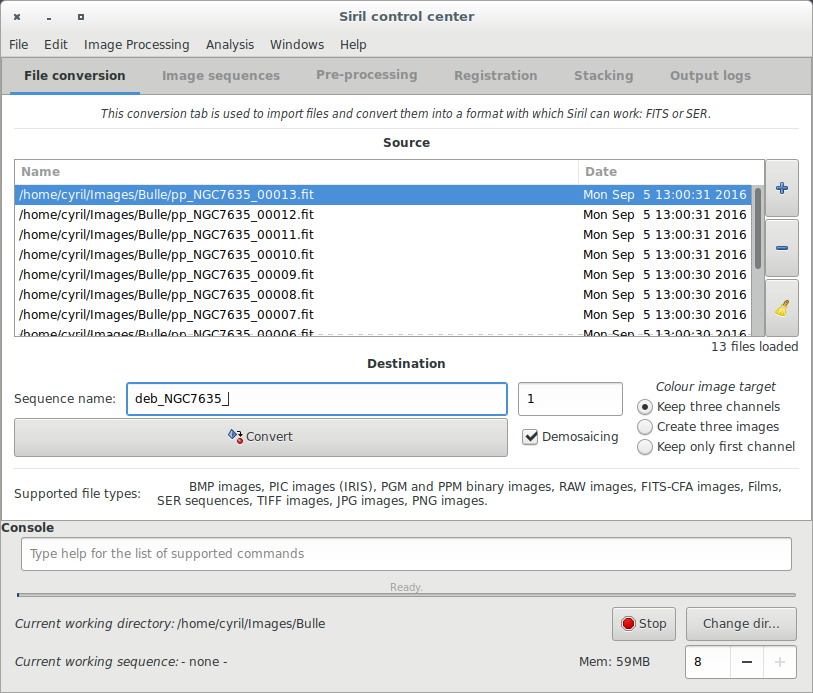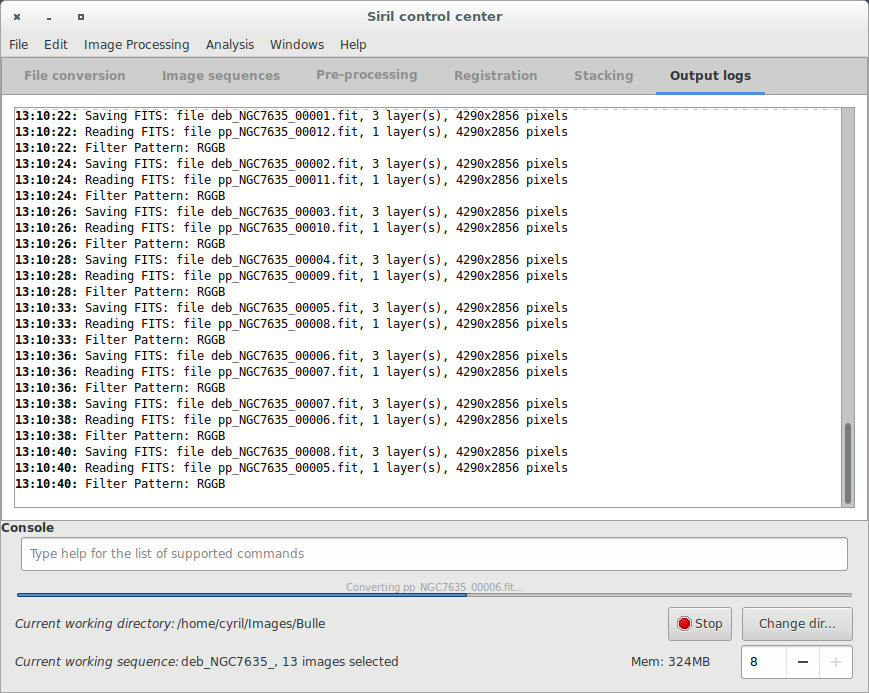Updating to match new version of source page |
Updating to match new version of source page |
||
| Line 6: | Line 6: | ||
* [[Siril:Tutorial_sequence|Work on a sequence of converted images]] | * [[Siril:Tutorial_sequence|Work on a sequence of converted images]] | ||
* → '''Pre-processing images''' | * → '''Pre-processing images''' | ||
* [[Siril:Tutorial_manual_registration|Registration ( | * [[Siril:Tutorial_manual_registration|Registration (Global star alignment)]] | ||
* [[Siril:Tutorial_stacking|Stacking]] | * [[Siril:Tutorial_stacking|Stacking]] | ||
| Line 17: | Line 17: | ||
Note that BIAS frames MUST be taken at the same ISO than light frames. Also, you can stack bias frames with the median algorithm (or Winsorized by checking the rejection levels at the end of the process (< 0.500)), but be sure to use No Normalisation ! | Note that BIAS frames MUST be taken at the same ISO than light frames. Also, you can stack bias frames with the median algorithm (or Winsorized by checking the rejection levels at the end of the process (< 0.500)), but be sure to use No Normalisation ! | ||
Here, a master BIAS, calculated from 10 single images with Winsorized sigma clipping. | |||
<tt>12:58:34: Pixel rejection in channel #0: 0.368% - 0.354%<br/> | |||
12:58:34: Integration of 10 images:<br/> | |||
12:58:34: Normalization ............. None<br/> | |||
12:58:34: Pixel rejection ........... Winsorized sigma clipping<br/> | |||
12:58:34: Rejection parameters ...... low=3.200 high=3.300</tt> | |||
[[File:Siril_Offset.png]] | [[File:Siril_Offset.png]] | ||
| Line 24: | Line 31: | ||
Voici un master dark obtenu à partir de 10 images dark et calculé à partir de l'empilement médian. | Voici un master dark obtenu à partir de 10 images dark et calculé à partir de l'empilement médian. | ||
[[File:Siril_Dark.png]] | |||
<tt>13:00:40: Pixel rejection in channel #0: 0.340% - 0.384%<br/> | |||
13:00:40: Integration of 10 images:<br/> | |||
13:00:40: Normalization ............. None<br/> | |||
13:00:40: Pixel rejection ........... Winsorized sigma clipping<br/> | |||
13:00:40: Rejection parameters ...... low=3.200 high=3.300</tt> | |||
[[File:Siril_Dark.png]] | [[File:Siril_Dark.png]] | ||
| Line 35: | Line 50: | ||
So, the solution consists to uncheck the auto-evaluation in settings and define your own value, smaller than 3278 in this example. Also, you can stack flat frames with the median algorithm (or Winsorized by checking the rejection levels at the end of the process (< 0.500)), and choose Multiplicative normalisation. | So, the solution consists to uncheck the auto-evaluation in settings and define your own value, smaller than 3278 in this example. Also, you can stack flat frames with the median algorithm (or Winsorized by checking the rejection levels at the end of the process (< 0.500)), and choose Multiplicative normalisation. | ||
Here, a master flat, calculated from | Here, a master flat, calculated from 9 single images with Winsorized sigma clipping method. Note that vignetting and dust are visible. Bayer pattern is also visible. Note that it is recommended to check the "Multiplicative normalisation" button in the stacking when creating the master flat. | ||
[[File:Siril_Flat.png]] | |||
[[File:Siril_Flat.png]] | [[File:Siril_Flat.png]] | ||
| Line 52: | Line 69: | ||
[[File:Siril_after_DOF.png]] | [[File:Siril_after_DOF.png]] | ||
Another example of a well executed pre-processing stage is illustrated in the next animation. Look how the pixels of the thermal signal are removed from the picture. | |||
[[File:DOF.gif]] | [[File:DOF.gif]] | ||
Revision as of 13:53, 11 January 2016
Prétraitement
- Convert your images in the FITS format Siril uses (image import)
- Work on a sequence of converted images
- → Pre-processing images
- Registration (Global star alignment)
- Stacking
Pré-traiter ses images
Lorsqu'une séquence est chargée, les images peuvent être pré-traitées. Le pré-traitement est une étape optionnelle mais fortement recommandée. Elle implique de posséder des images darks (noires), offsets/bias (Décharge) et flats (PLU).
- BIAS (OFFSET)
A BIAS frame is an image taken with the shutter closed and the shortest possible exposure time. Basically it corresponds to an exposure of 1/4000s with modern DSLRs. The BIAS shows the electronic noise and readout signal of the camera and the more BIAS exposures are used for the calculation of the master BIAS, the less noise will be introduced into the corrected images. Note that BIAS frames MUST be taken at the same ISO than light frames. Also, you can stack bias frames with the median algorithm (or Winsorized by checking the rejection levels at the end of the process (< 0.500)), but be sure to use No Normalisation !
Here, a master BIAS, calculated from 10 single images with Winsorized sigma clipping.
12:58:34: Pixel rejection in channel #0: 0.368% - 0.354%
12:58:34: Integration of 10 images:
12:58:34: Normalization ............. None
12:58:34: Pixel rejection ........... Winsorized sigma clipping
12:58:34: Rejection parameters ...... low=3.200 high=3.300
- DARK
Dark frames are made at the same exposure time and ISO as the subject light frames but in the dark: use your lens/telescope cap for example. They should also be made at approximately the same temperature as the light frames, this is the reason why we make dark frames at the end, or in the middle of the imaging session. The dark frames are used to remove the dark signal from the light frames and like the BIAS frames, the more dark exposures are used for the calculation of the master dark, the less noise will be introduced into the corrected images. Also, you can stack dark frames with the median algorithm (or Winsorized by checking the rejection levels at the end of the process (< 0.500)), but be sure to use No Normalisation !
Voici un master dark obtenu à partir de 10 images dark et calculé à partir de l'empilement médian.
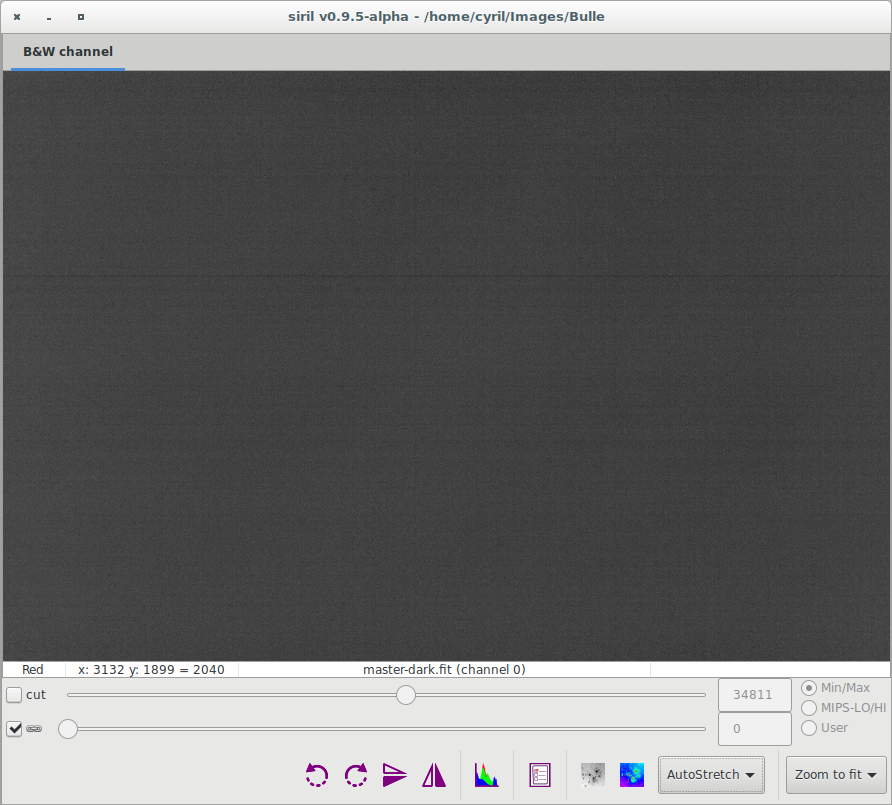
13:00:40: Pixel rejection in channel #0: 0.340% - 0.384%
13:00:40: Integration of 10 images:
13:00:40: Normalization ............. None
13:00:40: Pixel rejection ........... Winsorized sigma clipping
13:00:40: Rejection parameters ...... low=3.200 high=3.300
- FLAT
Un instrument optique n'illumine pas le capteur de façon homogène. De plus, les poussières présentes sur ce dernier peuvent conduire à l'apparition de taches sur les images. Pour corriger ces effets, nous avons besoin de diviser chaque image par un master flat. Le master flat est obtenu à partir de la combinaison médiane d'images d'une zone lumineuse uniforme (en général le fond de ciel au crépuscule ou à l'aube), prise avec un temps de pose court.
Siril évalue de façon automatique un coefficient de normalisation utilisé pendant la division du master FLAT. Cependant cette valeur peut être surévaluée. Dans ce cas là, un message en console vous avertira :
Overflow detected, change level value in settings: 3278.00 is too high.
So, the solution consists to uncheck the auto-evaluation in settings and define your own value, smaller than 3278 in this example. Also, you can stack flat frames with the median algorithm (or Winsorized by checking the rejection levels at the end of the process (< 0.500)), and choose Multiplicative normalisation.
Here, a master flat, calculated from 9 single images with Winsorized sigma clipping method. Note that vignetting and dust are visible. Bayer pattern is also visible. Note that it is recommended to check the "Multiplicative normalisation" button in the stacking when creating the master flat.
Un seul master de chaque Dark, BIAS, Flat doit être créé dans le format FITS utilisé par Siril. Les masters devraient tous être obtenu à partir de l'empilement médian et nous allons supposer que cette étape à précédemment été faite. Pour plus d'information sur l'empilement, voir ici Siril:Manual#Stacking.
The pre-processing does not overwrites original FITS files from the sequence but creates new FITS files with the pre-processed data. The new file names are the same than the original prefixed with pp_ if you leave the default value in the prefix box. Below is an example of pre-processing using offset and dark files. Make sure that loaded sequence is the sequence of your light frames. Also, note that at the end of the process, the new sequence is loaded.
- Résultat du pré-traitement
Le résultat du pré-traitement appliqué à une image est donné dans l'exemple ci-dessous. Notez comment les poussières ont été supprimées.
Another example of a well executed pre-processing stage is illustrated in the next animation. Look how the pixels of the thermal signal are removed from the picture.
- Dématriçage (Pour les images issues d'un capteur avec matrice de Bayer)
La dernière étape du pré-traitement consiste à récupérer les couleurs de nos images monochromes CFA en utilisant des algorithmes d'interpolations. Pour ce faire, Siril propose le choix de 4 méthodes différentes : - VNG (par défaut) - Bilinéaire (Faible qualité mais rapide) - AHD - Super Pixel (aucune interpolation, le schéma de Bayer, par exemple RGGB, est utilisée comme un super pixel et la taille de l'image est donc divisé par 4). Faites votre choix dans la fenêtre ci-dessous en cliquant dans "Settings" et l'onglet "Debayer".
Pour procéder au dématriçage, retournez à l'onglet "Conversion" et remplissez les champs comme dans l'exemple ci-dessous :
Ensuite, cliquez sur le bouton "Debayer" qui devrait être activé. Le dématriçage devrait alors débuter et prendre quelques minutes en fonction de la puissance de votre processeur.
Finally you will have a new set of pre-processed light frames, automatically loaded in Siril, that you could register. Please note that at this stage you always have a lot of noise in your image. Indeed, pre-processing images with Dark, Bias and Flat do not remove noise but unwanted signal. The following Picture shows you the result of demosaicing. It is displayed in Histogram Equalization mode in order to enhanced the visibility of signal but without altering your image.
Next item of the tutorial: Registration (manual image alignment).