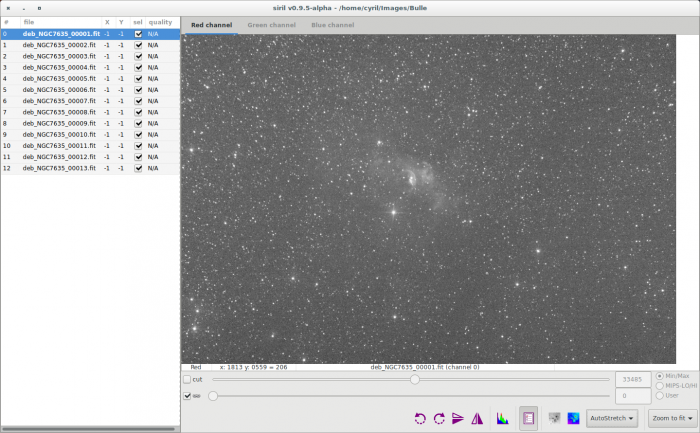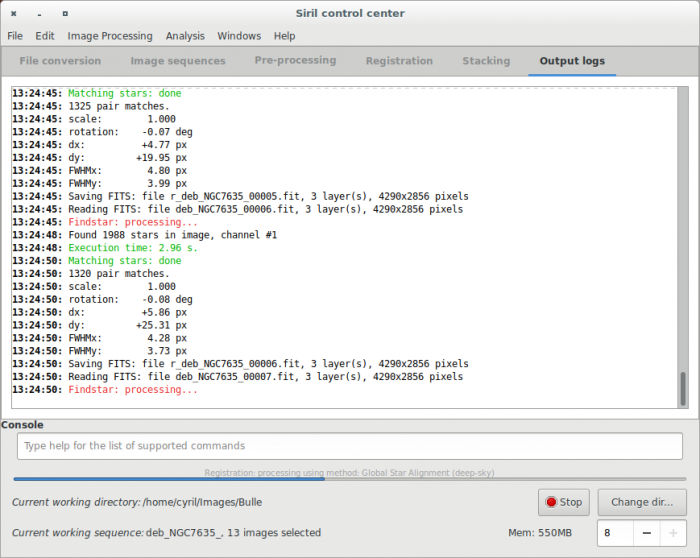Importing a new version from external source |
Importing a new version from external source |
||
| Line 11: | Line 11: | ||
==Registration (PSF image alignment)== | ==Registration (PSF image alignment)== | ||
Siril has | Siril has three automatic registration tools. In this example we will use the all automatic one: Global star alignment. This method is dedicated to the deep-sky registration, and contrary to the One Star registration, it handles the rotation of images between each others. | ||
The first step is to load the sequence, if we continue this tutorial this will be the debayer_M8-M20 sequence. Go back to the sequence tab, and click on "search sequence" to find the new sequence created by the pre-processing. Select the debayer_sequence, which will open the image preview windows if not already opened, and display the first image of the sequence. | The first step is to load the sequence, if we continue this tutorial this will be the debayer_M8-M20 sequence. Go back to the sequence tab, and click on "search sequence" to find the new sequence created by the pre-processing. Select the debayer_sequence, which will open the image preview windows if not already opened, and display the first image of the sequence. | ||
Revision as of 15:24, 2 August 2015
Siril processing tutorial
- Convert your images in the FITS format Siril uses (image import)
- Work on a sequence of converted images
- Pre-processing images
- → Registration (PSF image alignment)
- Stacking
Registration (PSF image alignment)
Siril has three automatic registration tools. In this example we will use the all automatic one: Global star alignment. This method is dedicated to the deep-sky registration, and contrary to the One Star registration, it handles the rotation of images between each others.
The first step is to load the sequence, if we continue this tutorial this will be the debayer_M8-M20 sequence. Go back to the sequence tab, and click on "search sequence" to find the new sequence created by the pre-processing. Select the debayer_sequence, which will open the image preview windows if not already opened, and display the first image of the sequence.
An alternative to the use of buttons of the sequence tab is to use the sequence list. Click on the dedicated button  .
.
To make registration, just click on "Go Register" button. Everything will be automatic. The algorithm tries to match triangle patterns in order to align images and you can check each step of registration in the console output.
A new sequence will be created and automatically loaded at the end of the process. In addition, an average of FWHM is computed and provided in this sequence. It is thus possible to select best images for stacking.
Next item of the tutorial: Stacking.