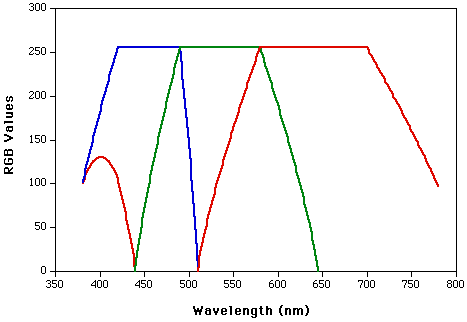a bit of documentation |
dynamic list |
||
| Line 1: | Line 1: | ||
Siril features a powerful layer compositing tool. | Siril features a powerful layer compositing tool. Its first goal is to compose RGB and LRGB images from 3 or 4 one-layer images, but it is also capable of composing any number of layer of any colour. | ||
=Siril color compositing tool= | =Siril color compositing tool= | ||
| Line 6: | Line 6: | ||
* Load any single-channel image with a format supported by Siril | * Load any single-channel image with a format supported by Siril | ||
* Any colour can be associated with a layer, using either a pre-defined palette, a user-defined colour, or a wavelength from a filter list or a text field for true-colour compositions | * Any colour can be associated with a layer, using either a pre-defined palette, a user-defined colour, or a wavelength from a filter list or a text field for true-colour compositions | ||
* Luminance-based (like LRGB) or colour-based (like RGB) compositions | * Luminance-based (like LRGB) or colour-based (like RGB) compositions and quick switching between the two modes to visualize the differences | ||
* Handling binned images for any layer | * Handling binned images for any layer | ||
* Automatic alignment of the layers' images, using Siril registration methods (currently FWHM or DFT) | * Automatic alignment of the layers' images, using Siril registration methods (currently FWHM or DFT) | ||
* | * Any number of colour layers, with one luminance layer or none | ||
==Image with different sizes or binned== | ==Image with different sizes or binned== | ||
Revision as of 10:37, 3 June 2014
Siril features a powerful layer compositing tool. Its first goal is to compose RGB and LRGB images from 3 or 4 one-layer images, but it is also capable of composing any number of layer of any colour.
Siril color compositing tool
Main features:
- Load any single-channel image with a format supported by Siril
- Any colour can be associated with a layer, using either a pre-defined palette, a user-defined colour, or a wavelength from a filter list or a text field for true-colour compositions
- Luminance-based (like LRGB) or colour-based (like RGB) compositions and quick switching between the two modes to visualize the differences
- Handling binned images for any layer
- Automatic alignment of the layers' images, using Siril registration methods (currently FWHM or DFT)
- Any number of colour layers, with one luminance layer or none
Image with different sizes or binned
Images of different size can be composited, which is often required with LRGB when the L image is very detailed and RGB images are binned to acquire faster. To handle the different image sizes, Siril resizes the smaller images to the size of the largest image, using a Lanczos resampling with OpenCV.
True colour images
The composition tool includes a method that converts a wavelength in the atmosphere to a colour. It is based on the Bruton method, described here. The approach is empirical, there is not only one mapping between a wavelength and an RGB colour. This graph gives an idea of how it's done: