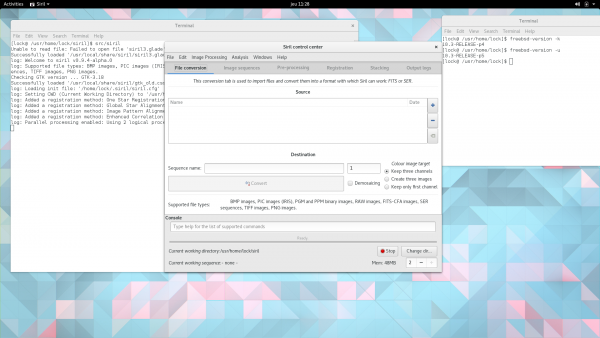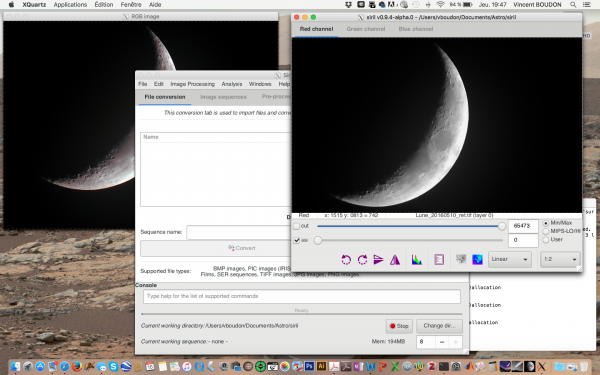No edit summary |
No edit summary |
||
| Line 20: | Line 20: | ||
L'installation à partir des sources est recommandée si vous désirez avoir les dernières fonctions, ou bien que votre version de dépôt commence à dater, ou bien encore si vous voulez participer à l'amélioration de Siril. Plusieurs utilisateurs nous ont reportés des fonctions qu'ils auraient aimé voir implantées, et souvent nous l'avons rapidement fait. Il s'agit donc de la seule façon d'en profiter. | L'installation à partir des sources est recommandée si vous désirez avoir les dernières fonctions, ou bien que votre version de dépôt commence à dater, ou bien encore si vous voulez participer à l'amélioration de Siril. Plusieurs utilisateurs nous ont reportés des fonctions qu'ils auraient aimé voir implantées, et souvent nous l'avons rapidement fait. Il s'agit donc de la seule façon d'en profiter. | ||
Les sources sont stockées dans un dépôt subversion et vous pouvez les télécharger avec la commande suivante : | |||
svn co https://free-astro.org/svn/siril/branches/0.9/ siril | svn co https://free-astro.org/svn/siril/branches/0.9/ siril | ||
Revision as of 12:09, 24 August 2016
Installation de Siril à partir des paquets binaires
Siril est disponible en binaire pour les version officielles stable, telle que la version 0.9.4.
Debian
Les paquets binaires sont disponibles sur Debian testing et unstable. Ils doivent être installé via les dépôts avec les privilèges root :
apt-get install siril
Ubuntu & Linux Mint
Dépôts officiels
sudo apt-get install siril
Dépôts PPA
Sur Ubuntu 16.04 et Linux Mint 18.X, il est possible d'avoir une version plus récente que celle des dépôts officiels grâce aux PPA.
sudo add-apt-repository ppa:lock042/siril sudo apt-get update sudo apt-get install siril
Pour les autres systèmes d'exploitations, veuillez utiliser les méthodes expliquées ci-dessous pour compiler les sources.Windows est à ce-jour complètement non supporté.
Installation à partir des sources
L'installation à partir des sources est recommandée si vous désirez avoir les dernières fonctions, ou bien que votre version de dépôt commence à dater, ou bien encore si vous voulez participer à l'amélioration de Siril. Plusieurs utilisateurs nous ont reportés des fonctions qu'ils auraient aimé voir implantées, et souvent nous l'avons rapidement fait. Il s'agit donc de la seule façon d'en profiter.
Les sources sont stockées dans un dépôt subversion et vous pouvez les télécharger avec la commande suivante :
svn co https://free-astro.org/svn/siril/branches/0.9/ siril
And update it the following times by typing svn up in the base directory.
Below is a list of dependencies. Siril relies on the autotools compilation configuration system and once the source has been downloaded and the system is ready, the general way to build it is as such:
./autogen.sh make make install
possibly with superuser privileges.
You may want to pass specific options to the compiler, for example like that if you want optimisation and installation in /opt instead of the default /usr/local:
CFLAGS='-mtune=native -O2' ./autogen.sh --prefix=/opt
To launch Siril, the command name is siril.
Dépendances
Siril dépend d'un certain nombre de librairies dont la plupart devrait être disponible dans les dépôts de votre OS s'il est assez récent. Les noms des paquets spécifiques à chaque OS sont listés dans les paragraphes suivants. Les dépendances obligatoires sont :
- gtk+-3.6 (Librairie de l'interface graphique)
- cfitsio (Support des images FITS)
- fftw (Librairie des Transformés des Fourier)
- gsl (La GNU Librairie Scientifique)
- libconfig++ (Support des fichiers de configuration)
Les dépendances optionnelles sont :
- libraw, libtiff, libjpeg, libpng pour le support des formats RAW, TIFF, JPEG and PNG. Les librairies sont détectées pendant la compilation.
- FFMS2 pour le support des vidéos.
- OpenCV et un compilateur C++ pour certains traitement d'images.
Build dependencies
To install from source, you will have to install the base development packages:
autoconf, automake, libtool, intltool, pkg-tools, make, gcc, g++
You'll probably want subversion too, to download the latest version on the source repository.
Siril est développé sous la distribution Arch Linux, qui comprend les toutes dernières versions de paquetages, ainsi que sous Debian testing. Cela nous permet de vérifier une large gamme de versions de paquetages.
Installing on Debian
Debian 6 doesn't have GTK+ version 3, and Debian 7 has partial support for all the features we use in GTK+ (version 3.4 while our minimum is supposed to be 3.4). You can still make it work with Debian 7 but Debian 8, codename Jessie is recommended. For a desktop system, the next stable is probably the better choice, called Debian testing, currently version 9 with codename Stretch.
- Packages required for the build system:
autoconf automake make gcc libtool intltool pkg-config
- List of packages for mandatory dependencies:
libfftw3-dev libgsl0-dev libcfitsio3-dev libgtk-3-dev libconfig++-dev
- List of packages for optional dependencies:
libpng-dev libjpeg-dev libtiff5-dev libraw-dev libgif-dev
for film (AVI and others) support: libffms2-dev, and for image resizing, rotation and others: libopencv-dev and g++.
Note that libtiff5 is incompatible with OpenCV in debian 7, in that case you need to install libtiff4 instead. And in debian 8, libjpeg8-dev has been replaced by libjpeg62-turbo-dev, which is also installed by libtiff5-dev.
Installing on Ubuntu
A list of dependencies has been reported for Ubuntu 14.10, for building the executable from source. Use the following command to install all of them:
sudo apt-get -y install automake autoconf build-essential intltool libgtk-3-dev \ fftw3-dev libgsl0-dev libcfitsio3-dev libconfig++-dev libtiff-dev \ libjpeg-dev libraw-dev libffms2-dev libopencv-dev libgif-dev
WARNING: make sure that libgif-dev has a version number greater or equal than 5. If not, remove libgif-dev and install the library from sources: https://sourceforge.net/projects/giflib/, by making:
./configure make sudo make install
Then proceed with the normal procedure, and use sudo make install to install Siril.
Installing on Arch Linux
Vincent maintains an AUR package for Siril. Download the tarball, run makepkg to build the package and pacman -U to install the package.
Installing on FreeBSD 10
The list of dependencies is basically the same as for other OS, below are a list for build dependencies and a list of Siril dependencies:
pkg install autotools gmake pkgconf libtool intltool \ libconfig gtk3 fftw3 gsl cfitsio libraw opencv giflib
Le seul paquet qui n'est pas disponible sous forme de binaire est ffms2, pour gérer les vidéos vous aurez besoin de compiler la librairie à partir des sources.
Compilation and the software are working fine with the default clang (cc) compiler. However, in its current version, clang does not support OpenMP, the language extension / library that we use for parallelism, which means Siril will probably be slower, for stacking in particular. Recently, clang 3.8 appeared in FreeBSD 10 with OpenMP support (clang38 in pkg), and Siril can be compiled with it using the following configure command:
C=clang38 CXX=clang38 LD=clang++38 LDFLAGS='-L/usr/local/llvm38/lib' ./autogen.sh
It is also possible to install gcc 4.8 or gcc 5 in FreeBSD. Make sure to link with the OS official compiler however, cc or c++ and not gcc or g++, otherwise the generated binary will be incorrect. That's also why the -lgomp is required to link it:
CC=gcc5 LDFLAGS="-Wl,-rpath=/usr/local/lib/gcc5 -L/usr/local/lib/gcc5 -lgomp" ./autogen.sh
Installation sous MacOS
Installation de SIRIL sous Mac OS X 10.10 (Yosemite).
Installez XCode via App Store (logiciel libre)
Installez XQuartz via http://xquartz.macosforge.org/landing/ (logiciel libre)
Install the command line tools by typing in a Terminal window: xcode-select --install
Installez le logiciel MacPorts (libre) : http://www.macports.org (Suivez les instructions d'installation sur ce site).
The following is done in a Terminal window. One should first install some libraries:
sudo port install gcc49 sudo port install automake sudo port install autoconf sudo port install gtk3 sudo port install gnome-themes-standard sudo port install librsvg sudo port install cfitsio sudo port install fftw-3 sudo port install gsl sudo port install libconfig-hr sudo port install gnome-font-viewer
Now we want to make available multithreading in cfitsio: In the following directory:
/opt/local/var/macports/sources/rsync.macports.org/release/tarballs/ports/science/cfitsio
Editer le fichier : Portfile
Change the line
configure.cflags -D_LARGEFILE_SOURCE -D_FILE_OFFSET_BITS=64
by
configure.cflags -D_LARGEFILE_SOURCE -D_FILE_OFFSET_BITS=64 -D_REENTRANT
Then:
sudo port uninstall cfitsio sudo port -s install cfitsio
Also install some optional dependencies (recommanded):
sudo port install libraw sudo port install tiff sudo port install libpng sudo port install opencv
Now you can manually install libjpeg (if you want to work with JPEG files):
curl --remote-name http://www.ijg.org/files/jpegsrc.v9a.tar.gz tar -xzvf jpegsrc.v9a.tar.gz cd jpeg-9a ./configure --prefix=/usr/local make sudo make install
Now you can manually install giflib (if you want to be able to export GIF files) which is too old in macport: Download giflib sources at this url:
https://sourceforge.net/projects/giflib/
and put the file in your home directory
tar -jxvf giflib-5.1.2.tar.bz2 cd giflib-5.1.2 ./configure make sudo make install
Install the ffms2 library which is not present in MacPorts. Download it here: https://github.com/FFMS/ffms2, in the ffms2 folder, type from the terminal:
./configure --prefix=/opt/local make sudo make install
Download the SIRIL sources:
svn co https://free-astro.org/svn/siril/branches/0.9/ siril
In the terminal go to the siril folder:
cd siril
Generate the configure file by typing:
./autogen.sh make
To install Siril, use the usual:
sudo make install
Launch Siril:
siril
Enjoy!