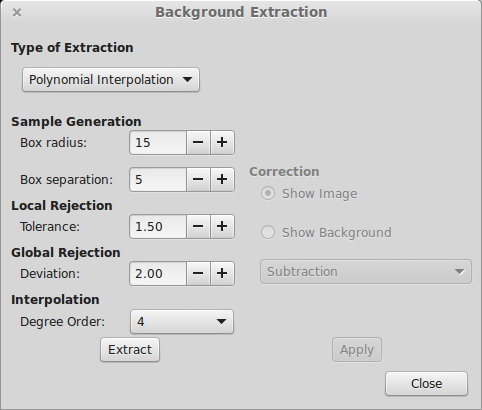Marked this version for translation |
text updates and moving sections |
||
| Line 4: | Line 4: | ||
<!--T:2--> | <!--T:2--> | ||
[[Siril]] | This is the main documentation page for [[Siril]], a free software for astronomy image processing. It contains several video tutorials and links to other pages that contains pictures or videos. Many features are documented by a video. The processing workflows for deep-sky and planetary are documented as a series of pictures with text or as a film in the [[#Tutorial_for_a_complete_sequence_processing|complete sequence processing]] section. | ||
==A powerful | ==A powerful astronomy image viewer== <!--T:3--> | ||
<!--T:4--> | <!--T:4--> | ||
A Display Mode viewer is used to improve the visibility of an image, but without altering its pixel data in any way. | A Display Mode viewer is used to improve the visibility of an image, but without altering its pixel data in any way, similarly to what [[DS9]] scale does. | ||
*Linear: | *Linear: the default mode in Siril. Pixels are displayed from the darkest to the brightest in a linear scale. | ||
*Logarithm: | *Logarithm: the logarithmic scale. The operation emphases simultaneously information in faint and bright levels of the image. | ||
*Square root: | *Square root: the square root of each pixel. The result is close to the logarithm mode's. | ||
*Squared: | *Squared: squared of each pixel. What can be seen with this mode is mainly the brightest part of the image. | ||
*Asinh: | *Asinh: the inverse hyperbolic sine is commonly used, it reproduces the perceptual ability of the human eye, which can accommodate to perceive dramatically different levels of brightness simultaneously. Asinh is close to the logarithm mode but has a better behaviour around zero. | ||
*Histogram: | *Histogram: the histogram equalisation. It increases the contrast of the image by increasing the dynamic range of intensity given to pixels with the most probable intensity values. It is very valuable to evaluate all the signal contained in the image. | ||
<!--T:5--> | <!--T:5--> | ||
All these modes can also be applied on each layer | All these modes can also be applied independently on each layer, when layer chaining is disabled. | ||
<!--T:6--> | <!--T:6--> | ||
| Line 27: | Line 27: | ||
<!--T:8--> | <!--T:8--> | ||
In addition to this, Siril provides different | In addition to this, Siril provides different colour maps display, including false colour rendering. | ||
[[File:Siril_colormap.png|600px]] | [[File:Siril_colormap.png|600px]] | ||
==Tutorial for a complete sequence processing== <!--T:29--> | |||
<!--T:30--> | |||
An illustrated tutorial has been compiled to describe the usual processing steps, starting from RAW DSLR images to stacking. | |||
<!--T:31--> | |||
* [[Siril:Tutorial_import|Convert your images in the FITS format Siril uses (image import)]] | |||
* [[Siril:Tutorial_sequence|Work on a sequence of converted images]] | |||
* [[Siril:Tutorial_preprocessing|Pre-processing images]] | |||
* [[Siril:Tutorial_manual_registration|Registration (PSF image alignment)]] | |||
* [[Siril:Tutorial_stacking|Stacking]] | |||
<!--T:32--> | |||
A video tutorial is also available to describe the usual planetary processing. | |||
<!--T:33--> | |||
<html5media width="750">http://free-astro.vinvin.tf/videos/mars_processing.webm</html5media> | |||
==Process your single images== <!--T:9--> | ==Process your single images== <!--T:9--> | ||
| Line 34: | Line 52: | ||
<!--T:10--> | <!--T:10--> | ||
When | When an image contains an intense light pollution, it is useful to remove it. Siril provides a "Background Extraction" tool in order to remove the gradient of the sky background. Siril uses two methods for background modelling, a polynomial up to the fourth degree, or a 2-D spline. The 4th degree polynomial is generally a good choice, for this model, though the tool allows for first to fourth degree. | ||
<!--T:11--> | <!--T:11--> | ||
| Line 40: | Line 58: | ||
<!--T:12--> | <!--T:12--> | ||
After extraction you can switch between image and background view in order to check the result. If you are satisfied you can thus apply the correction ( | After extraction you can switch between image and background view in order to check the result. If you are satisfied you can thus apply the correction (subtraction or division). The subtraction operation is very different from the simple operation used for the darks and bias/offsets. Indeed, as the level of the background is identical to the one of the image, applying a simple subtraction would result in a image with a lot of black pixels. To avoid any inconvenience, the operation is done with 32-bit signed integers and finally converted into native format (16-bits unsigned). | ||
<!--T:13--> | <!--T:13--> | ||
| Line 52: | Line 70: | ||
<!--T:37--> | <!--T:37--> | ||
When Polynomial extraction gives wrong results, a new algorithm has been developed in order to compute background. It uses 2-D surface splines interpolation, which is more adaptable. In consequence it is very important to play iteratively with parameters in order to check the background model | When Polynomial extraction gives wrong results, a new algorithm has been developed in order to compute background. It uses 2-D surface splines interpolation, which is more adaptable. In consequence it is very important to play iteratively with parameters in order to check the background model. | ||
The video below shows this new algorithm in action. At the end of the process, a mid-tones transfer function is applied to the image. | |||
<!--T:38--> | <!--T:38--> | ||
<html5media width="750">http://free-astro.vinvin.tf/videos/background_spline_and_MTF.webm</html5media> | <html5media width="750">http://free-astro.vinvin.tf/videos/background_spline_and_MTF.webm</html5media> | ||
===Color calibration=== <!--T:16--> | ===Color calibration=== <!--T:16--> | ||
<!--T:17--> | <!--T:17--> | ||
The | The colour calibration tool performs a balancing of the colours of a linear RGB deep-sky image. This video tutorial shows how to use the tool. Note that Background Equalization (now called Background Neutralization) has been moved in the calibration box because it is needed before any calibration. | ||
This tool | This tool may not be very stable or give accurate results yet. | ||
<!--T:18--> | <!--T:18--> | ||
| Line 81: | Line 98: | ||
<!--T:23--> | <!--T:23--> | ||
<html5media width="750">http://free-astro.vinvin.tf/videos/FFT.webm</html5media> | <html5media width="750">http://free-astro.vinvin.tf/videos/FFT.webm</html5media> | ||
===Tutorial for a complete image processing=== <!--T:39--> | |||
An illustrated tutorial has been compiled to describe the usual [[Siril:Processing_tutorial|processing steps]] for a video tutorial, starting from the stacked file. | |||
==RGB Compositing== <!--T:24--> | ==RGB Compositing== <!--T:24--> | ||
A new channel synthesis tool is provided in Siril. This tool allows you to mix and align up to 7 channels plus one for Luminance. The tool handles the binning, just make sure to not crop the picture before: the bin1x1 | A new channel synthesis tool is provided in Siril. This tool allows you to mix and align up to 7 channels plus one for Luminance. The tool handles the binning, just make sure to not crop the picture before: the bin1x1 MUST be loaded first to give the composited image dimensions. | ||
<!--T:25--> | <!--T:25--> | ||
| Line 97: | Line 118: | ||
<!--T:28--> | <!--T:28--> | ||
<html5media width="750">http://free-astro.vinvin.tf/videos/RGB_compositing2.webm</html5media> | <html5media width="750">http://free-astro.vinvin.tf/videos/RGB_compositing2.webm</html5media> | ||
==Astrometry== <!--T:34--> | ==Astrometry== <!--T:34--> | ||
Revision as of 02:23, 3 January 2015
Manual page for Siril
This is the main documentation page for Siril, a free software for astronomy image processing. It contains several video tutorials and links to other pages that contains pictures or videos. Many features are documented by a video. The processing workflows for deep-sky and planetary are documented as a series of pictures with text or as a film in the complete sequence processing section.
A powerful astronomy image viewer
A Display Mode viewer is used to improve the visibility of an image, but without altering its pixel data in any way, similarly to what DS9 scale does.
- Linear: the default mode in Siril. Pixels are displayed from the darkest to the brightest in a linear scale.
- Logarithm: the logarithmic scale. The operation emphases simultaneously information in faint and bright levels of the image.
- Square root: the square root of each pixel. The result is close to the logarithm mode's.
- Squared: squared of each pixel. What can be seen with this mode is mainly the brightest part of the image.
- Asinh: the inverse hyperbolic sine is commonly used, it reproduces the perceptual ability of the human eye, which can accommodate to perceive dramatically different levels of brightness simultaneously. Asinh is close to the logarithm mode but has a better behaviour around zero.
- Histogram: the histogram equalisation. It increases the contrast of the image by increasing the dynamic range of intensity given to pixels with the most probable intensity values. It is very valuable to evaluate all the signal contained in the image.
All these modes can also be applied independently on each layer, when layer chaining is disabled.
This video tutorial shows the different modes you can use to display your images.
<html5media width="750">http://free-astro.vinvin.tf/videos/Display.webm</html5media>
In addition to this, Siril provides different colour maps display, including false colour rendering.
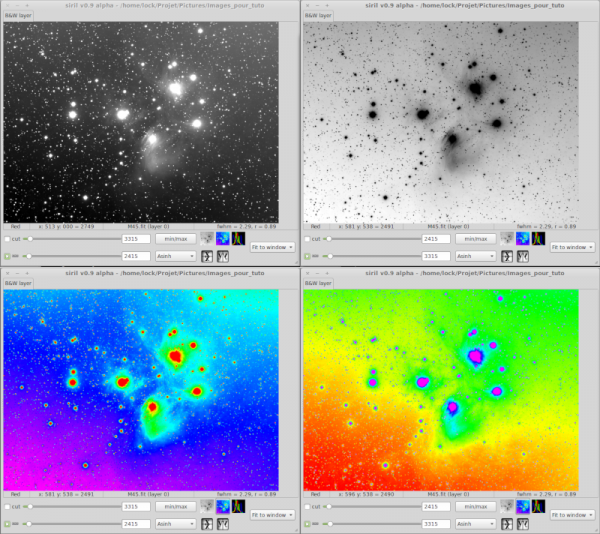
Tutorial for a complete sequence processing
An illustrated tutorial has been compiled to describe the usual processing steps, starting from RAW DSLR images to stacking.
- Convert your images in the FITS format Siril uses (image import)
- Work on a sequence of converted images
- Pre-processing images
- Registration (PSF image alignment)
- Stacking
A video tutorial is also available to describe the usual planetary processing.
<html5media width="750">http://free-astro.vinvin.tf/videos/mars_processing.webm</html5media>
Process your single images
Background extraction
When an image contains an intense light pollution, it is useful to remove it. Siril provides a "Background Extraction" tool in order to remove the gradient of the sky background. Siril uses two methods for background modelling, a polynomial up to the fourth degree, or a 2-D spline. The 4th degree polynomial is generally a good choice, for this model, though the tool allows for first to fourth degree.
After extraction you can switch between image and background view in order to check the result. If you are satisfied you can thus apply the correction (subtraction or division). The subtraction operation is very different from the simple operation used for the darks and bias/offsets. Indeed, as the level of the background is identical to the one of the image, applying a simple subtraction would result in a image with a lot of black pixels. To avoid any inconvenience, the operation is done with 32-bit signed integers and finally converted into native format (16-bits unsigned).
Following, respectively, the start image and final image (after background extraction with subtraction and equalization):
When Polynomial extraction gives wrong results, a new algorithm has been developed in order to compute background. It uses 2-D surface splines interpolation, which is more adaptable. In consequence it is very important to play iteratively with parameters in order to check the background model. The video below shows this new algorithm in action. At the end of the process, a mid-tones transfer function is applied to the image.
<html5media width="750">http://free-astro.vinvin.tf/videos/background_spline_and_MTF.webm</html5media>
Color calibration
The colour calibration tool performs a balancing of the colours of a linear RGB deep-sky image. This video tutorial shows how to use the tool. Note that Background Equalization (now called Background Neutralization) has been moved in the calibration box because it is needed before any calibration. This tool may not be very stable or give accurate results yet.
<html5media width="750">http://free-astro.vinvin.tf/videos/Color_Calibration.webm</html5media>
Reducing green tint in processed images
This video tutorial shows how to remove the green tint in processed images using the graphical user interface. This function can also be accessed from the command line, with the rmgreen command.
<html5media width="750">http://free-astro.vinvin.tf/videos/RemoveGreen.webm</html5media>
Fast Fourier Transform (FFT)
A FFT algorithm is integrated to Siril in order to provide you a tool to evaluate fixed pattern noise of an image. You can thus remove the frequency pattern of the noise in the modulus file and save the result. Modulus and phase are saved in different files so you can compute the inverse transformation to retrieve the corrected image.
<html5media width="750">http://free-astro.vinvin.tf/videos/FFT.webm</html5media>
Tutorial for a complete image processing
An illustrated tutorial has been compiled to describe the usual processing steps for a video tutorial, starting from the stacked file.
RGB Compositing
A new channel synthesis tool is provided in Siril. This tool allows you to mix and align up to 7 channels plus one for Luminance. The tool handles the binning, just make sure to not crop the picture before: the bin1x1 MUST be loaded first to give the composited image dimensions.
The first video shows a mixing between L, R, G and B channels with same size and no alignments needed: the L channel is given by an H-alpha processed image. This second video shows mixing between images with different binning. The alignment is also required.
After mixing, save your result and process it as you want.
<html5media width="750">http://free-astro.vinvin.tf/videos/RGB_compositing.webm</html5media>
<html5media width="750">http://free-astro.vinvin.tf/videos/RGB_compositing2.webm</html5media>
Astrometry
Siril provides a few astrometry tools.
In particular, the PSF function that uses the Levenberg–Marquardt algorithm for minimization. See the dedicated page for a video tutorial.