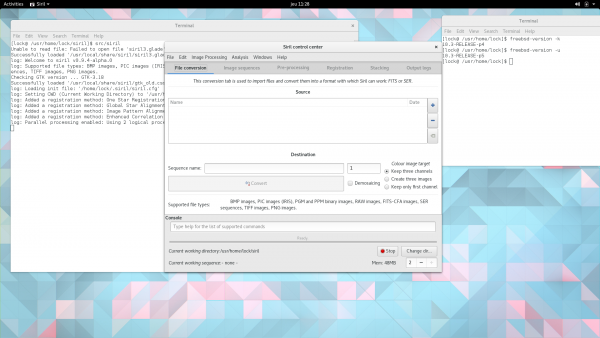gsl version dependency |
Marked this version for translation |
||
| (191 intermediate revisions by 4 users not shown) | |||
| Line 1: | Line 1: | ||
<languages /> | <languages /> | ||
<translate> | <translate> | ||
<!--T: | <!--T:122--> | ||
<span style="color: #ff0090; font-weight: bold; text-align: center; margin: 2em; font-size: 125%;">This page is now deprecated. Please refer to the new documentation at [https://siril.readthedocs.io/en/stable/Installation.html siril.readthedocs.io].</span> | |||
<!--T: | <!--T:98--> | ||
We | We maintain Siril binaries in many operating systems, but in general only for the [[Siril:releases|official releases]]. If your operating system has no binary version or if you want to customize it, you will have to build it [[#Installation_from_source|from source]]. | ||
<!--T: | <!--T:123--> | ||
'''This is the installation documentation for Siril 1.2, for Siril 1.0 see [https://free-astro.org/index.php?title=Siril:install&oldid=7944|the older version of the page]''' | |||
= | =Installing Siril from binaries= <!--T:1--> | ||
<!--T: | <!--T:78--> | ||
==Debian[[File:Debian_logo.png|48px|frameless|link=|middle]]== | |||
The binary package is available on Debian [https://packages.debian.org/testing/siril testing] and an old version for [https://packages.debian.org/stable/siril stable]. | |||
It can be installed via apt, with superuser privileges: | |||
apt install siril | |||
<!--T: | <!--T:80--> | ||
==Ubuntu & Linux Mint[[File:Ubuntu_logo.png|48px|frameless|link=|middle]][[File:LMint_logo.png|48px|frameless|link=|middle]]== | |||
===Official repositories=== | |||
As for debian, it is available in the repositories: | |||
sudo apt-get install siril | |||
===PPA repositories=== | |||
A newer version is also available in our PPA: | |||
sudo add-apt-repository ppa:lock042/siril | |||
sudo apt-get update | |||
sudo apt-get install siril | |||
<!--T: | <!--T:124--> | ||
==Mac OS X[[File:OSX_logo.png|48px|frameless|link=|middle]]== | |||
See [https://siril.org/download/ our download page] for an official build for Mac. | |||
<!--T: | <!--T:125--> | ||
==Flatpak and AppImage== | |||
Siril is also available with the static binary packages [https://flathub.org/apps/details/org.free_astro.siril flatpak] and [https://appimage.github.io/Siril/ AppImage]. You should not use these if Siril is available in your OS like Ubuntu because they take more space on the disk and may not work as well. | |||
<!--T: | <!--T:43--> | ||
=Installation from source= | |||
Installation from source is required if you want the latest features, if the past release is getting old, if you want to participate in improving Siril or not use all the dependencies. | |||
<!--T: | ==Getting the sources== <!--T:126--> | ||
<!--T: | <!--T:45--> | ||
The sources are stored on a git repository, which you can download with this command the first time: | |||
git clone https://gitlab.com/free-astro/siril.git | |||
cd siril | |||
git submodule update --init | |||
<!--T: | <!--T:47--> | ||
<tt> | And update it the following times by typing <code>git pull</code> in the base <tt>siril</tt> directory. | ||
<!--T: | <!--T:53--> | ||
==Dependencies== | |||
==Dependencies== | |||
Siril depends on a number of libraries, most of which should be available in your operating system if it is recent enough. The names of the packages specific to operating systems are listed in each section below. Mandatory dependencies are: | Siril depends on a number of libraries, most of which should be available in your operating system if it is recent enough. The names of the packages specific to operating systems are listed in each section below. Mandatory dependencies are: | ||
* [http://www.gtk.org/ gtk+ | * [http://www.gtk.org/ gtk+3] (Graphical user interface library), at least version 3.20 | ||
* [http://heasarc.nasa.gov/fitsio/fitsio.html cfitsio] (FITS images support) | * [http://heasarc.nasa.gov/fitsio/fitsio.html cfitsio] (FITS images support) | ||
* [http://www.fftw.org/ fftw] (Discrete Fourier Transform library) | * [http://www.fftw.org/ fftw] (Discrete Fourier Transform library) | ||
* [http://www.gnu.org/software/gsl/ gsl | * [http://www.gnu.org/software/gsl/ gsl] (The GNU Scientific Library), version 1 or 2 starting with release 0.9.1 or SVN revision 1040 | ||
* [http:// | * [http://opencv.org/ OpenCV] and a C++ compiler for some image operations | ||
<!--T:99--> | |||
''Note:'' even if Siril can run in console since version [[Siril:0.9.9|0.9.9]], it is still linked against the graphical libraries, so you still need GTK+ to compile and run it. | |||
<!--T:54--> | <!--T:54--> | ||
Optional dependencies are: | Optional dependencies are: | ||
* [http://www.libraw.org/ libraw], [http://www.libtiff.org/ libtiff], [http://libjpeg.sourceforge.net/ libjpeg], [http://libpng.sourceforge.net/index.html libpng] for RAW, TIFF, JPEG and | * [https://curl.haxx.se/libcurl/ libcurl] OR [https://gitlab.gnome.org/GNOME/glib-networking glib-networking] with its HTTP backend for online operations like update checks, astrometry and photometry requests. | ||
* [https://github.com/FFMS/ffms2 FFMS2] for film native support as image sequences. It also allows frames to be extracted from many kinds of film, for other purposes than astronomy. Versions < 2.20 have an annoying bug. It is | * [http://www.libraw.org/ libraw], [http://www.libtiff.org/ libtiff], [http://libjpeg.sourceforge.net/ libjpeg], [http://libpng.sourceforge.net/index.html libpng], [https://github.com/strukturag/libheif libheif] for RAW, TIFF, JPEG, PNG and HEIF images import and export. The libraries are detected at compilation-time. | ||
* [http:// | * [https://github.com/FFMS/ffms2 FFMS2] for film native support as image sequences. It also allows frames to be extracted from many kinds of film, for other purposes than astronomy. Versions < 2.20 have an annoying bug. It is recommended to install the latest version. | ||
* [https://www.ffmpeg.org/ ffmpeg] (or libav), providing libavformat, libavutil (>= 55.20), libavcodec, libswscale and libswresample for mp4 sequence export | |||
* [http://www.gnuplot.info gnuplot] for photometry graph creation (not required at compilation time) | |||
* [https://www.gnu.org/software/gnuastro/manual/html_node/WCSLIB.html wcslib] for world coordinate system management, annotations and the photometric color calibration | |||
* [https://hyperrealm.github.io/libconfig/ libconfig] (Structured configuration files support), used to read the configuration file from versions up to 1.0, only used to get old settings now | |||
* [https://gitlab.gnome.org/GNOME/json-glib libjson-glib] for update checking (useless if you build an non-released version). | |||
* [https://www.exiv2.org/ Exiv2] to manage image metadata. | |||
<!--T:55--> | |||
===Build dependencies=== | |||
To install from source, you will have to install the base development packages: | |||
git, autoconf, automake, libtool, intltool, pkg-tools, make, cmake, gcc, g++ | |||
The compilers gcc and g++ from this list can be replaced by clang and clang++ (we use them for development), probably others as well. | |||
<!--T:127--> | |||
The autotools packages (autoconf, automake, probably some others) can be replaced by meson. | |||
<!--T:128--> | |||
==Generic build process== | |||
Siril can be compiled either using autotools or meson. | |||
===Meson=== | |||
The newer (since version [[siril:0.99.4|0.99.4]]) way is to use meson and ninja: | |||
meson --buildtype release _build | |||
cd _build | |||
ninja | |||
ninja install | |||
<!--T:129--> | |||
To disable some dependencies or features, use meson options -D''feature''=false or -Ddisable-''feature''=yes depending on the case. | |||
<!--T:130--> | |||
===Autotools=== | |||
The autotools ways is well known in the unix world, once the source has been downloaded and the prerequisites have been installed, the general way to build it is as such: | |||
./autogen.sh | |||
make | |||
make install | |||
possibly with superuser privileges. | |||
<!--T:50--> | |||
You may want to pass specific options to the compiler, for example like that if you want optimisation and installation in /opt instead of the default /usr/local: | |||
CFLAGS='-mtune=native -O3' ./autogen.sh --prefix=/opt | |||
<!--T:131--> | |||
To launch Siril, the command name is <code>siril</code> or <code>siril-cli</code>. | |||
<!--T: | <!--T:4--> | ||
Debian | ==Installing on Debian[[File:Debian_logo.png|48px|frameless|link=|middle]]== | ||
You may want to build a .deb package instead of using a non-packaged version, in that case see [https://wiki.debian.org/BuildingTutorial this help]. In particular, to install dependencies, you can use the command: | |||
apt build-dep siril | |||
<!--T:56--> | <!--T:56--> | ||
Otherwise, here is the list of packages for the current version: | |||
* Packages required for the build system: | * Packages required for the build system: | ||
autoconf automake make gcc g++ libtool intltool pkg-config cmake | |||
<!--T:57--> | <!--T:57--> | ||
* List of packages for mandatory dependencies: | * List of packages for mandatory dependencies: | ||
libfftw3-dev libgsl-dev libcfitsio-dev libgtk-3-dev libopencv-dev libexiv2-dev | |||
<!--T:58--> | <!--T:58--> | ||
* List of packages for optional dependencies: | * List of packages for optional dependencies: | ||
wcslib-dev libcurl4-gnutls-dev libpng-dev libjpeg-dev libtiff5-dev libraw-dev gnome-icon-theme libavformat-dev libavutil-dev libavcodec-dev libswscale-dev libswresample-dev | |||
for film input (AVI and others) support: <code>libffms2-dev</code>. | |||
<!--T: | <!--T:21--> | ||
==Installing on Arch Linux[[File:Arch_logo.png|48px|frameless|link=|middle]]== | |||
Two packages are available on AUR: [https://aur.archlinux.org/packages/siril/ siril] and [https://aur.archlinux.org/packages/siril-git/ siril-git]. Download the PKGBUILD or the repository, install dependencies, run makepkg to build the package and pacman -U to install it. | |||
<!--T:121--> | |||
Dependencies (mandatory and a few optional): | |||
pacman -S base-devel cmake git intltool gtk3 fftw cfitsio gsl opencv exiv2 libraw wcslib | |||
<!--T: | ==Installing on FreeBSD 10[[File:FreeBSD_logo.png|48px|frameless|link=|middle]]== <!--T:60--> | ||
<!--T: | <!--T:132--> | ||
'''(Not updated in a while)''' | |||
<!--T: | <!--T:133--> | ||
The list of dependencies is basically the same as for other OS, below are a list for build dependencies and a list of Siril dependencies: | The list of dependencies is basically the same as for other OS, below are a list for build dependencies and a list of Siril dependencies: | ||
<!--T:61--> | <!--T:61--> | ||
pkg install autotools gmake pkgconf libtool intltool gettext gtk3 fftw3 gsl cfitsio libraw opencv curl | |||
<!--T:63--> | <!--T:63--> | ||
| Line 115: | Line 157: | ||
<!--T:64--> | <!--T:64--> | ||
Compilation and the software are working fine with the default clang (< | Compilation and the software are working fine with the default clang (<code>cc</code>) compiler. As clang 3.8 appeared in FreeBSD 10 with OpenMP support (clang38 in pkg), Siril can be compiled with it using the following configure command: | ||
C=clang38 CXX=clang++38 LD=clang++38 LDFLAGS='-L/usr/local/llvm38/lib' ./autogen.sh | |||
<!--T:65--> | <!--T:65--> | ||
It is possible to install | It is also possible to install gcc 4.8 or gcc 5 in FreeBSD. Make sure to link with the OS official compiler however, cc or c++ and not gcc or g++, otherwise the generated binary will be incorrect. That's also why the <code>-lgomp</code> is required to link it: | ||
<!--T:66--> | <!--T:66--> | ||
CC=gcc5 LDFLAGS="-Wl,-rpath=/usr/local/lib/gcc5 -L/usr/local/lib/gcc5 -lgomp" ./autogen.sh | |||
<!--T:75--> | |||
[[File:Siril_on_FreeBSD.png|600px]] | |||
== Building on Windows with msys2 == <!--T:100--> | |||
<!--T:101--> | |||
These instructions are made for compiling on Windows with MSYS2 distribution using MinGW. MSYS2 requires 64 bit Windows 7 or newer, and does not work with FAT filesystems. | |||
<!--T: | <!--T:102--> | ||
[https://www.msys2.org/ Download MSYS2 64bit], a software distribution and building platform for Windows and run the installer - "'''x86_64'''" for 64-bit. When asked, specify the directory where '''MSYS2 64bit''' will be installed. | |||
<!--T: | <!--T:103--> | ||
Run MSYS2 directly from the installer or later "MSYS2 MinGW 64 bit" from Start menu or shortcut. | |||
<!--T: | <!--T:104--> | ||
First, update the package database and core system packages by typing (for more info about pacman see [https://wiki.archlinux.org/index.php/pacman this page]): | |||
<!--T: | <!--T:105--> | ||
pacman -Syu | |||
<!--T: | <!--T:106--> | ||
'''Installing dependencies:''' | |||
Note: automake is the legacy (stable) build method, now being replaced by meson (experimental) build system. | |||
<!--T: | <!--T:107--> | ||
pacman -S --needed base-devel mingw-w64-x86_64-toolchain mingw-w64-x86_64-cmake git automake mingw-w64-x86_64-meson mingw-w64-x86_64-ninja mingw-w64-x86_64-gtk3 mingw-w64-x86_64-cfitsio mingw-w64-x86_64-fftw mingw-w64-x86_64-gsl mingw-w64-x86_64-opencv mingw-w64-x86_64-exiv2 mingw-w64-x86_64-curl | |||
<!--T: | <!--T:134--> | ||
Warning: meson will need a restart of MSYS2 to be usable. | |||
. | |||
<!--T: | <!--T:135--> | ||
Also install some optional dependencies (recommended): | |||
pacman -S mingw-w64-x86_64-libraw mingw-w64-x86_64-libheif mingw-w64-x86_64-ffms2 | |||
<!--T: | <!--T:108--> | ||
'''Building Siril from source:''' | |||
<!--T: | <!--T:109--> | ||
The source code is stored on a gitlab repository, you can download it with this command the first time: | |||
git clone https://gitlab.com/free-astro/siril.git | |||
cd siril | |||
git submodule update --init | |||
<!--T: | <!--T:110--> | ||
'''Now, meson and ninja are the official way to build siril on Windows''': Generate the build system and compile the code by typing: | |||
meson _build | |||
ninja -C _build install | |||
<!--T: | <!--T:111--> | ||
'''To launch your build of Siril:''' | |||
<!--T: | <!--T:112--> | ||
Run MSYS2 64bit and type siril's command name: | |||
siril | |||
<!--T: | <!--T:113--> | ||
You can also create a shortcut to siril.exe to start it, the default location is /mingw64/bin/. | |||
<!--T: | <!--T:114--> | ||
'''To update your version:''' | |||
<!--T: | <!--T:115--> | ||
Run MSYS2 64bit then | |||
pacman -Syu | |||
cd siril | |||
git pull --recurse-submodules | |||
meson _build | |||
ninja -C _build install | |||
<!--T: | <!--T:116--> | ||
If ''git pull'' does not show any change, there is no need to rebuild by running the make command. Otherwise, it will update your build. | |||
<!--T:136--> | |||
After that just launch the build by typing ''siril'' | |||
</translate> | </translate> | ||
Latest revision as of 22:46, 16 September 2023
This page is now deprecated. Please refer to the new documentation at siril.readthedocs.io.
We maintain Siril binaries in many operating systems, but in general only for the official releases. If your operating system has no binary version or if you want to customize it, you will have to build it from source.
This is the installation documentation for Siril 1.2, for Siril 1.0 see older version of the page
Installing Siril from binaries
Debian
The binary package is available on Debian testing and an old version for stable. It can be installed via apt, with superuser privileges:
apt install siril
Ubuntu & Linux Mint

Official repositories
As for debian, it is available in the repositories:
sudo apt-get install siril
PPA repositories
A newer version is also available in our PPA:
sudo add-apt-repository ppa:lock042/siril sudo apt-get update sudo apt-get install siril
Mac OS X
See our download page for an official build for Mac.
Flatpak and AppImage
Siril is also available with the static binary packages flatpak and AppImage. You should not use these if Siril is available in your OS like Ubuntu because they take more space on the disk and may not work as well.
Installation from source
Installation from source is required if you want the latest features, if the past release is getting old, if you want to participate in improving Siril or not use all the dependencies.
Getting the sources
The sources are stored on a git repository, which you can download with this command the first time:
git clone https://gitlab.com/free-astro/siril.git cd siril git submodule update --init
And update it the following times by typing git pull in the base siril directory.
Dependencies
Siril depends on a number of libraries, most of which should be available in your operating system if it is recent enough. The names of the packages specific to operating systems are listed in each section below. Mandatory dependencies are:
- gtk+3 (Graphical user interface library), at least version 3.20
- cfitsio (FITS images support)
- fftw (Discrete Fourier Transform library)
- gsl (The GNU Scientific Library), version 1 or 2 starting with release 0.9.1 or SVN revision 1040
- OpenCV and a C++ compiler for some image operations
Note: even if Siril can run in console since version 0.9.9, it is still linked against the graphical libraries, so you still need GTK+ to compile and run it.
Optional dependencies are:
- libcurl OR glib-networking with its HTTP backend for online operations like update checks, astrometry and photometry requests.
- libraw, libtiff, libjpeg, libpng, libheif for RAW, TIFF, JPEG, PNG and HEIF images import and export. The libraries are detected at compilation-time.
- FFMS2 for film native support as image sequences. It also allows frames to be extracted from many kinds of film, for other purposes than astronomy. Versions < 2.20 have an annoying bug. It is recommended to install the latest version.
- ffmpeg (or libav), providing libavformat, libavutil (>= 55.20), libavcodec, libswscale and libswresample for mp4 sequence export
- gnuplot for photometry graph creation (not required at compilation time)
- wcslib for world coordinate system management, annotations and the photometric color calibration
- libconfig (Structured configuration files support), used to read the configuration file from versions up to 1.0, only used to get old settings now
- libjson-glib for update checking (useless if you build an non-released version).
- Exiv2 to manage image metadata.
Build dependencies
To install from source, you will have to install the base development packages:
git, autoconf, automake, libtool, intltool, pkg-tools, make, cmake, gcc, g++
The compilers gcc and g++ from this list can be replaced by clang and clang++ (we use them for development), probably others as well.
The autotools packages (autoconf, automake, probably some others) can be replaced by meson.
Generic build process
Siril can be compiled either using autotools or meson.
Meson
The newer (since version 0.99.4) way is to use meson and ninja:
meson --buildtype release _build cd _build ninja ninja install
To disable some dependencies or features, use meson options -Dfeature=false or -Ddisable-feature=yes depending on the case.
Autotools
The autotools ways is well known in the unix world, once the source has been downloaded and the prerequisites have been installed, the general way to build it is as such:
./autogen.sh make make install
possibly with superuser privileges.
You may want to pass specific options to the compiler, for example like that if you want optimisation and installation in /opt instead of the default /usr/local:
CFLAGS='-mtune=native -O3' ./autogen.sh --prefix=/opt
To launch Siril, the command name is siril or siril-cli.
Installing on Debian
You may want to build a .deb package instead of using a non-packaged version, in that case see this help. In particular, to install dependencies, you can use the command:
apt build-dep siril
Otherwise, here is the list of packages for the current version:
- Packages required for the build system:
autoconf automake make gcc g++ libtool intltool pkg-config cmake
- List of packages for mandatory dependencies:
libfftw3-dev libgsl-dev libcfitsio-dev libgtk-3-dev libopencv-dev libexiv2-dev
- List of packages for optional dependencies:
wcslib-dev libcurl4-gnutls-dev libpng-dev libjpeg-dev libtiff5-dev libraw-dev gnome-icon-theme libavformat-dev libavutil-dev libavcodec-dev libswscale-dev libswresample-dev
for film input (AVI and others) support: libffms2-dev.
Installing on Arch Linux
Two packages are available on AUR: siril and siril-git. Download the PKGBUILD or the repository, install dependencies, run makepkg to build the package and pacman -U to install it.
Dependencies (mandatory and a few optional):
pacman -S base-devel cmake git intltool gtk3 fftw cfitsio gsl opencv exiv2 libraw wcslib
Installing on FreeBSD 10
(Not updated in a while)
The list of dependencies is basically the same as for other OS, below are a list for build dependencies and a list of Siril dependencies:
pkg install autotools gmake pkgconf libtool intltool gettext gtk3 fftw3 gsl cfitsio libraw opencv curl
The only package not available as binary is ffms2, for film files handling, you will need to compile it from source.
Compilation and the software are working fine with the default clang (cc) compiler. As clang 3.8 appeared in FreeBSD 10 with OpenMP support (clang38 in pkg), Siril can be compiled with it using the following configure command:
C=clang38 CXX=clang++38 LD=clang++38 LDFLAGS='-L/usr/local/llvm38/lib' ./autogen.sh
It is also possible to install gcc 4.8 or gcc 5 in FreeBSD. Make sure to link with the OS official compiler however, cc or c++ and not gcc or g++, otherwise the generated binary will be incorrect. That's also why the -lgomp is required to link it:
CC=gcc5 LDFLAGS="-Wl,-rpath=/usr/local/lib/gcc5 -L/usr/local/lib/gcc5 -lgomp" ./autogen.sh
Building on Windows with msys2
These instructions are made for compiling on Windows with MSYS2 distribution using MinGW. MSYS2 requires 64 bit Windows 7 or newer, and does not work with FAT filesystems.
Download MSYS2 64bit, a software distribution and building platform for Windows and run the installer - "x86_64" for 64-bit. When asked, specify the directory where MSYS2 64bit will be installed.
Run MSYS2 directly from the installer or later "MSYS2 MinGW 64 bit" from Start menu or shortcut.
First, update the package database and core system packages by typing (for more info about pacman see this page):
pacman -Syu
Installing dependencies: Note: automake is the legacy (stable) build method, now being replaced by meson (experimental) build system.
pacman -S --needed base-devel mingw-w64-x86_64-toolchain mingw-w64-x86_64-cmake git automake mingw-w64-x86_64-meson mingw-w64-x86_64-ninja mingw-w64-x86_64-gtk3 mingw-w64-x86_64-cfitsio mingw-w64-x86_64-fftw mingw-w64-x86_64-gsl mingw-w64-x86_64-opencv mingw-w64-x86_64-exiv2 mingw-w64-x86_64-curl
Warning: meson will need a restart of MSYS2 to be usable.
Also install some optional dependencies (recommended):
pacman -S mingw-w64-x86_64-libraw mingw-w64-x86_64-libheif mingw-w64-x86_64-ffms2
Building Siril from source:
The source code is stored on a gitlab repository, you can download it with this command the first time:
git clone https://gitlab.com/free-astro/siril.git cd siril git submodule update --init
Now, meson and ninja are the official way to build siril on Windows: Generate the build system and compile the code by typing:
meson _build ninja -C _build install
To launch your build of Siril:
Run MSYS2 64bit and type siril's command name:
siril
You can also create a shortcut to siril.exe to start it, the default location is /mingw64/bin/.
To update your version:
Run MSYS2 64bit then
pacman -Syu cd siril git pull --recurse-submodules meson _build ninja -C _build install
If git pull does not show any change, there is no need to rebuild by running the make command. Otherwise, it will update your build.
After that just launch the build by typing siril