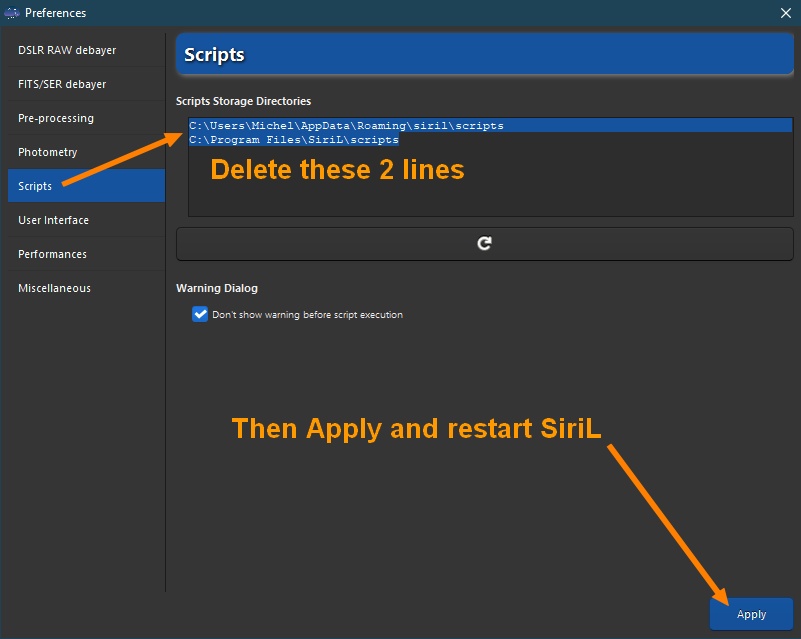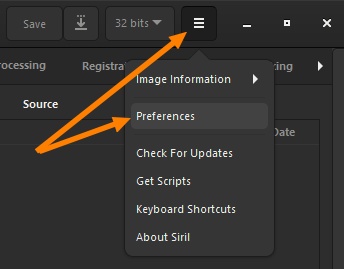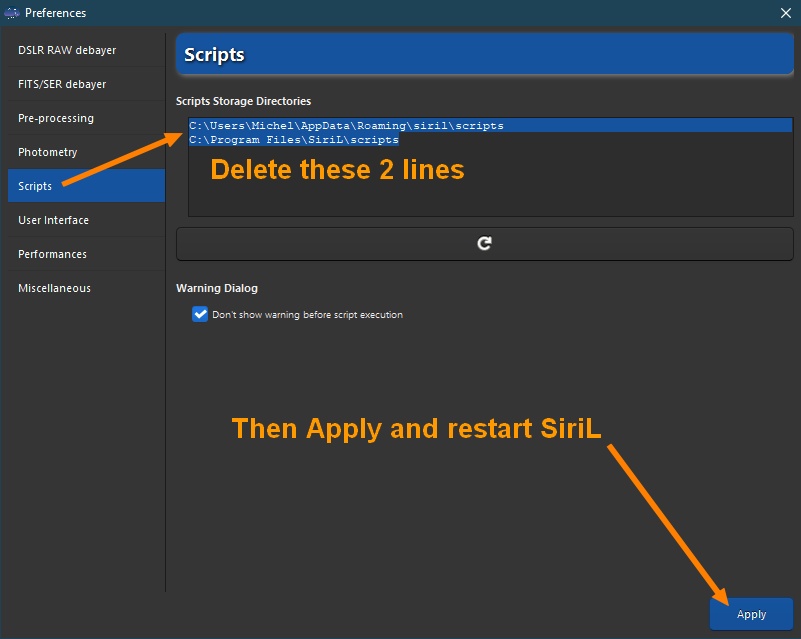|
|
| (One intermediate revision by the same user not shown) |
| Line 2: |
Line 2: |
| * click on the 'Burger' icon then on 'Preferences' | | * click on the 'Burger' icon then on 'Preferences' |
| [[File:Menu-Preferences_EN.jpg]] | | [[File:Menu-Preferences_EN.jpg]] |
| * click on the Scripts section | | * click on the 'Scripts' section |
| * click on the Rescan button as described below | | * delete the 2 lines in the field as described below |
| * click on Apply | | * click on 'Apply' |
| | * close and restart Siril |
| [[File:Preferences-Scripts_EN.jpg]] | | [[File:Preferences-Scripts_EN.jpg]] |
Latest revision as of 09:39, 18 January 2022
Please use the following procedure:
- click on the 'Burger' icon then on 'Preferences'
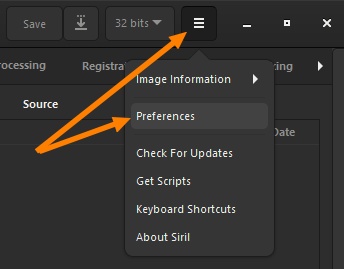
- click on the 'Scripts' section
- delete the 2 lines in the field as described below
- click on 'Apply'
- close and restart Siril