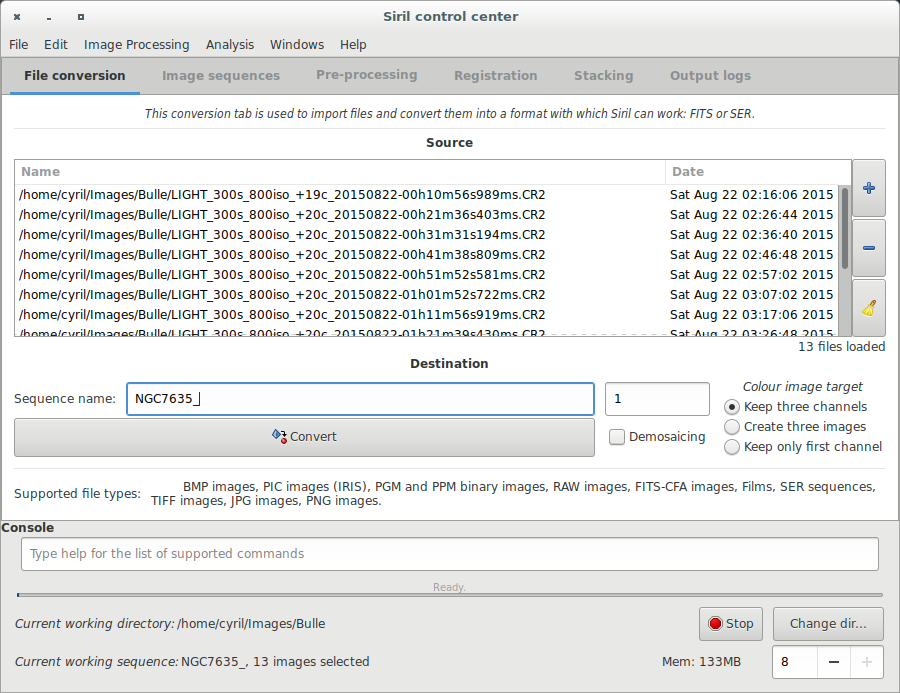Siril processing tutorial
- → Convert your images in the FITS format Siril uses (image import)
- Work on a sequence of converted images
- Pre-processing images
- Registration (manual image alignment)
- Stacking
Convert your images in the FITS format Siril uses (image import)
To process your images with Siril, you must convert them to the FITS format it uses (16-bit unsigned, bottom-top order, 1 or 3 axes). Fortunately, Siril is able to convert some image formats to this format, mainly RAW BMP and NetPBM binaries for images, AVI for films.
First, the working directory has to be set. Images will be taken from and converted to this directory. Click on "Change dir" at bottom right of the window to change it.
The fill the boxes for source and destination file names for the conversion. Here is a screen capture of the conversion tab, where a sequence of images called IMG_{number}.CR2 is being converted to m27_{same_number}.fit.
As you can see, the 1 axis/plane/layer format has been deactivated because it has not been tested since the rewriting of Siril, so conversion only works with 3-layer RGB files for now.
Next item of the tutorial: Work on a sequence of converted images.