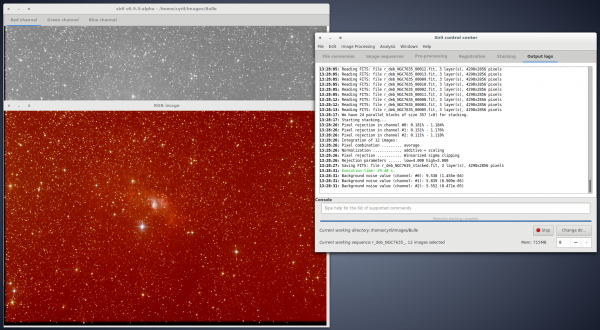Siril, un software de procesamiento de imágenes gratuito
Siril significa Iris for Linux (sirI-L). Es una herramienta para procesar imágenes astronómicas, capaz de convertir y pre-procesar imágenes, ayudar a alinearlas de modo automático o manual, apilarlas y mejorar las imágenes finales. Esta página es la página para la nueva version de Siril.
La versión actual es 0.9.0 rc1. La versión anterior era 0.9.0 beta.
Quién debería usar Siril?
Siril está dirigido a astrónomos aficionados que han tomado imágenes y quieren procesarlas de manera semi-automática. Entrega una interfaz mas amistosa que la línea de comandos de Iris, pero no es aun tan automatizado como DeepSkyStacker o Registax. También provee una línea de comandos para accesar varias funciones de procesamiento.
Siril is able to process planetary images (many small images) as well as deep sky images (a few large images with full pre-processing data). Registration is able to automatically align (translation only) planetary images, using DFT, as well as deep-sky images, using PSF on a reference star, as long as the shift between images in not too large. The manual alignment capability makes it also well fitted for amateur astronomers having bad quality images that automatic tools fail to align properly.
Professional astronomers generally use 32-bit depth images, but Siril uses only 16-bit images internally (except temporary for stacking). Loading 32-bit images is supported but it will degrade them since they will be converted to 16-bit. It can still be useful if the intent is to produce public-friendly pictures.
And more generally, people who want to use free software on free operating systems to process images. Siril can even be used to extract previewed frames from many videos formats. For an overview, see some image processing results, or documentation pages.
News
- April 13, 2015
- We have been working hard on accelerating stacking algorithms on multi-core CPUs, giving SER a better support and we are also working on the two main lacks of Siril: taking into account rotation and multi-point in registration, for better deep-sky and planetary registrations. These works are in progress, and will take some weeks to complete.
- December 29, 2014; committed revision 737
- First release-candidate of Siril. Previous version was 0.9.0 beta.
- December 10, 2014; committed revision 707
- Fixing critical bug in percentile clipping
- December 5, 2014; committed revision 694
- A button has been implemented in order to stop the background process
- November 30, 2014; committed revision 678
- Starting development of a multi-threaded application for heavy computation. There is a new thread for long tasks, keeping the GUI responsive. This commit implements it in the preprocessing.
- November 29, 2014; committed revision 677
- Fixing bug in spline algorithm for background extraction
- November 27, 2014; committed revision 674
- Big update with a bug fixed in the background extraction module. Also the spline algorithm has been improved.
- New module to remove Canon banding (same algorithm as the script used in PixInsight)
- November 11, 2014; committed revision 671
- November 8, 2014; committed revision 659
- Fourier Transform module now accepts color images.
- November 2, 2014; committed revision 643
- New rejection stacking process for small set of data: Percentile Clipping.
- October 31, 2014; committed revision 641:
- Fixing critical bug in Winsorized Sigma Clipping.
- Fixing rejected pixels count.
The software is in beta phase, meaning its stability is still being improved, but most functionalities are working. If you find bugs and want to report them (please, do!), contact the team using the links at the bottom of this page, or use the system provided by your OS.
Many improvements have been done over the previous unmaintained version. The command line has been reactivated in large proportions, see the list of currently available commands on the dedicated Commands page. New commands and features have been and are being developed. For a complete list of features, see the 0.9.0 beta page, the subversion log, or the list of features below.
The roadmap for Siril is being updated for its after-release life. The main coming developments are completely remaking the conversion and sequence features to handle any list of files, and providing a registration that takes image rotation into account. Ideas are stored in the TODO file, and the list of known bugs is maintained in the BUGS file. The complete changelog is available in the SVN log (not available online), a summary is available in the news section here and in the page of each release, as well as in the ChangeLog file. If you want to contribute, you are welcome!
Start using Siril / Documentation
Siril's works internally with FITS images, unsigned 16-bit per pixel and per channel. All images you want to process with Siril thus needs to be converted using the Conversion tab, except for SER and film sequences which are converted on-the-fly.
For pre-processing, Siril applies master offset/bias, dark and flat images to the current sequence. These master images thus have to be processed before processing the actual image sequence. Siril currently does not support processing multiple sequences at the same time, so each layer of the final image must be processed independently before assembling them into an RGB image.
A documentation page contains an illustrated complete processing tutorial, instructions on how to use particular features of Siril, along with a few videos to illustrate or describe these capabilities.
List of Siril features
New features are being introduced quite regularly. Here is a list of main features:
- Native image format support
- unsigned 16-bit FITS files (other FITS are converted to this format on-the-fly)
- SER files
- AVI and many other film files
- Image conversion (to the native FITS format only)
- Supported input types: 8-bit and 16-bit BMP, TIFF, JPEG, PNG files, NetPBM binary images, RAW DSLR images.
- Image registration; supported methods:
- Translation using DFT centered on an object, generally used for planetary images
- Translation using PSF of a star, generally used for deek-sky images
- Manual translation with two preview renderings of the current image with reference frame in transparency
- Image rotation and plate-solving are not implemented yet
- Image stacking
- Summing
- Median
- Percentile clipping
- Sigma clipping
- Median sigma clipping
- Winsorized sigma clipping
- Linear fit clipping
- Pixel maximum
- Pre-processing of images with multi-channel offset, dark and flat images
- Enhancement of final images: lightness/contrast cursors on each layer, different scaling modes (linear, log, square root, squared, asinh, histogram equalisation), negative and false colour rendering and clipping.
- A command line for various processing functions, see the list of available commands.
- A star finding algorithm with PSF information
Limitations:
- Only 3-channel colour images assigned to R, G and B are possible in the general workspace (image processing and sequence handling). It is however possible to manipulate many 1-channel image to create a colour composition, such as popular LRGB, RGBHa or SII-Ha-OIII images.
Compilation and installation
Since 0.9.0b, Siril is released as source package or binary package in various distributions. The other choice is accessing the development trunk in the subversion repository. There is a package for the Arch Linux system, built from the subversion source, in AUR. Siril has also been tested and reported running on MacOS but needs a specific installation, please see the dedicated page.
Dependencies
Siril depends on a number of libraries, which all should be available in your operating system if it is recent enough. See a list of packages names for Debian here. Mandatory dependencies are:
- gtk+-3.6 (Graphical user interface library)
- cfitsio (FITS images support)
- fftw (Discrete Fourier Transform library)
- gsl (The GNU Scientific Library)
- libconfig++ (Structured configuration files support)
Optional dependencies are:
- libraw, libtiff, libjpeg, libpng for RAW, TIFF, JPEG and PNG images import and export. The libraries are detected at compilation-time.
- FFMS2 for film native support as image sequences. It also allows frames to be extracted from many kinds of film, for other purposes than astronomy. Versions < 2.20 have an annoying bug. It is recommanded to install the last version.
- OpenCV and a C++ compiler for binned image resizing in the LRGB composition tool. Without it, only images the same size can be composed. It is also used to rotate images in the rotation tool (not yet in registration).
Installation instructions
This section describes how to build Siril from source. For binary packages or dependencies, see the install documentation page, or the current version link at the top of the page.
Get the subversion repository using this command:
$ svn --trust-server-cert co https://free-astro.vinvin.tf/svn/siril/
(sorry for the bad certificate). The source is read-only if you have no particular authorization. If you want to participate to Siril and be able to commit on the svn, send a message to user Vincent here.
Once you have got Siril's source code, it's easy to install it. Siril is managed with autotools, so it's simply built using ./configure and make. If you don't have autotools or other development packages, see this install documentation. The configure script is not shipped to allow for better interoperability and can be generated using this command:
$ aclocal && autoconf && autoheader && automake --add-missing
Then run ./configure and make. To install Siril, with the correct rights, use the usual:
$ make install
To launch Siril, the command name is siril.
Who is behind Siril?
The project leader of this new version is Vincent. He is a computer scientist (PhD), and uses Siril as an amateur to process images from a Canon EOS and a B&W QSI camera on a 410mm telescope.
Cyril is a physicist (PhD), motivating new developments and providing high quality processing algorithms to Siril.
François Meyer wrote the initial (up to v0.8) versions. Here are the legacy Sourceforge project and website.
See the AUTHORS file for the complete list of contributors.